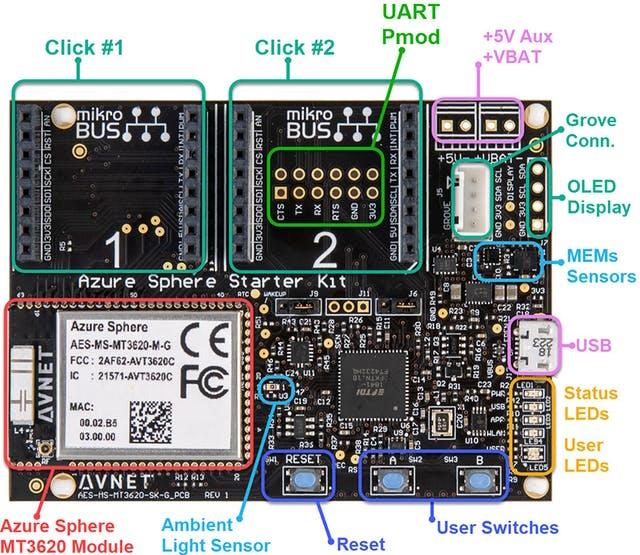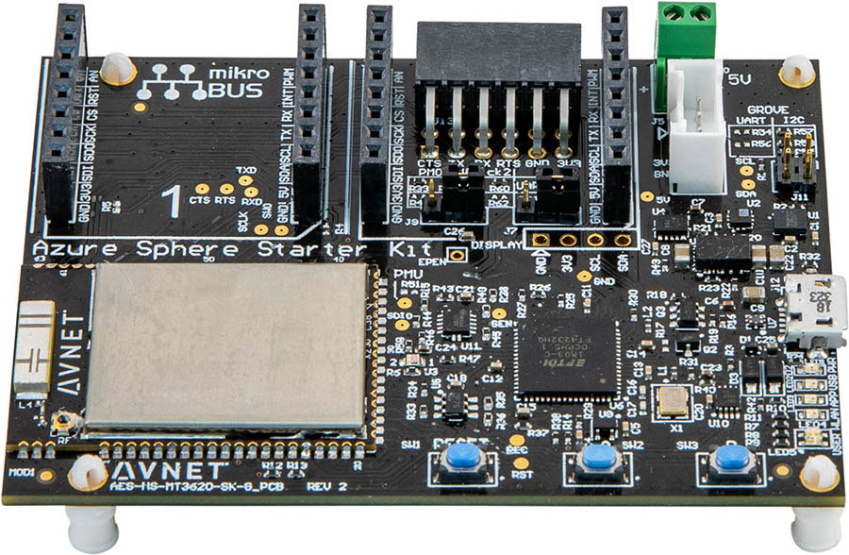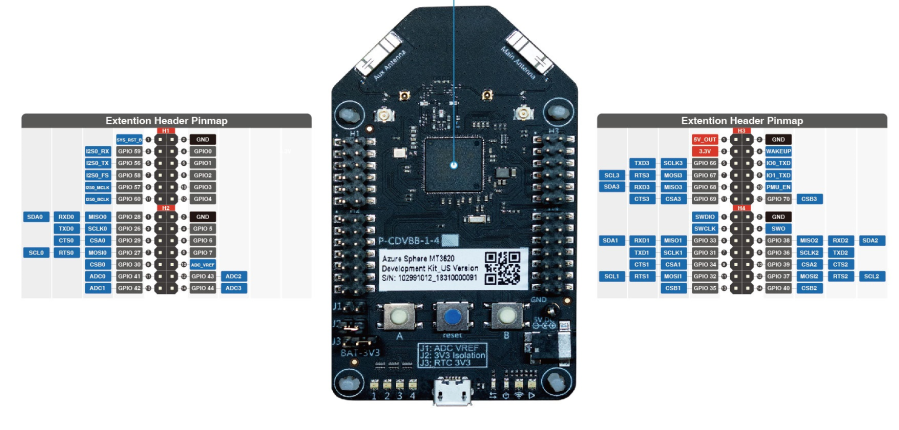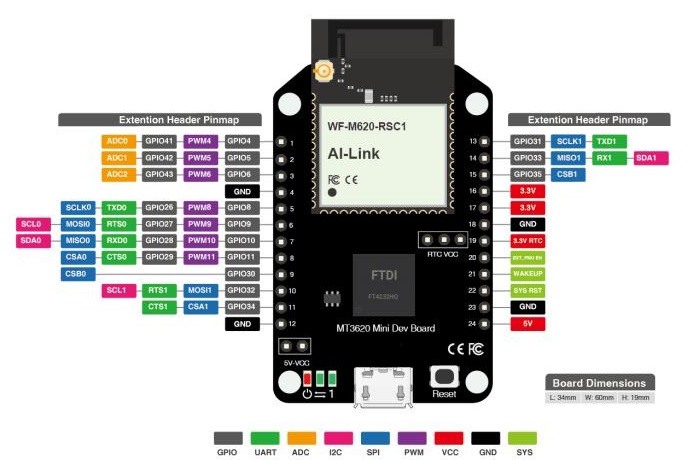Supported Azure Sphere devices
In this unit, you'll learn what Azure Sphere devices are supported by this learning module.
Azure Sphere devices
Multiple types of devices are available to use; let's look at the first one.
Avnet Azure Sphere MT3620 Starter Kit Revision 1
This is the default Azure Sphere device for this learning module.
The Avnet Azure Sphere kit can be found here.
Avnet Azure Sphere MT3620 Starter Kit Revision 2
The Avnet Azure Sphere kit can be found here.
Seeed Studio Azure Sphere MT3620 Development Kit
The Seeed Studio Azure Sphere kit can be found here.
Seeed Studio Azure Sphere MT3620 Mini Dev Board
The Seeed Studio Mini Azure Sphere kit can be found here.
General Purpose Input and Output (GPIO) peripherals
In the Azure Sphere Learning Path labs there are several GPIO peripheral variables declared for LEDs. Variables of type LP_GPIO declare a GPIO model for input and output of single pin peripherals, such as LEDs, buttons, reed switches, and relays.
A GPIO peripheral variable holds the GPIO pin number, the initial state of the pin when the program starts, and whether the pin logic needs to be inverted.
The following example declares an LED output peripheral.
static LP_GPIO alertLed = {
.pin = ALERT_LED, // The GPIO pin number
.direction = LP_OUTPUT, // for OUTPUT
.initialState = GPIO_Value_Low, // Set the initial state on the pin when opened
.invertPin = true, // Should the switching logic be reverse for on/off, high/low
.name = "alertLed" }; // An arbitrary name for the peripheral
Declaring an input peripheral
The following example declares a button input peripheral.
static LP_GPIO buttonA = {
.pin = BUTTON_A,
.direction = LP_INPUT,
.name = "buttonA" };
Useful terms
- Hardware: Most IoT solutions are designed to interface with hardware and interact with the real world. The most common interfaces on a device are GPIO, PWM, I2C, SPI, ADC, and UART.
- GPIO: Any GPIO pin can be designated (in software) as an input or output pin and can be used for a wide range of purposes. These labs use single-pin GPIO peripherals for input and output, so the following is an introduction to GPIO pins.
- GPIO output: If a GPIO pin is designated as an output pin, then the software running on the Azure Sphere can set a pin to be either on or off. This equates to 3.3 volts for a pin that has been turned on, and zero volts when a pin is turned off. It's important to check that a peripheral connected to the pin can tolerate 3.3 volts. Otherwise you may destroy the peripheral. Lots of peripherals use single pins, such as LEDs, relays, and reed switches.
- GPIO input: If a GPIO pin is designated as an input pin, then the software running on Azure Sphere can read a pin to determine if the voltage has been set to 3.3 volts, or zero volts/ground. It's essential to check that a peripheral won't set a voltage on a pin to anything higher than 3.3 volts before you connect it. Be warned, if you set a pin to a voltage higher than 3.3 volts you'll destroy Azure Sphere. An example of a GPIO peripheral that uses a single pin is a push button.
- Other peripheral interface types: The following is a list of other common peripheral interfaces found on devices, including Azure Sphere. To learn more about each interface type, right mouse click and open the link in a new browser window.
- ISU: You'll see references to ISU in the Azure Sphere and MediaTek documentation. An ISU is a serial interface block and is an acronym for "I2C, SPI, UART." For more information, see the MT3620 Support Status page.