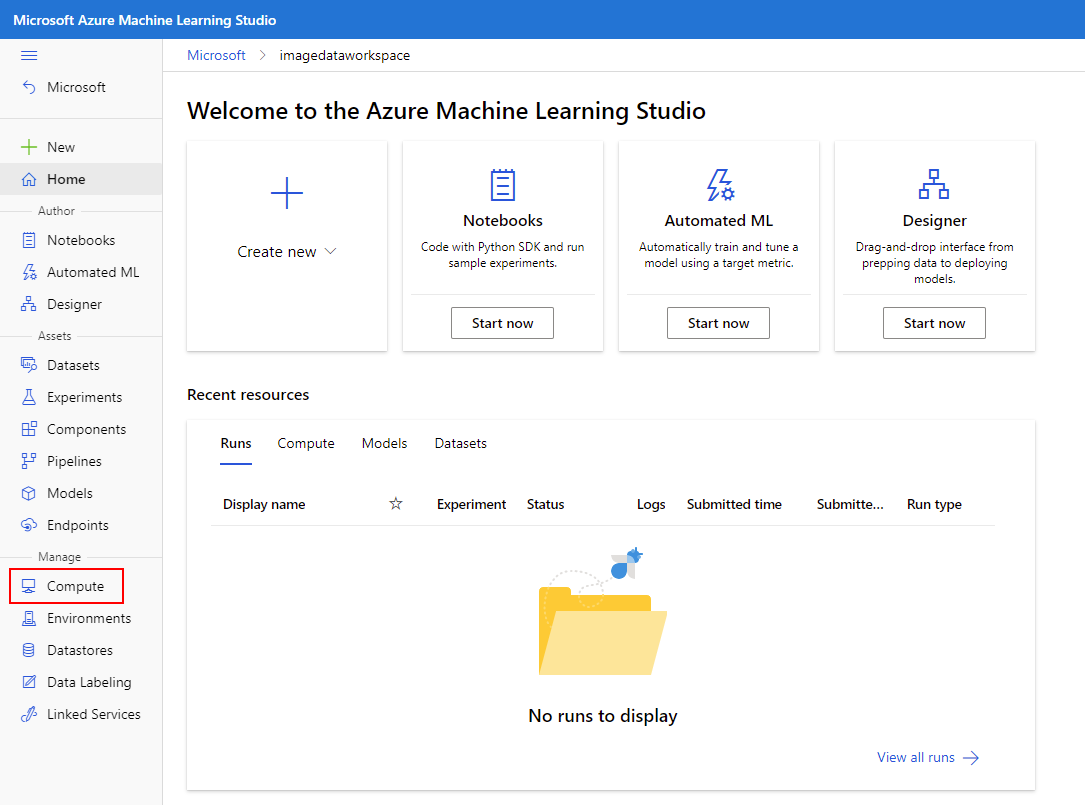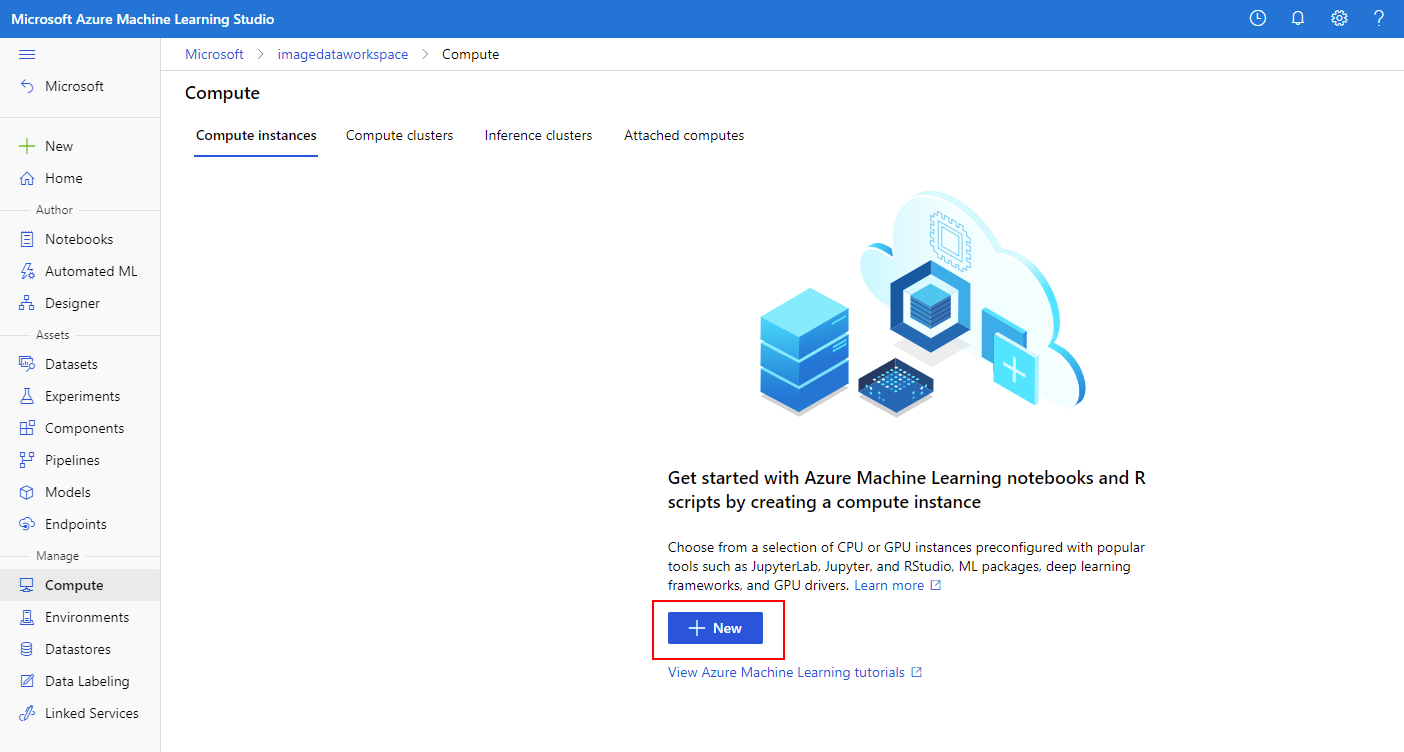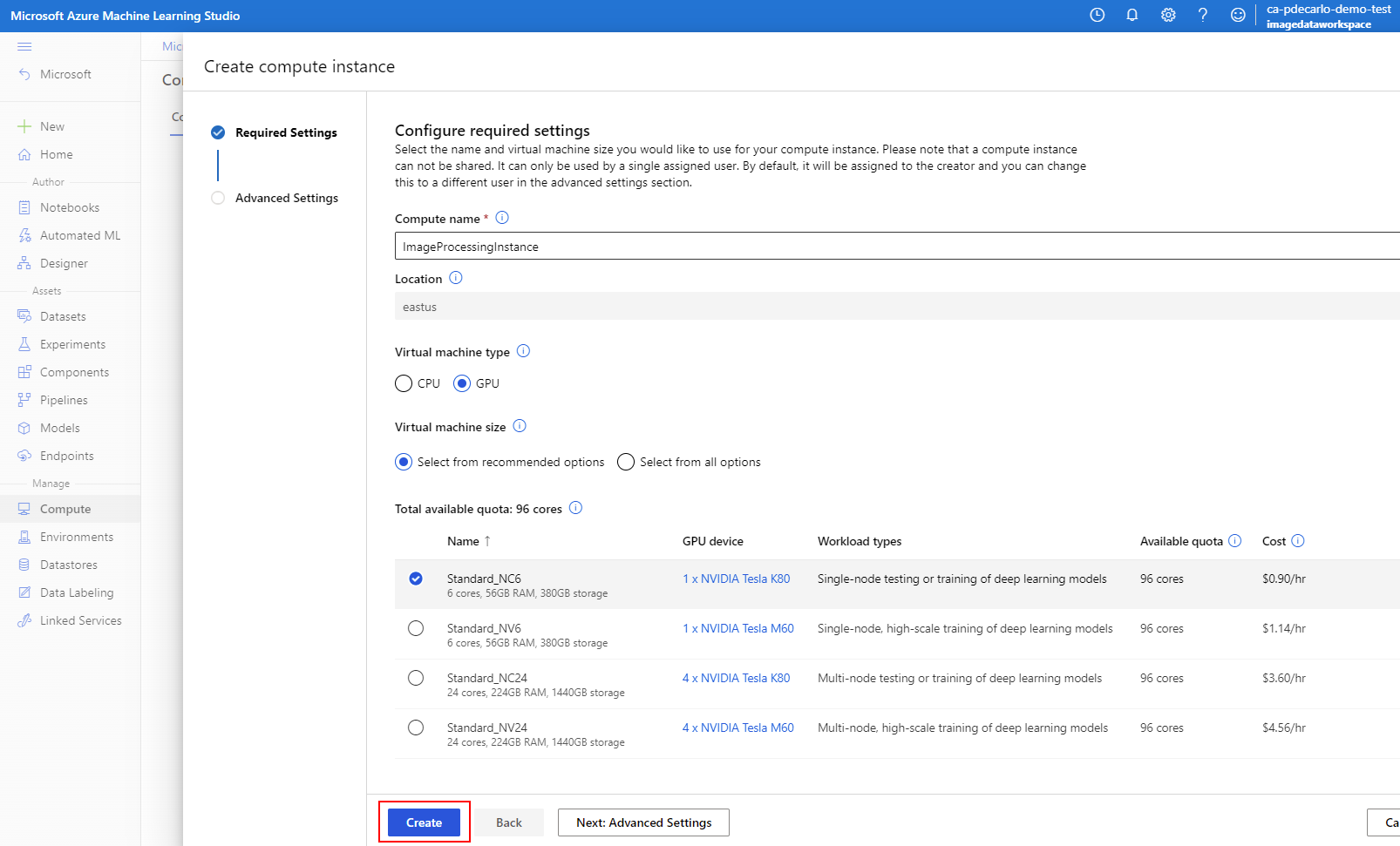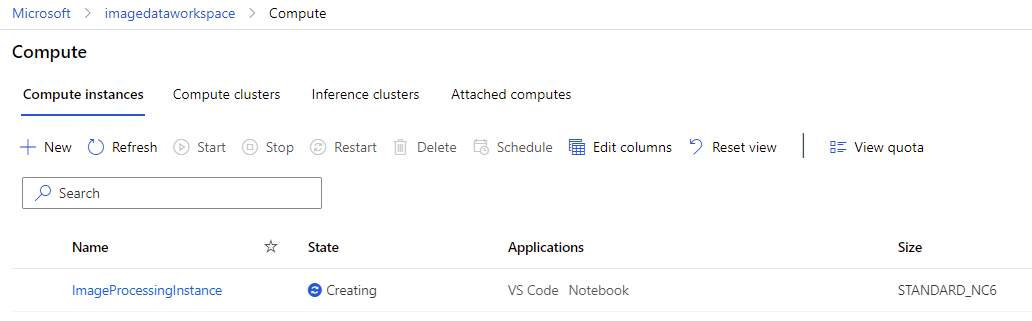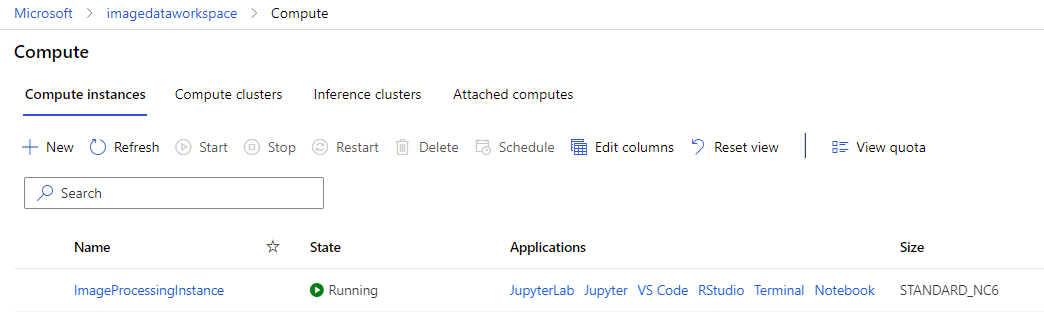Create an Azure Machine Learning Compute Instance
In this section, we create an online compute resource in Azure Machine Learning that acts as a preconfigured development environment. This environment gives you the ability to execute Python code and run live Jupyter notebooks. We refence this development environment in other modules that comprise the current Learning Path.
Create an Azure Machine Learning Compute Instance
Unless you already launched it from the Machine Learning Overview mentioned at the end of the previous section, sign in to Azure Machine Learning studio, and select your workspace.
On the left-hand pane, locate the Manage section and select Compute.
On the resulting screen, select + New to create a new compute instance.
In the compute name section, provide a unique value. In the Virtual machine type section, select GPU. Choose an appropriate machine from the list of populated options. We suggest choosing Standard_NC6. This instance executes and trains our custom object model using a Jupyter notebook in later steps. When you're finished providing the appropriate values, select Create to begin the deployment of the compute instance.
The deployment should take a couple minutes to complete, but you're welcome to proceed to the next unit if you don't want to wait. You should notice the State of the instance eventually change from Creating to Running. Once in the Running state, your compute instance is ready to access and use in upcoming sections of the Learning Path.