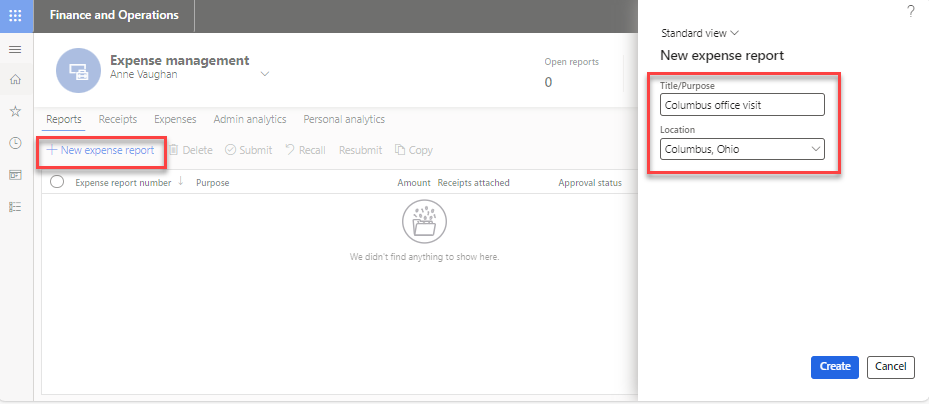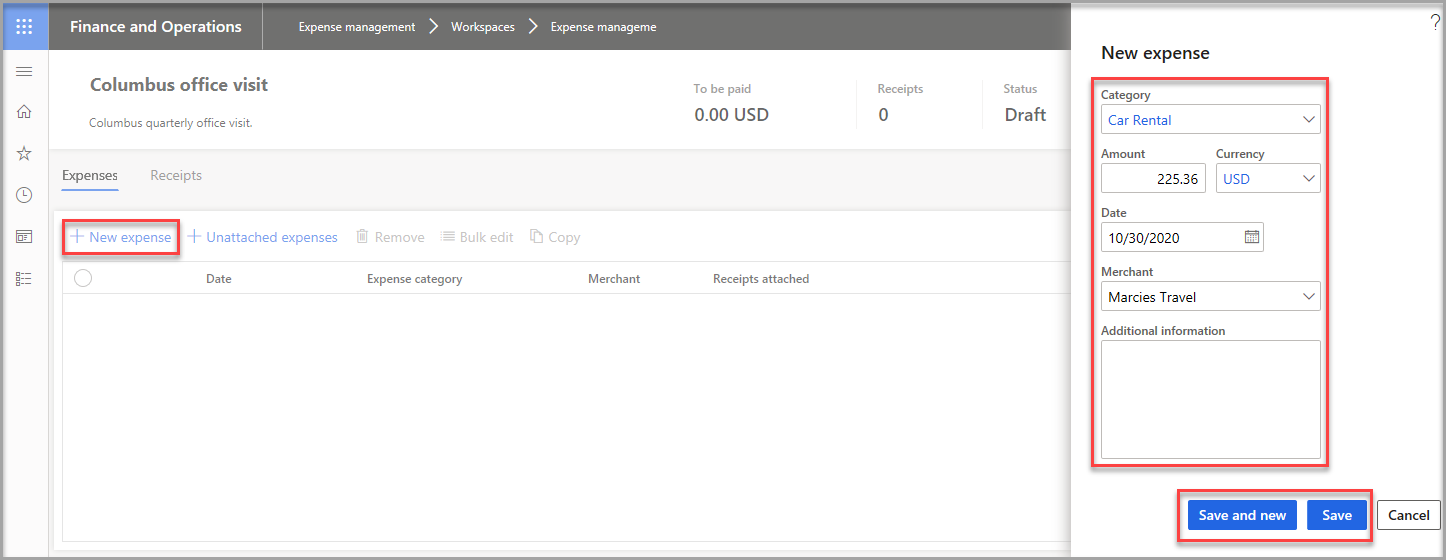Create an expense report
When an employee travels or incurs other expenses on behalf of a company, they must create an expense report to request reimbursement for their expenses. The expense report requires that they describe in detail when and how the expenses were incurred. Expense management policies help ensure that the expenses are entered accurately and follow organizational policies.
To create an expense report and add information about expenses, follow these steps:
- Go to Expense management > Workspaces > Expense management.
- Select New expense report.
- In the Title/Purpose field, enter or select the purpose for the expense report.
- Enter the Location where the expenses were incurred.
- Select Create.
To add expenses to an expense report, follow these steps:
- In the Expenses tab, select New expense.
- In the Category field, select the category of the expense (to set up expense categories, you can navigate to Expense management > Setup > General > Expense categories).
- In the Amount field, enter the total on the receipt for the expense.
- In the Currency field, select the currency on the receipt.
- Enter the Date of the expense.
- In the Merchant field, enter the business where the expense was incurred.
- In the Additional information text box, provide applicable information that is related to the expense, as necessary.
- Select Save and new to enter a new expense or select Save to return to the report.
Use the expense mobile app for intuitive expense entry
The expense mobile app is aimed at enhancing efficiency and user experience for entering expenses. Designed for ease of use, it simplifies the process of entering expense details while on the move. Users can conveniently capture receipts using their phone's camera and match them with credit card or cash expenses, ensuring accuracy and compliance.
The app supports business users in itemizing expenses such as hotel costs and provides notifications related to expense submissions. Available on both iOS and Android devices, it facilitates seamless expense management anytime, anywhere.