What is GitHub Pages?
Here, we discuss the process of creating and maintaining a GitHub Pages web site.
GitHub Pages are static sites hosted directly from your GitHub repository, but they're more than just a collection of static files. By making use of site-generation technologies like Jekyll and Liquid, developers define dynamic templates that are processed into complete static web sites. Every time you commit a change to the source branch associated with the site, the site is regenerated using the latest updates and automatically published to the target URL.
Learn more about Publishing sources for GitHub Pages sites.
Enabling GitHub Pages
The first step in using GitHub Pages is to enable it from your repository's Settings tab. You can opt to use the main branch, or specify the docs folder within it. If you ever want to disable GitHub Pages, you can do so here.
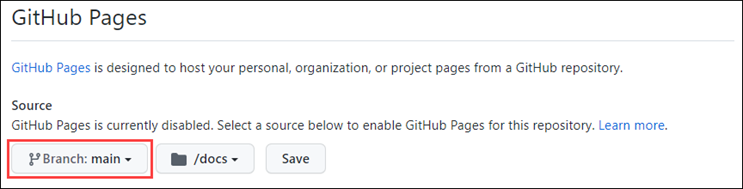
Choosing a theme with Jekyll
Jekyll is the static site generator GitHub uses to build your web site from the contents of your repository. In addition to providing great content convenience, it also conforms to a standard design convention. This style standardization allows for swappable themes, which you can select from the GitHub Pages configuration.
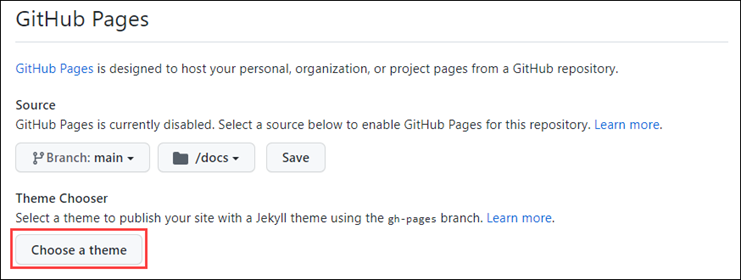
GitHub provides various themes. There's also an array of commercial and open-source themes available from the Jekyll community.
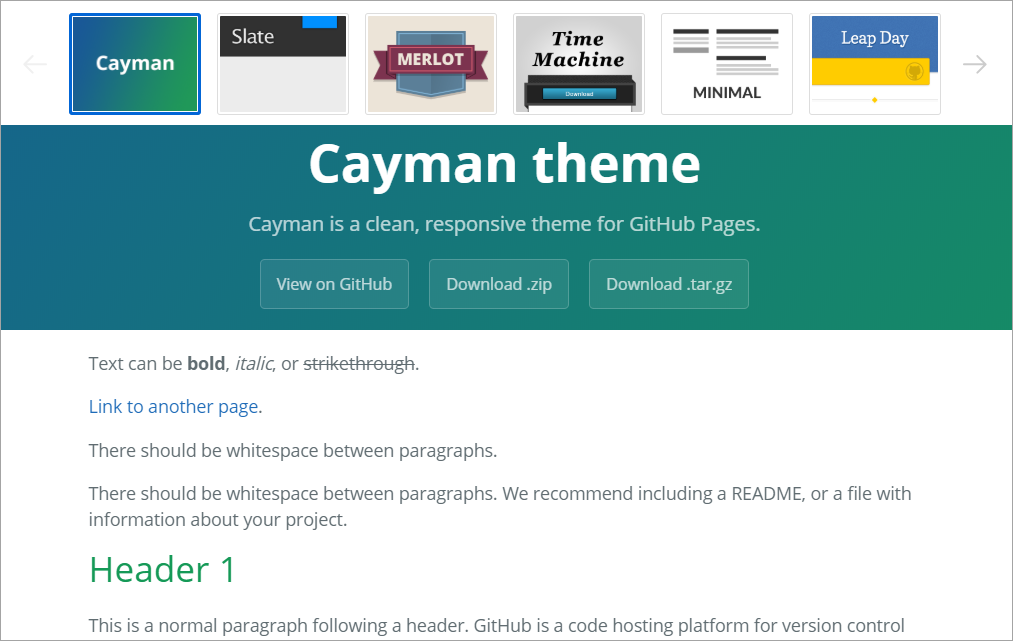
Learn more about Jekyll Themes.
Using YAML front matter
The term front matter refers to YAML metadata that prepends the content of a file. For Jekyll, this metadata includes generator instructions to indicate the layout style of a Markdown page (post, page, and so on). It might also include page metadata, such as the document title, or page content variables, such as a blog post's author.
The following example uses the post layout. The example assumes there's a _layouts/post.html file that defines the container HTML. Other layout options can be offered by adding their respective HTML files in the _layouts folder.
---
layout: post
title: This is set as the document title.
---
This is visible body content, which might use Markdown, HTML, and Liquid templating.
Learn more about Front Matter.
Customizing your site
Once your site is up and running, you can customize details about your site via _config.yml. This file includes virtually all site-wide configuration options, including site metadata, navigation menus, theme colors, compiler options, and more.
Learn more about _config.yml Configuration.
Creating and editing content
Creating and editing pages on your site follows the standard GitHub experience. The files you use for your GitHub Pages web site enjoy all of the same benefits as other files in your GitHub repository. You can edit them with any tools, create and merge branches, and link with issues or pull requests.
In addition to Markdown and HTML, Jekyll supports the Liquid template language syntax. Liquid lets users dynamically insert variables and basic logic flow constructs into their content files. When compiled, the final product is standard HTML.
The following example shows a combination of for looping and variable insertion.
<ul>
{% for post in site.posts %}
<li>
<h2><a href="{{ post.url }}">{{ post.title }}</a></h2>
{{ post.excerpt }}
</li>
{% endfor %}
</ul>
Learn more about Liquid template language.
Working with blog posts
Despite not having a database to work with, Jekyll still supports the concept of blogging using a specific convention: _posts/2020-06-25-blog-post-name.md. As you can likely infer, all blog posts are stored in the _posts folder and use the date and name convention as shown. During compilation, Jekyll processes the files in this folder to produce a list of HTML blog posts.
The following example illustrates the structure of a simple blog post. It includes metadata for subtitle, tags, and comments. The theme that you choose, might not support this metadata.
---
layout: post
title: Blog post title rendered by theme
subtitle: Blog post subtitle rendered by theme
tags: welcoming
comments: true
---
This is the first line of rendered content in the post.
Learn more about Adding content to your GitHub Pages site using Jekyll.