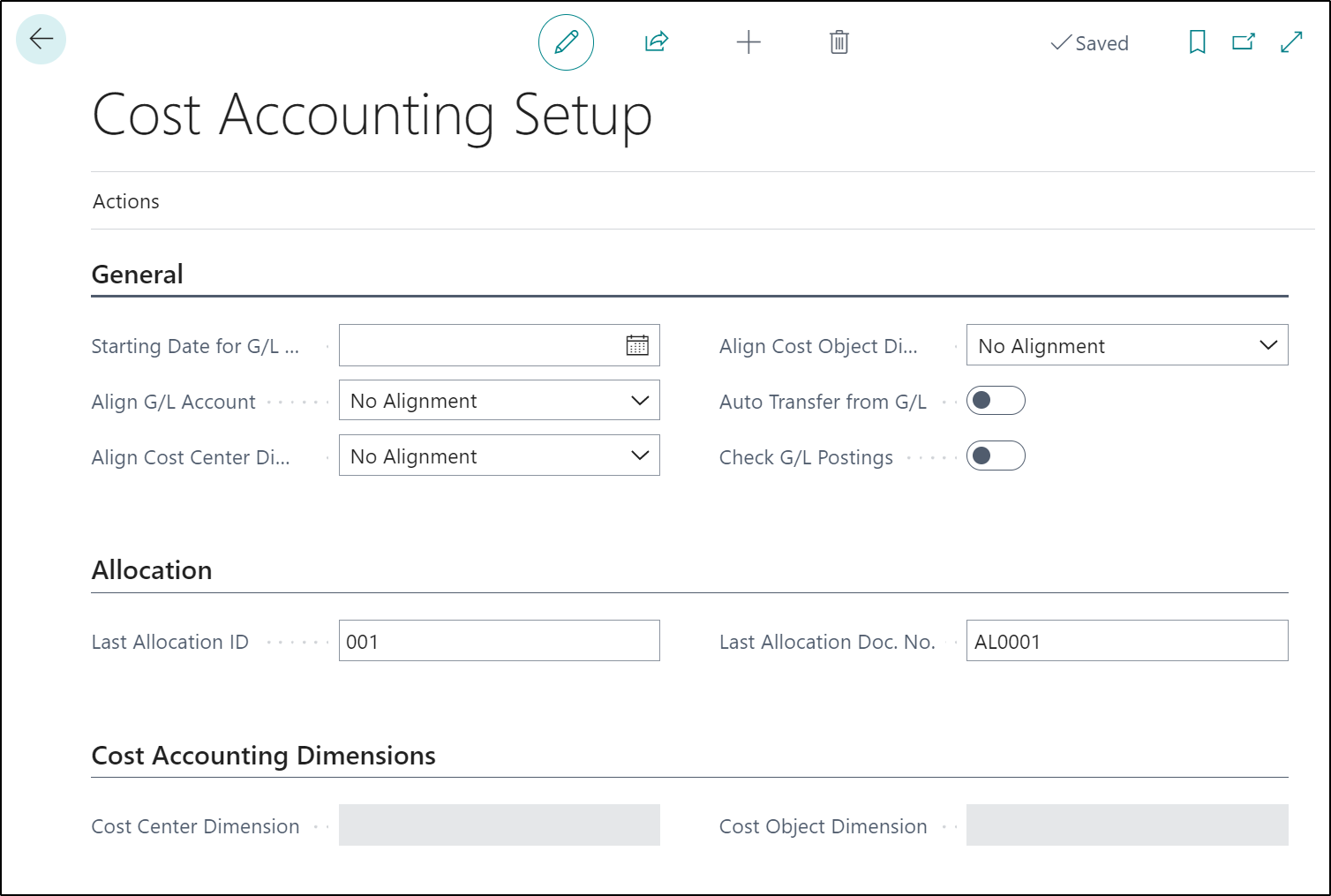Configure cost accounting setup
To access the Cost Accounting Setup page, select the Search for Page icon in the top-right corner of the page, enter Cost Accounting Setup, and then select the related link.
The Cost Accounting Setup card contains the following fields:
Starting Date for G/L Transfer - From this date, the program transfers general ledger entries to cost accounting. Enter a date if, for example, you have worked with general ledger for a long time and want to start cost accounting later.
Align G/L Account - Use this field to establish how a change in the chart of accounts will be carried over to the cost accounting. The options in this field are:
No Alignment - If users change the chart of accounts, the program does not make a corresponding change in the chart of cost types.
Automatic - If users change the chart of accounts, the program automatically makes a corresponding change in the chart of cost types.
Prompt - If users change the chart of accounts, they receive a message asking if they want to make a corresponding change in the chart of cost types.
Align Cost Center Dimension & Align Cost Object Dimension - Use this field to establish how changes in dimension codes that are linked to cost center and cost object are carried over to the chart of cost centers and chart of cost objects.
Auto Transfer from G/L - If you select this field, the program updates cost accounting after each G/L posting. The entries are processed in a batch as a combined entry and are then transferred to cost accounting.
Check G/L Postings - If you select this field, the program checks when you post to the general ledger whether the predefined cost center (or cost object) already exists in cost accounting.
Last Allocation ID - If users do not enter an allocation ID when they create an allocation definition, you can set up a number series for allocations.
Last Allocation Doc. No. - During allocation, the program gives a document number to all entries that were generated with the same allocation ID. The last document number is stored in this field.