Import external content
In this unit, you learn how to import external content to Microsoft 365 using a Microsoft Graph connector.
How does a Graph connector import content
A Microsoft Graph connector connects to an external system, exports its content, and imports it to Microsoft 365. In this process, a Graph connector transforms the exported content into external items mapping the content to the schema configured on the external connection.
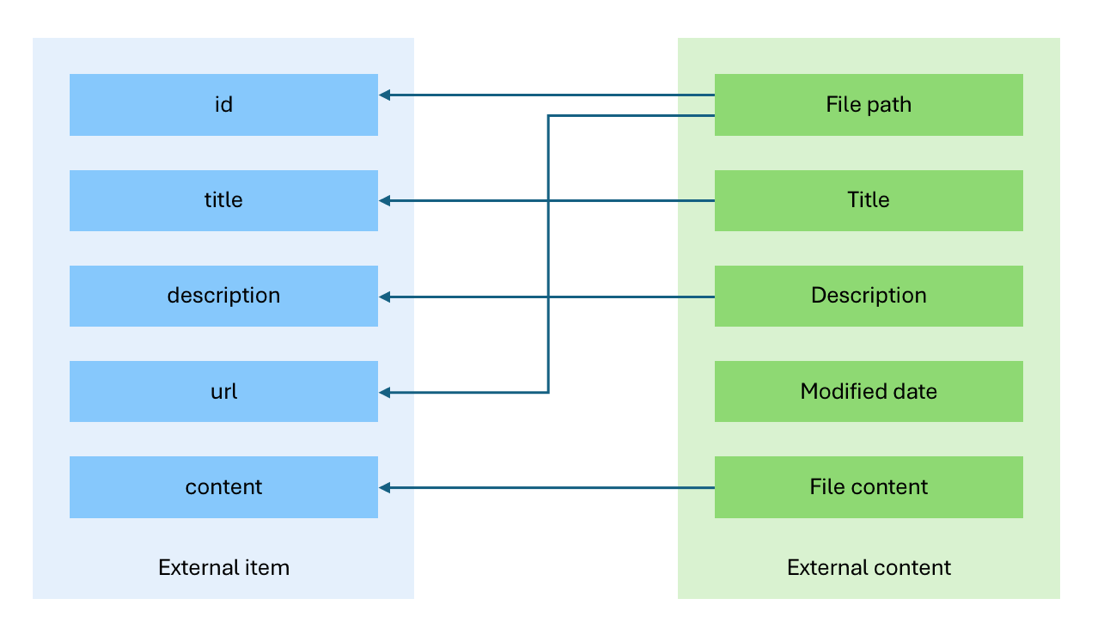
Anatomy of an external item
An external item consists of three components:
- Content
- Properties
- Access Control List (ACL)
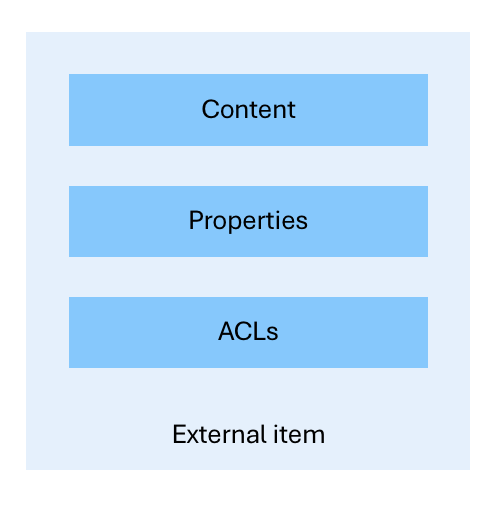
Content defines the bulk of the item that is indexed for full-text search. For a document or a wiki page it's the document's body. For a product, it could be its description. Graph connectors allow you to import content in plain text or HTML format. If you're importing binary content, such as videos or images, you need to get their textual representation before you import them to Microsoft 365.
Properties define the metadata of the external item. Using properties, users refine their search queries for example, by looking for items that:
- a certain person created,
- are modified after a specific date,
- are tagged with selected keywords
Each property has a specified type as defined in the schema. When transforming the content from the external source into an external item, you need to ensure that data on the external item matches the type configured on the schema.
The final part is the Access Control List (ACL), which defines who can access each external item. An ACL consists of one or more access control entries and each entry grants or denies access to the item to a specific group of individuals. Proper configuration and regular synchronization of ACLs is critical to ensuring that all content imported to Microsoft 365 is correctly secured as defined in the external system.