Cost control for assets calculation
The calculations that are made for assets, functional locations, and work orders are almost identical. The only difference is that for assets and functional locations, you can also include sub assets and sub locations in your calculation. The date is the transaction date when the registration was recorded.
- Select the path based on the cost control type that you want to access:
- For the Asset cost control type, go to Asset management > Inquiries > Assets > Asset cost control
- For the Functional location cost control type, go to Asset management > Inquiries > Assets > Functional location cost control
- For the Work orders type, go to Asset management > Inquiries > Work orders > Work order cost control
- You're then provided a dialog box based on the form that you want to access. In the Asset cost control / Functional location cost control / Work order cost control dialog box, select a time range to be calculated, for example, October 1, 2019 – December 31, 2019.
- Select a Financial dimension set to be included in the calculation, such as Service line.
- Select Yes on the Skip zero toggle button if you don’t want to see any values listed that are a zero amount.
- The Level field assigns how detailed you want the cost control lines to be for functional locations.
- 1 = All locations in a multi-level functional location are added together and shown in the top-level functional location.
- 0 = All detailed values of all multi-level lines of the functional location are shown.
- Select Yes on the Show open committed cost toggle button to include open committed costs in the calculation.
- Select Yes on the Include sub assets toggle button to show costs that are related to sub assets as separate lines.
- To limit the search, you can select specific assets, functional locations, or work orders on the Records to include FastTab.
- Select OK to start the calculation.
The following figure shows an example of the Asset cost control dialog box. Asset management > Inquiries > Assets > Asset cost control
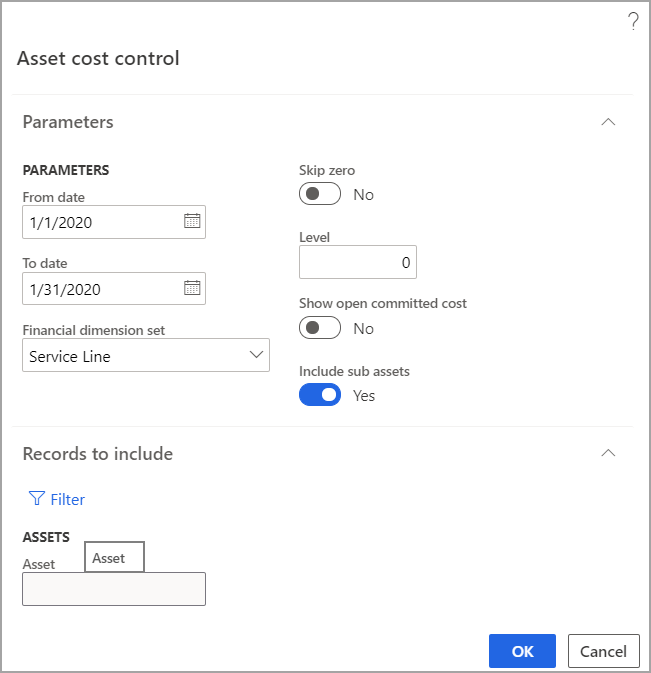
On the Asset cost control page, you can group the results by date, asset, functional location, work order, and maintenance job type. To group the results, select the buttons under the associated grouping. For example, under the Group by date subsection, you can select to group by Month.