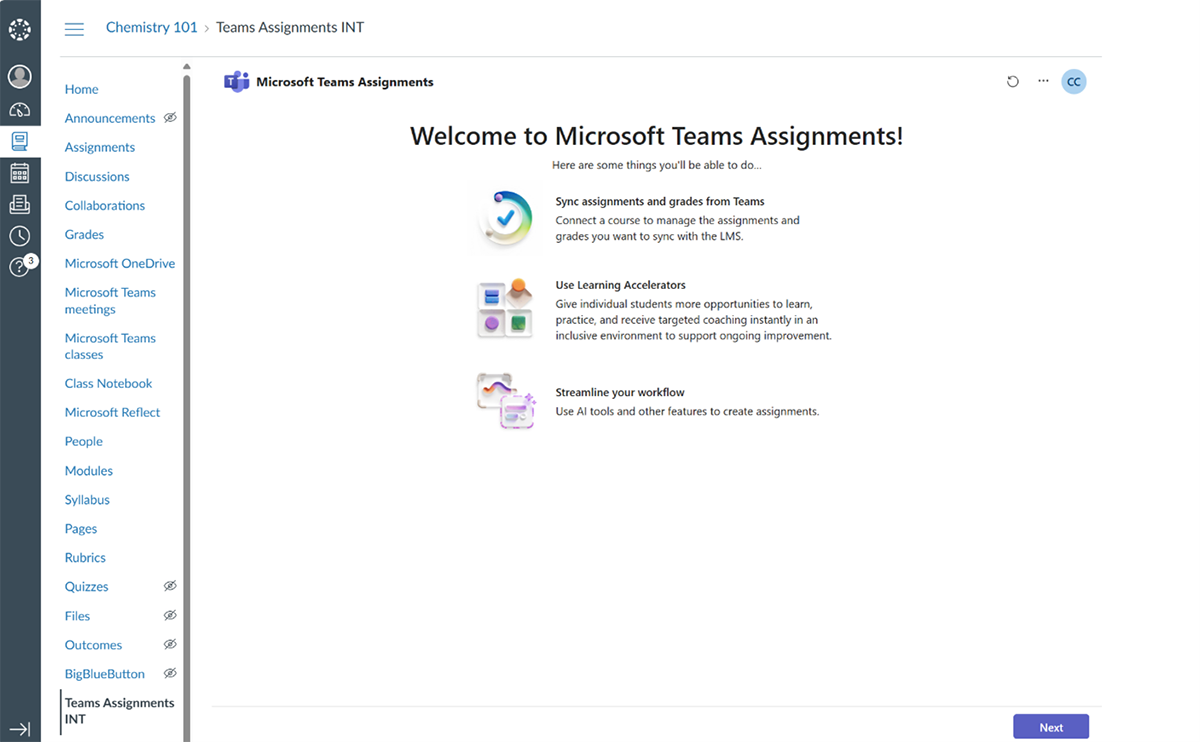Use Teams Assignments inside Canvas LMS
Using the Microsoft Teams Assignments tool in a LMS revolutionizes class management. Educators can effortlessly craft, allocate, and oversee tasks entirely within the LMS environment. This seamless integration minimizes the mental effort required from learners by centralizing their academic activities.
Teams assignments are enhanced with AI-driven tools that aid educators in tailoring educational journeys to each learner’s needs. With the addition of Learning Accelerators like Reading Progress, Math Progress, Speaker Progress, and Search Progress, educators can enrich any Teams assignment. These accelerators deliver instantaneous feedback to learners as they work through their tasks.
Through the Microsoft Teams Assignments LTI® app, educators can tap into Teams assignments directly from the LMS interface. This feature provides both educators and learners with the robust capabilities of Teams assignments, including access to applications like MakeCode, Whiteboard, and Stream—all without leaving the LMS.
The AI-powered tools in Teams Assignments save educators time that they can dedicate to their core teaching responsibilities. AI-based rubric creators streamline the process of developing evaluation criteria for assignments. Similarly, AI-enhanced assignment outlines help teachers to create engaging learning activities.
All these features are conveniently accessible via the Microsoft Teams Assignments LTI® app within the LMS. With various assignment options available through Microsoft Teams Assignments, educators have access to many evaluative and instructional methods.
Learn more about using the Teams Assignments LTI® app with Canvas.