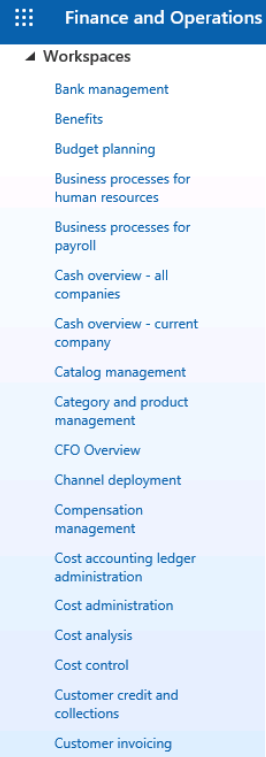Manage menus: Dashboards by role
The dashboards that are displayed to a user differ by security settings. Specifically, the role a user is assigned to has a say in their dashboards. Within the role, users may set a preference in user Options for their initial dashboard on login.
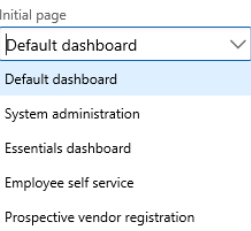
The dashboards available to you depend on your role, and are found in the Workspaces menu.