Interactive lab simulation
Lab scenario
Your organization is migrating storage to Azure. As the Azure Administrator you need to:
- Evaluate the use of Azure storage for storing files. These files are currently residing in on-premises data stores.
- Minimize the cost of storage by placing less frequently accessed files in lower-priced storage tiers.
- Explore different protection mechanisms that Azure Storage offers, including network access, authentication, authorization, and replication.
- Determine to what extent Azure Files service might be suitable for hosting your on-premises file shares.
Architecture diagram
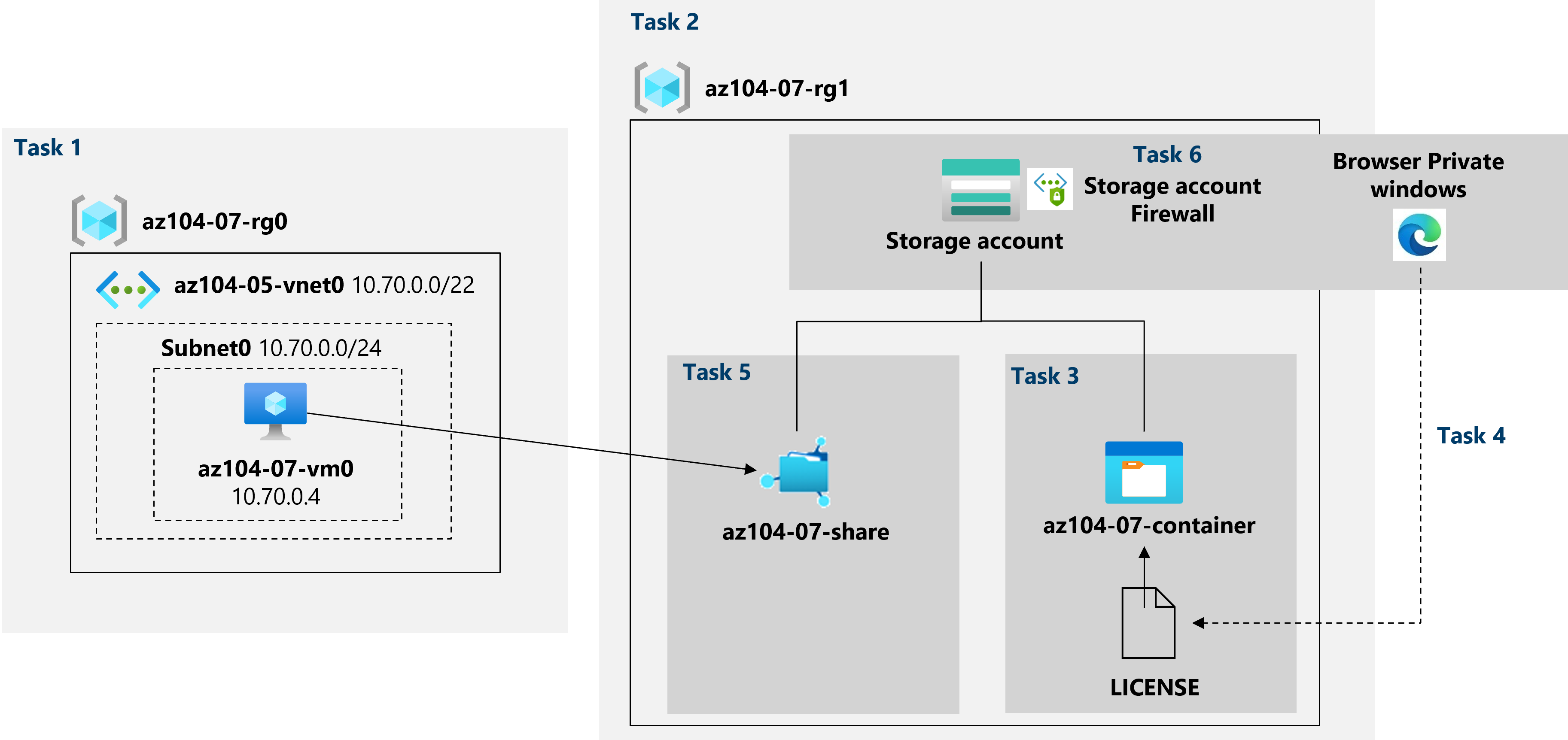
Objectives
- Task 1: Create the infrastructure environment.
- Use a template to create the virtual networks and virtual machines. You can review the lab template.
- Use Azure PowerShell to deploy the template.
- Task 2: Create and configure Azure Storage accounts.
- Create a storage account.
- Configure the storage account to include redundancy and access tiers.
- Task 3: Manage blob storage.
- Create a private Blob container.
- Upload a file into the container.
- Task 4: Manage authentication and authorization for Azure Storage.
- Generate a shared access signature (SAS) with limited time access.
- Verify the SAS is working correctly.
- Task 5: Create and configure an Azure Files share.
- Create a file and connect to it.
- Use Azure PowerShell to add items to the file share.
- Task 6: Manage network access for Azure Storage.
- Limit access to the Azure storage account from only specific IP addresses.
- Confirm access is denied from the Cloud Shell.
Note
Click on the thumbnail image to start the lab simulation. When you're done, be sure to return to this page so you can continue learning.
