Interactive lab simulation
Lab scenario
Your organization wants to ensure that access to virtual machines is restricted. As the Azure Administrator, you need to:
- Create and configure network security groups.
- Associate network security groups to virtual machines.
- Deny and allow access to the virtual machines by using network security groups.
Architecture diagram
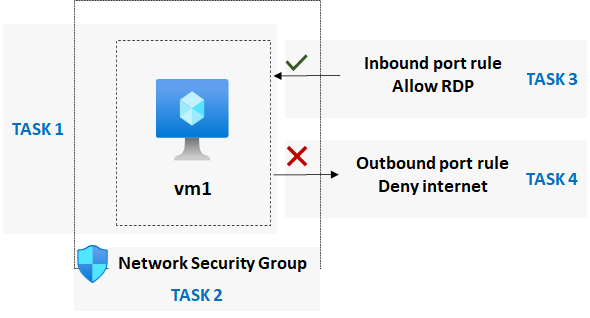
Objectives
- Task 1: To test network security, create a virtual machine.
- Create a Windows Server virtual machine.
- Don't configure any inbound port rules or NIC network security groups.
- Verify the virtual machine is created.
- Review the Inbound port rules tab, and note there are no network security groups associated with the virtual machine.
- Task 2: Create a network security group, and associate the group with the virtual machine.
- Create a network security group.
- Associate the network security group with the virtual machine network interface (NIC).
- Task 3: Configure an inbound security port rule to allow RDP.
- Verify you can't connect to the virtual machine by using RDP.
- Add an inbound port rule to allow RDP to the virtual machine on port 3389.
- Verify you can now connect to the virtual machine with RDP.
- Task 4: Configure an outbound security port rule to deny internet access
- Verify you can access the internet from the virtual machine.
- Add an outbound port rule to deny internet access from the virtual machine.
- Verify you can no longer access the internet from the virtual machine.
Note
Select the thumbnail image to start the lab simulation. When you're done, be sure to return to this page so you can continue learning.
