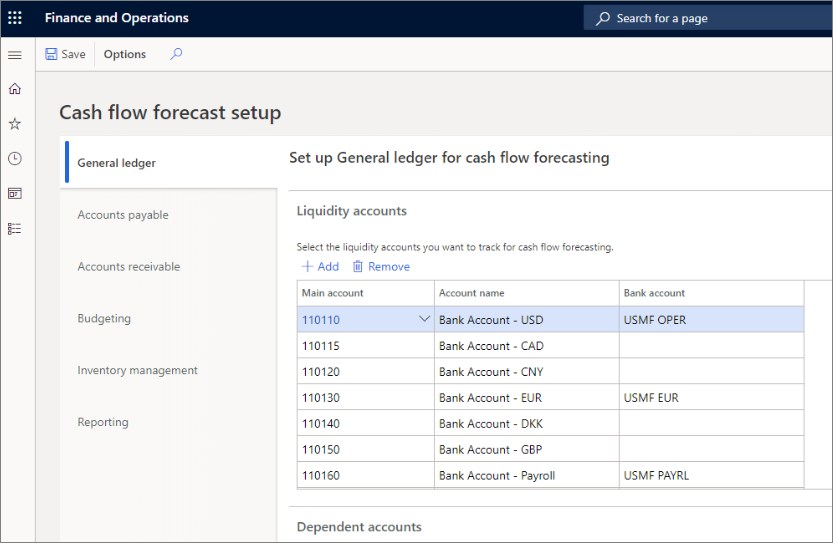Configure cash flow forecasting
To configure the cash flow forecasting process, use the Cash flow forecast setup page, and specify the liquidity accounts to track and default cashflow forecasting for the following modules in Finance, if required:
- General ledger
- Accounts payable
- Accounts receivable
- Budgeting
General ledger
You should first define the liquidity accounts to track through cash flow forecasting. Typically, these liquidity accounts are main accounts that are associated with the bank accounts that will receive and disburse cash.
On the Cash flow forecast setup page in Cash and bank management > Cash flow forecasting. On the General ledger tab, select the main accounts to include for forecasting. If a bank account has been associated with the main account on the Bank account page, it's shown in the Bank account field.
You can set up a dependent cash flow forecast for a main account containing transactions that are directly related to transactions in another main account. Each line that you add in the Dependent accounts section creates a cash flow forecast amount in a dependent main account. This amount is a percentage of the cash flow amounts to the primary main account that you selected.
First, set the Main account field to the primary main account where transactions are expected to initially occur. Set the Dependent main account field to the account that will be affected by the initial transaction against the primary main account. Set appropriate values for the other fields on the line. You can change the value in the Percent field to reflect the effect of the primary main account on the dependent main account. For a sales or purchase forecast, select a Terms of payment value that is typical for most customers or vendors. Set the Posting type field to the expected posting type that is related to the cash flow forecast.
Accounts payable
You can calculate the forecast for purchases by using the setup options on the Accounts payable tab of the Cash flow forecast setup page. Before you can configure cash flow forecasting for Accounts payable, you need to configure terms of payment, vendor groups, and vendor posting profiles.
In the Purchasing forecast defaults section, you can select default purchasing behaviors for cash flow forecasting. Three fields determine the time of the cash impact: Time between delivery date and invoice date, Terms of payment, and Time between invoice due date and payment date. The forecast will use the default setting for the Terms of payment field only if a value isn't specified on the transaction. Use a term of payment to describe the most typical number of days for each part of the process.
The Liquidity account for payments field specifies the liquidity account that is most often used for payments. Use the Percentage of amount to allocate to cash flow forecast field to specify whether a percentage of amounts should be used during forecasting. Leave this field blank if the full transaction amounts should be used during forecasting.
You can override the default setting for the Time between invoice due date and payment date field for specific vendor groups. The forecast will use the default value from the Purchasing forecast defaults section unless a different value is specified for the vendor group that is related to the vendor on the transaction. To override the default value, select a vendor group, and then set the new value for the Purchasing time field.
You can override the default setting for the Liquidity account for payments field for specific vendor posting profiles. The forecast will use the default value from the Purchasing forecast defaults section unless a different liquidity account is specified for the posting profile that is related to the vendor on the transaction. To override the default value, select a posting profile, and then specify the liquidity account that is expected to be affected.
Accounts receivable
You can calculate the forecast for sales by using the setup options on the Accounts receivable tab of the Cash flow forecast setup page. Before you can configure cash flow forecasting for Accounts receivable, you need to configure terms of payment, customer groups, and customer posting profiles.
In the Sales forecast defaults section, you can select default sales behaviors for cash flow forecasting. Three fields determine the time of the cash impact: Time between shipping date and invoice date, Terms of payment, and Time between invoice due date and payment date. The forecast will use the default setting for the Terms of payment field only if a value isn't specified on the transaction. Use a term of payment to describe the most typical number of days for each part of the process.
The Liquidity account for payments field specifies the liquidity account that is most often used for payments. Use the Percentage of amount to allocate to cash flow forecast field to specify whether a percentage of amounts should be used during forecasting. Leave this field blank if the full transaction amounts should be used during forecasting.
You can override the default setting for the Time between invoice due date and payment date field for specific customer groups. The forecast will use the default value from the Sales forecast defaults section unless a different value is specified for the customer group that is related to the customer on the transaction. To override the default value, select a customer group, and then set the new value for the Sales time field.
You can override the default setting for the Liquidity account for payments field for specific customer posting profiles. The forecast will use the default value from the Sales forecast defaults section unless a different liquidity account is specified for the posting profile that is related to the customer on the transaction. To override the default value, select a posting profile, and then set the liquidity account that is expected to be affected.
Budgeting
Budgets that are created from budget models can be included in cash flow forecasts. On the Budgeting tab of the Cash flow forecast setup page, select the budget models to include in the forecast. By default, new budget register entries are included in forecasts after the budget model has been enabled for cash flow forecasting. Inclusion in cash flow forecasting can be overwritten on individual budget register entries.
Inventory management
Inventory supply and demand forecasts can be included in cash flow forecasts. On the Inventory management tab of the Cash flow forecast setup page, select the forecast model to include in the cash flow forecast. Inclusion in cash flow forecasting can be overwritten on individual supply and demand forecast lines.
Cash flow forecasting with project integration
The Cash flow Project forecast feature in Finance enables integration with Project management and accounting/cash flow forecasting. By enabling this feature, you will include the forecasted costs and revenues in the cash flow forecast. The cash flow forecast can be viewed for each project on the All projects page.
Projects that employ a forecast model for cost and revenue projections can be included in the cash flow forecasting capability in cash and bank management. The forecast model for cash flow is chosen, and predicted expenses and revenues are shown in the Cash overview: current company workspace or the Cash overview: all companies workspace. To customize project types and cost transaction types, use the Setup cash flow forecast.
For more information, see Cash flow forecasting.