Choose Azure Event Grid
Many applications use a publish-subscribe model to notify distributed components that something happened or that some object changed. Suppose you have a music-sharing application with a Web API that runs in Azure. When a user uploads a new song, you need to notify all the mobile apps installed on user devices around the world who are interested in that genre.
In this architecture, the sound-file publisher doesn't need to know about any of the subscribers interested in the shared music. Also, we want to have a one-to-many relationship where we can have multiple subscribers who can optionally decide whether they're interested in this new song. Azure Event Grid is a perfect solution for this sort of architecture.
What is Azure Event Grid?
Azure Event Grid is a fully managed event-routing service running on top of Azure Service Fabric. Event Grid distributes events from different sources, such as Azure Blob storage accounts or Azure Media Services, to different handlers, such as Azure Functions or Webhooks. Event Grid was created to make it easier to build event-based and serverless applications on Azure.
Event Grid supports most Azure services as a publisher or subscriber and can be used with third-party services. It provides a dynamically scalable, low-cost, messaging system that allows publishers to notify subscribers about a status change. The following illustration shows Azure Event Grid receiving messages from multiple sources and distributing them to event handlers based on subscription.
There are several concepts in Azure Event Grid that connect a source to a subscriber:
- Events: What happened?
- Event sources: Where the event took place?
- Topics: The endpoint where publishers send events.
- Event subscriptions: The endpoint or built-in mechanism to route events, sometimes to multiple handlers. Handlers also use subscriptions to filter incoming events intelligently.
- Event handlers: The app or service reacting to the event.
The following illustration shows an Azure Event Grid positioned between multiple event sources and multiple event handlers. The event sources send events to the Event Grid, and the Event Grid forwards relevant events to the subscribers. Event Grid uses topics to decide which events to send to which handlers. Event sources tag each event with one or more topics, and event handlers subscribe to the topics they're interested in.
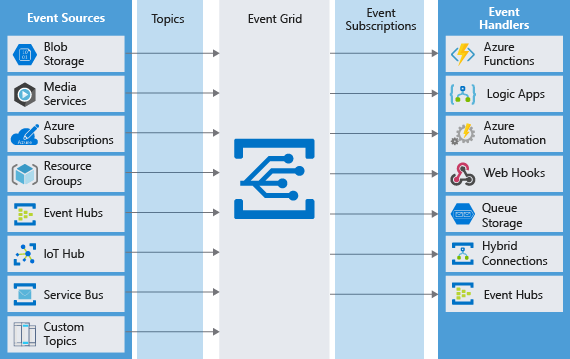
What is an event?
Events are the data messages passing through Event Grid that describe what has taken place. Each event is self-contained, can be up to 64 KB, and contains several pieces of information based on a schema defined by Event Grid or a Cloud event schema.
Here's the Event Grid event schema:
[
{
"topic": string,
"subject": string,
"id": string,
"eventType": string,
"eventTime": string,
"data":{
object-unique-to-each-publisher
},
"dataVersion": string,
"metadataVersion": string
}
]
| Field | Description |
|---|---|
| topic | The full resource path to the event source. Event Grid provides this value. |
| subject | Publisher-defined path to the event subject. |
| id | The unique identifier for event. |
| eventType | One of the registered event types for this event source. You can create filters against this value, for example, CustomerCreated, BlobDeleted, HttpRequestReceived, etc. |
| eventTime | The time the event was generated based on the provider's UTC time. |
| data | Specific information that is relevant to the type of event. For example: an event about a new file being created in Azure Storage has details about the file, such as the lastTimeModified value. Or, an Event Hubs event has the URL of the Capture file. This field is optional. |
| dataVersion | The data object's schema version. The publisher defines the schema version. |
| metadataVersion | The event metadata's schema version. Event Grid defines the schema of the top-level properties. Event Grid provides this value. |
Tip
Event Grid sends an event to indicate something has happened or changed. However, the actual object that was changed isn't part of the event data. Instead, a URL or identifier is often passed to reference the changed object.
What is an event source?
Event sources are responsible for sending events to Event Grid. Each event source is related to one or more event types. For example, Azure Storage is the event source for blob created events. IoT Hub is the event source for device created events. Your application is the event source for custom events that you define. We'll look at event sources in more detail in a moment.
Azure Event Grid has the concept of an event publisher that's often confused with the event source. An event publisher is the user or organization that decides to send events to Event Grid. For example, Microsoft publishes events for several Azure services. You can publish events from your own application. Organizations that host services outside of Azure can publish events through Event Grid. The event source is the specific service generating the event for that publisher. Although the two terms are slightly different, for the purposes this unit, we use "publisher" and "event source" interchangeably to represent the entity sending the message to Event Grid.
What is an event topic?
Event topics categorize events into groups. Topics are represented by a public endpoint and are where the event source sends events to. When designing your application, you can decide how many topics to create. Larger solutions create a custom topic for each category of related events, while smaller solutions might send all events to a single topic. For example, consider an application that sends events related to modifying user accounts and processing orders. It's unlikely any event handler wants both categories of events. Create two custom topics and let event handlers subscribe to the one that interests them. Event subscribers can filter for the event types they want from a specific topic.
Topics are divided into system topics, and custom topics.
System topics
A system topic in Event Grid represents one or more events published by Azure services such as Azure Storage and Azure Event Hubs. For example, a system topic may represent all blob events or only blob created and blob deleted events published for a specific storage account. In this example, when a blob is uploaded to the storage account, the Azure Storage service publishes a blob created event to the system topic in Event Grid, which then forwards the event to topic's subscribers that receive and process the event.
You can subscribe to events for a resource such as an Azure Storage account, and Event Grid automatically creates a system topic for the storage account for you. You can also create a system topic and create a subscription to the topic manually in the Azure portal.
Custom topics
Custom topics are application and third-party topics. When you create or are assigned access to a custom topic, you see that custom topic in your subscription.
What is an event subscription?
Event Subscriptions define which events on a topic an event handler wants to receive. A subscription can also filter events by their type or subject, so you can ensure an event handler only receives relevant events.
What is an event handler?
An event handler (sometimes referred to as an event "subscriber") is any component (application or resource) that can receive events from Event Grid. For example, Azure Functions can execute code in response to the new song being added to the Blob storage account. Subscribers can decide which events they want to handle and Event Grid will efficiently notify each interested subscriber when a new event is available; no polling required.
Types of event sources
The following Azure resource types can generate events:
Azure services that support system topics
Here are a few Azure services that support system topics. For the full list of Azure services that support system topics, see System topics in Azure Event Grid.
- Azure Subscriptions and Resource Groups: Subscriptions and resource groups generate events related to management operations in Azure. For example, when a user creates a virtual machine, this source generates an event.
- Container registry: The Azure Container Registry service generates events when images in the registry are added, removed, or changed.
- Event Hubs: Event Hubs can be used to process and store events from various data sources, typically logging, or telemetry related. Event Hubs can generate events to Event Grid when files are captured.
- Service Bus: Service bus can generate events to Event Grid when there are active messages with no active listeners.
- Storage accounts: Storage accounts can generate events when users add blobs, files, table entries, or queue messages. You can use both blob accounts and General-purpose V2 accounts as event sources.
- Media Services: Media Services hosts video and audio media and provides advanced management features for media files. Media Services can generate events when an encoding job is started or completed on a video file.
- Azure IoT Hub: IoT Hub communicates with and gathers telemetry from IoT devices. It can generate events whenever such communications arrive.
For more information, see System topics in Azure Event Grid.
Custom topics
You can generate custom events by using the REST API, or with the Azure SDK on Java, GO, .NET, Node, Python, and Ruby. For example, you could create a custom event in the Web Apps feature of Azure App Service. It can happen in the worker role when it picks up a message from a storage queue.
This deep integration with diverse event sources within Azure ensures that Event Grid can distribute events that relate to almost any Azure resource.
Event handlers
The following object types in Azure can receive and handle events from Event Grid:
- Azure Functions: Custom code that runs in Azure, without the need for explicit configuration of a host virtual server or container. Use an Azure function as an event handler when you want to code a custom response to the event.
- Azure Logic Apps: Use Logic Apps to implement business processes to process Event Grid events. You don't create a webhook explicitly in this scenario. The webhook is created for you automatically when you configure the logic app to handle events from Event Grid.
- Webhooks: A webhook is a web API that implements a push architecture. You can also process events by using Azure Automation runbooks. Webhooks support processing of events by using automated runbooks. You create a webhook for the runbook and then use the webhook handler.
- Event Hubs: Use Event Hubs when your solution gets events from Event Grid faster than it can process the events. Once the events are in an event hub, your application can process events from the event hub at its own schedule.
- Service Bus: You can use a Service queue or topic as a handler for events from Event Grid.
- Storage queues: Use Queue Storage to receive events that need to be pulled. You might use Queue storage when you have a long running process that takes too long to respond. By sending events to Queue storage, the app can pull and process events on its own schedule.
- Microsoft Power Automate: Power Automate also hosts workflows, but it's easier for nontechnical staff to use.
For more information, see Event Handlers.
Should you use Event Grid?
Use Event Grid when you need these features:
- Simplicity: It's straightforward to connect sources to subscribers in Event Grid.
- Advanced filtering: Subscriptions have close control over the events they receive from a topic.
- Fan-out: You can subscribe to an unlimited number of endpoints to the same events and topics.
- Reliability: Event Grid retries event delivery for up to 24 hours for each subscription.
- Pay-per-event: Pay only for the number of events that you transmit.
Event Grid is a simple but versatile event distribution system. Use it to deliver discrete events to subscribers, which receive those events reliably and quickly. We have one more messaging model to examine; what if we want to deliver a large stream of events? In this scenario, Event Grid isn't a great solution because it's designed for one-event-at-a-time delivery. Instead, we need to turn to another Azure service: Event Hubs.