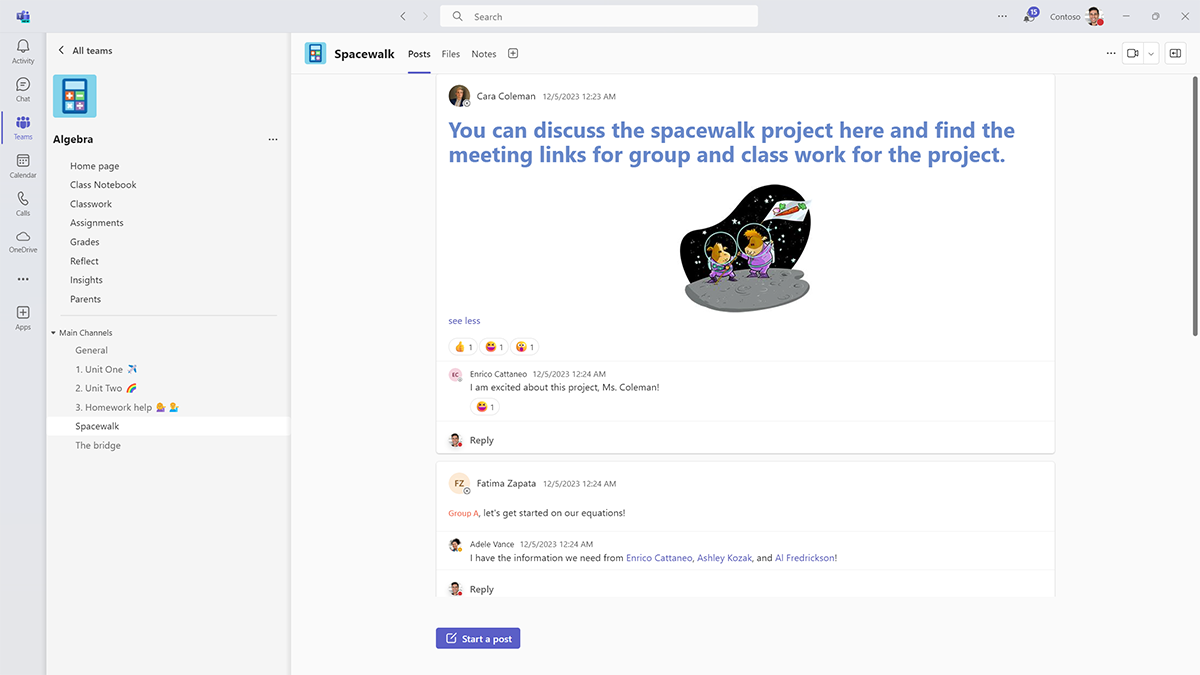Increase efficiency with Microsoft Teams
As we seek more robust ways to collaborate with our learners and facilitate their own collaboration—whether face to face, remotely, or in a hybrid setting—the tools we use create the foundation for innovative and deep learning experiences. Microsoft Class Teams helps educators collaborate with learners while seamlessly integrating assignments, assessments, and applications directly into the team. This integration reduces the administrative load on educators and increases the efficiency and concentration of learners.
Whatever the class—math, science, language arts, social studies, art, computer science, or others—educators can create a class team and build a dynamic digital learning environment. Educators immediately have a space to:
- Share resources
- Encourage collaboration
- Communicate with learners
- Manage and grade a variety of assignments
Each unit in this module explores a specific aspect of class teams with relevant pedagogical importance. With class teams, educators can help learners build:
- Effective digital citizenship
- Self-regulation
- Personalized learning opportunities
With the increased functionality of assignment grading and feedback cycles, plus integration with apps like Turnitin and Moodle, educators will find themselves improving their own skills as both facilitators and analysts.