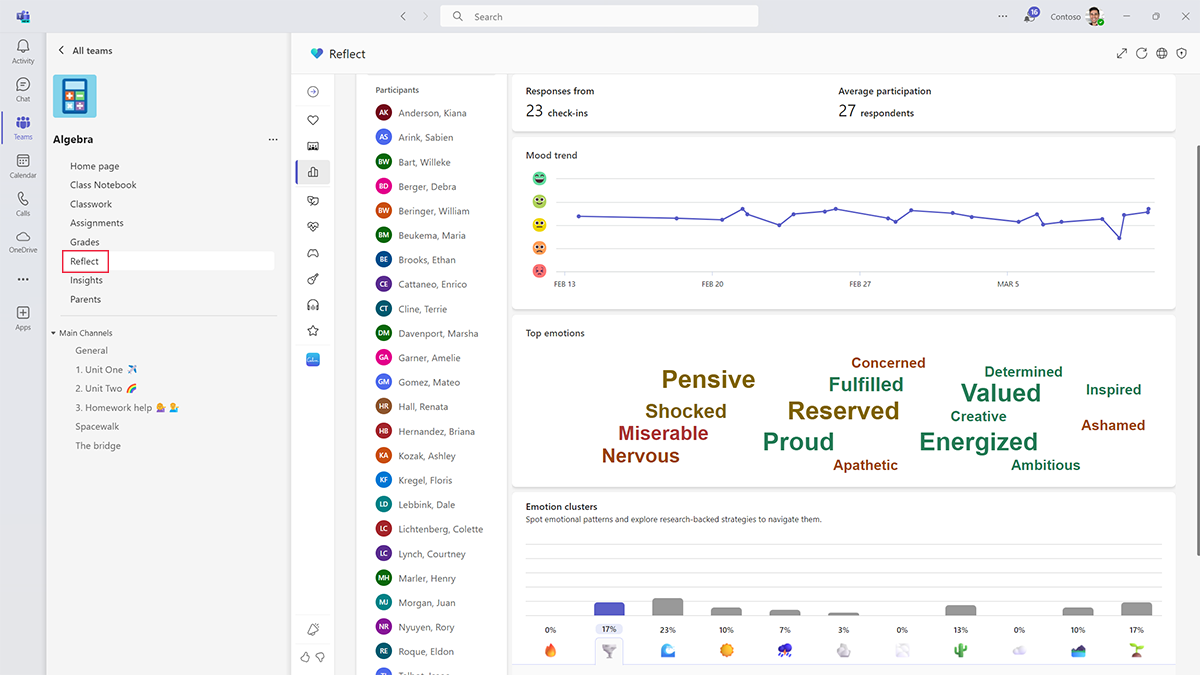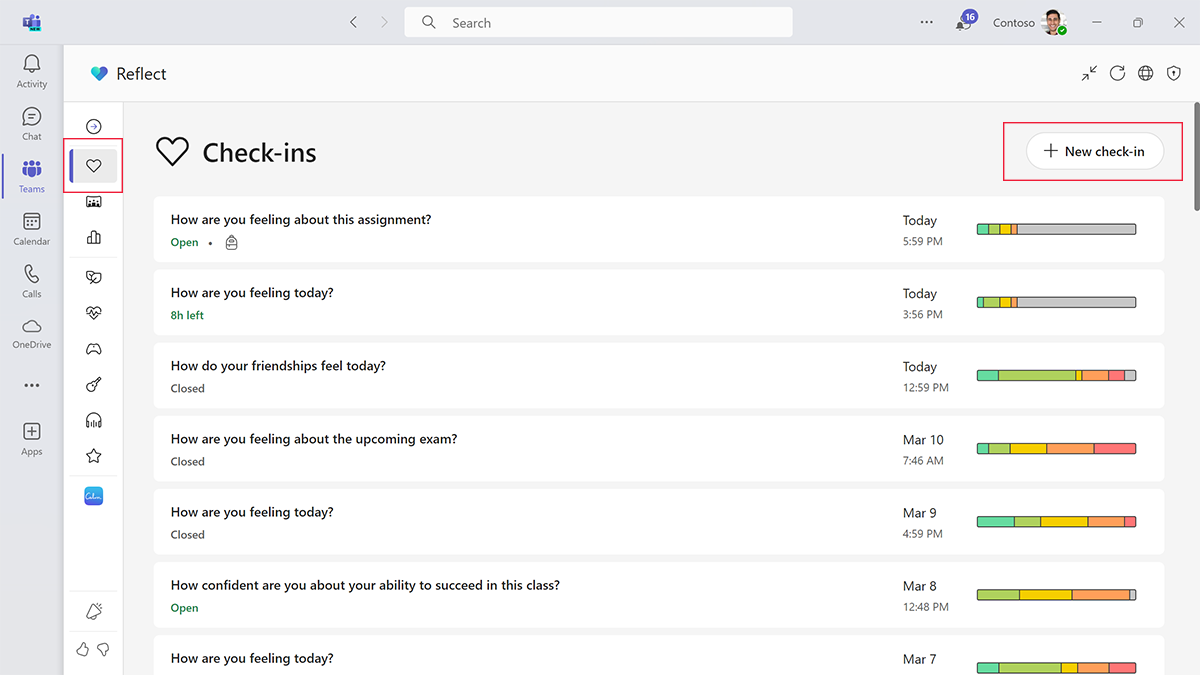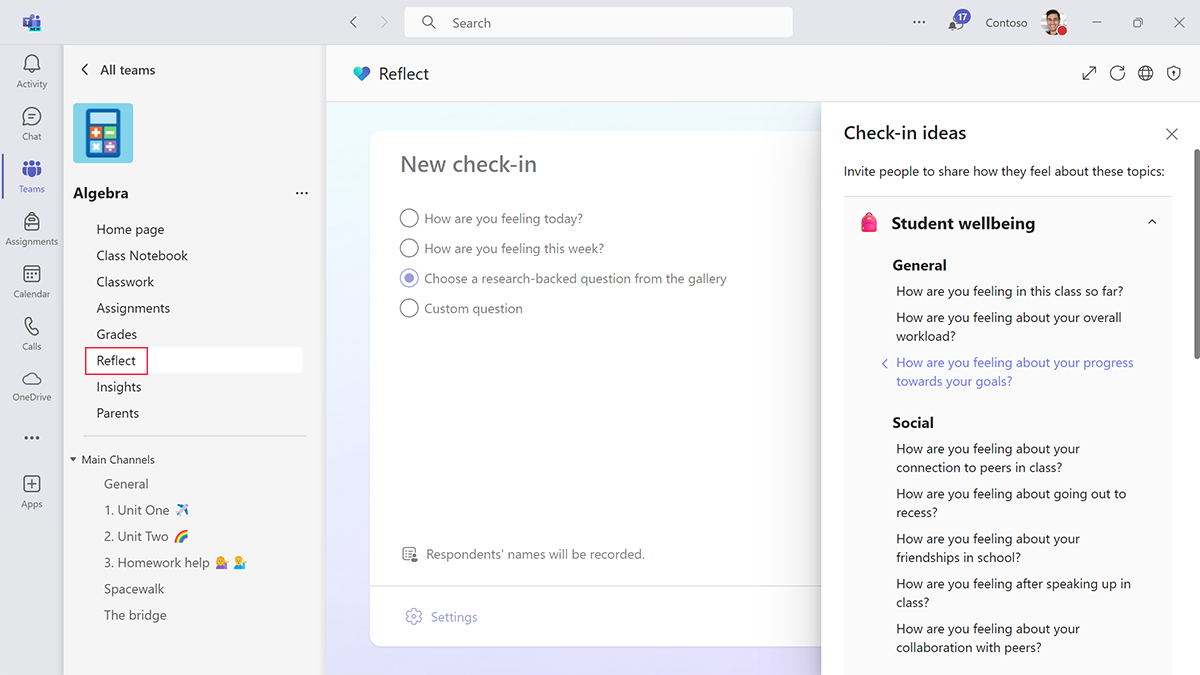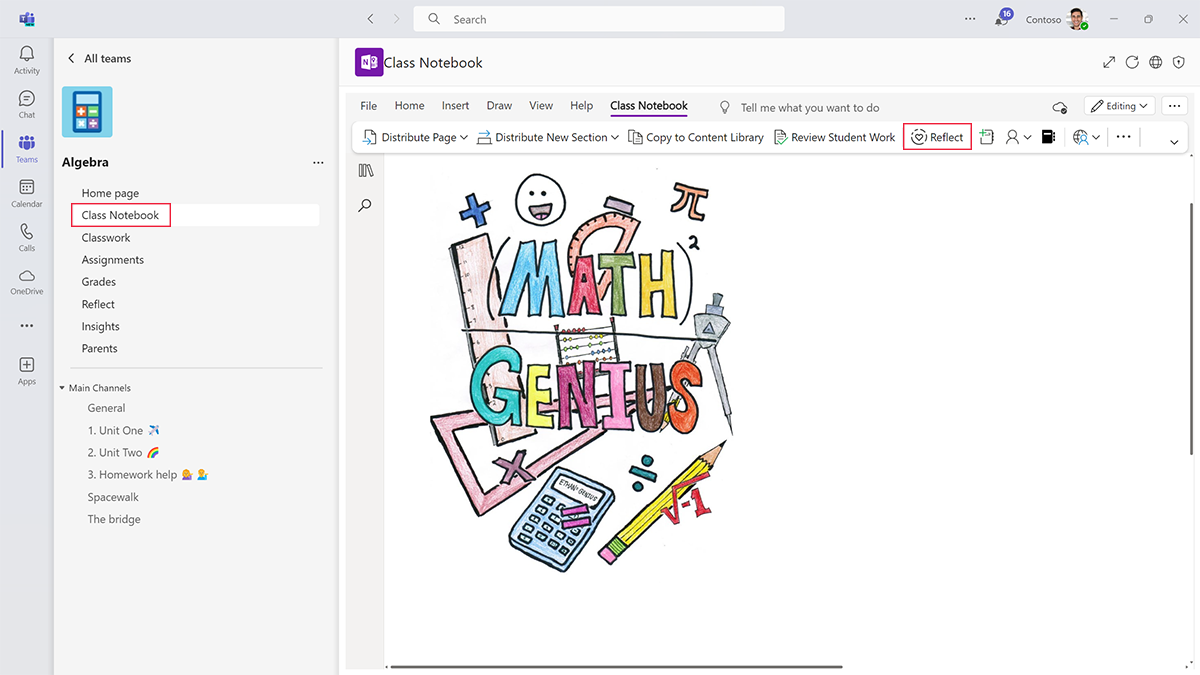Create a learner-centered class with Reflect
Creating a strong learning community begins with mindfulness. Encouraging learners to identify their feelings and giving them a safe space to express those emotions promotes connection and social-emotional learning. Microsoft Reflect is a wellbeing app that supports:
- Connection
- Expression
- Learning
Reflect helps educators create impactful check-ins to gain wellbeing insights and build a happier, healthier learning community.
- Create SEL check-ins to give learners a place to share their feelings and help you track data about their status, progress, and needs.
- Design learning progress check-ins to give learners opportunities to reflect on their learning, increase agency, and practice growth mindset.
- Build a culture of wellbeing by using brain breaks that include meditations and movements.
- Encourage self-awareness and self-management by showing learners the Reflect play and podcasts.
To access the Reflect app, select Reflect from the list of class apps in the class team.
Educators can also incorporate Reflect check-in questions in a OneNote page by selecting the Class Notebook ribbon and choosing the Reflect icon.
Learn more about Reflect with the Build social and emotional skills in your classroom community with Reflect module.