Going further with availability
Azure SQL Database and Azure SQL Managed Instance provide great availability options by default in the various service tiers. There are some additional things you can do to increase or modify the availability of your databases/instances. You'll be able to directly see the impact on the service-level agreement (SLA). In this unit, you'll see how you can go further with various options for availability in Azure SQL.
Availability Zones
In the Business Critical tier in Azure SQL Database, you can opt in (for no additional fee) for a zone-redundant configuration if your region supports that. At a high level, the Always On availability group (AG) that runs behind Business Critical databases and managed instances is deployed across three Availability Zones within a region. An Availability Zone is basically a separate datacenter within a given region. There's always a physical separation between Availability Zones. This capability protects against catastrophic failures that might occur to a datacenter in a region.
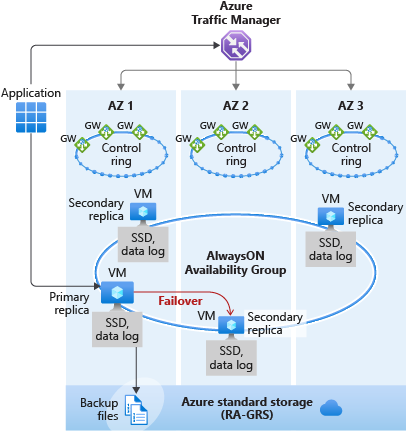
From performance standpoint, there might be a small increase in network latency because your AG is now spread across datacenters that have some distance between them. For this reason, Availability Zones isn't turned on by default. You can choose to use what's commonly called a "Multi-Az" or a "Single-Az" deployment. Configuring this option is as simple as adding a parameter to a PowerShell/Azure CLI command or checking a box in the Azure portal.
Availability Zones are relatively new to Azure SQL, so they're currently available only in certain regions and service tiers. Over time, this capability is likely to be supported in more regions and potentially more service tiers. For example, recently the General Purpose tier for Azure SQL Database released a preview for the multi-az deployment.
Azure SQL SLA
Azure SQL maintains a service-level agreement (SLA) that provides financial backing to the commitment to achieve and maintain service levels. If your service level isn't achieved and maintained as described in the SLA, you might be eligible for a credit toward a portion of your monthly service fees.
Currently, you can achieve the highest availability (99.995%) from an Azure SQL Database Business Critical deployment that has Availability Zones configured. The Business Critical tier is the only option in the industry that provides RPO and RTO SLAs of 5 to 30 seconds, respectively.
- RPO stands for recovery point object. It represents the amount of data you're potentially willing to lose in a worst case scenario.
- RTO stands for recovery time objective. It represents how long it takes to be back up and running again if a disaster occurs.
For General Purpose or single-zone Business Critical deployments of Azure SQL Database or Azure SQL Managed Instance, the SLA is 99.99%.
The Hyperscale tier's SLA depends on the number of replicas. Remember that you choose how many replicas you have in Hyperscale. If you don't have any, the failover behavior is more like that of General Purpose. If you have replicas, the failover behavior is more like that of Business Critical. Here are the SLAs, based on the number of replicas:
- 0 replicas: 99.5%
- 1 replica: 99.9%
- 2 or more replicas: 99.99%
Geo-replication and auto-failover groups
After you choose a service tier (and consider Availability Zones as applicable), you can consider some other options for getting read-scale or the ability to fail over to another region: geo-replication and auto-failover groups. In SQL Server on-premises, configuring either of these options is something that would take a lot of planning, coordination, and time.
The cloud—and Azure SQL specifically—has made this process easier. For both geo-replication and auto-failover groups, you can get configured with a few clicks in the Azure portal or a few commands in the PowerShell/Azure CLI.
Here are some considerations to help you decide if geo-replication or auto-failover groups are best for your scenario:
| Features | Geo-replication | Failover groups |
|---|---|---|
| Automatic failover | No | Yes |
| Fail over multiple databases simultaneously | No | Yes |
| User must update connection string after failover | Yes | No |
| SQL Managed Instance support | No | Yes |
| Can be in same region as primary | Yes | No |
| Multiple replicas | Yes | No |
| Supports read-scale | Yes | Yes |