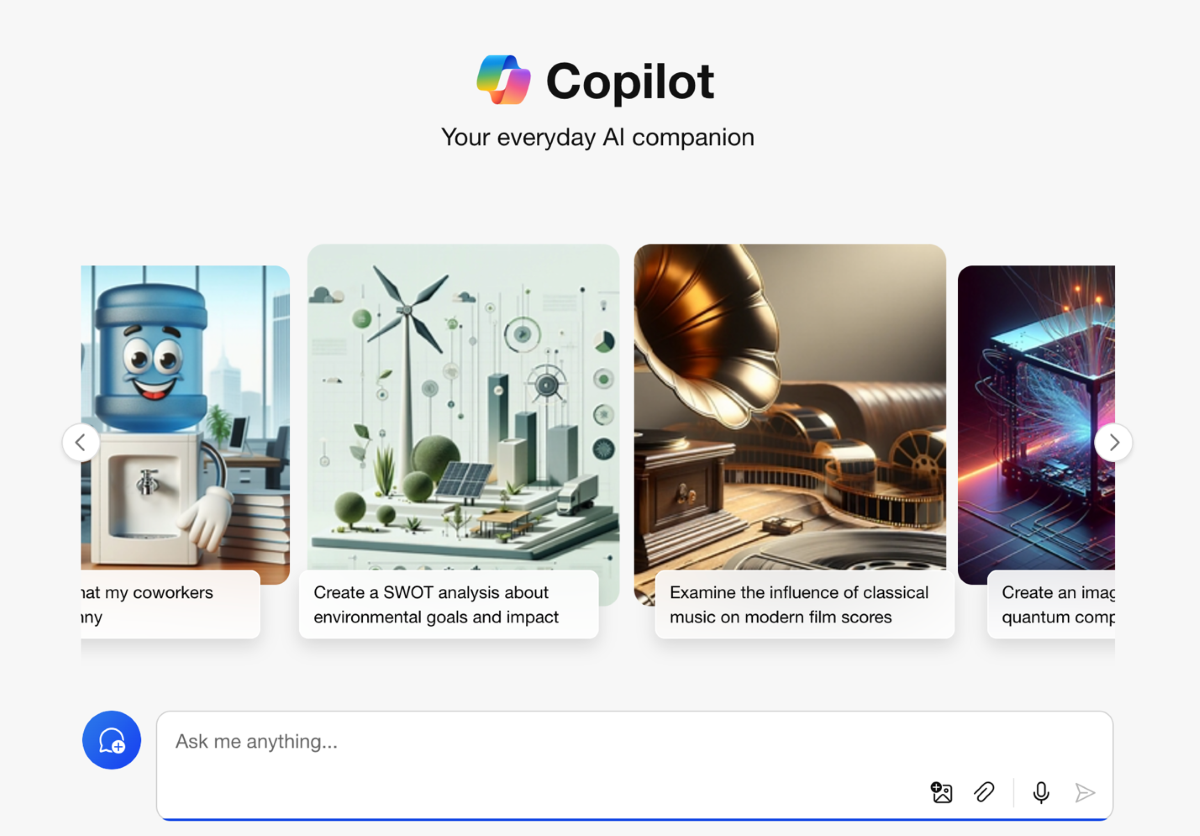Overview
The Overview section offers essential resources on AI (artificial intelligence), covering its history and potential impact, introducing Microsoft Copilot tools, and concluding with role-specific suggestions for uses and benefits tailored to your school community. This section helps your team share a common understanding of AI in education so that you can make informed decisions, policies, and plans.
Introduction to AI
With the release of ChatGPT in late 2022, generative AI surfaced as one of the most talked about technologies since the emergence of the internet in the mid-1990s. It transformed the technological landscape and is already impacting the worlds of work, education, and entertainment. At its core, generative AI leverages complex algorithms and vast datasets to generate new, original content ranging from text, images, music, video, and more.
Grasping foundational concepts of AI technology is essential for your role, guiding the decision-making process on the best implementation methods to reach your goals and ensure a more equitable future for students. As an IT or education leader, you're at the forefront of weaving technological advancements into not only educational practices but also into the broader operational framework, which includes enhancing digital security, ensuring data privacy, managing infrastructure, and fostering collaborative learning environments.
Get to know the Microsoft Copilot tools
The Overview section helps you and your team reimagine learning and school operations through enhanced creativity and productivity, streamlined communication, and improved security. Over this module, you explore the Microsoft AI tools including Microsoft Copilot, Copilot for Microsoft 365, Copilot in Windows, Copilot for Security, GitHub Copilot, Copilot for Dynamics 365, and Copilot for Power Platform.
Microsoft Copilot with commercial data protection: AI chat for the web with commercial data protection to help with web browsing and more.
Copilot for Microsoft 365: AI-powered productivity tool that works with applications you use every day, including Microsoft Copilot, Copilot in Word, PowerPoint, Excel, Outlook, Teams, Loop, and other Microsoft 365 applications.
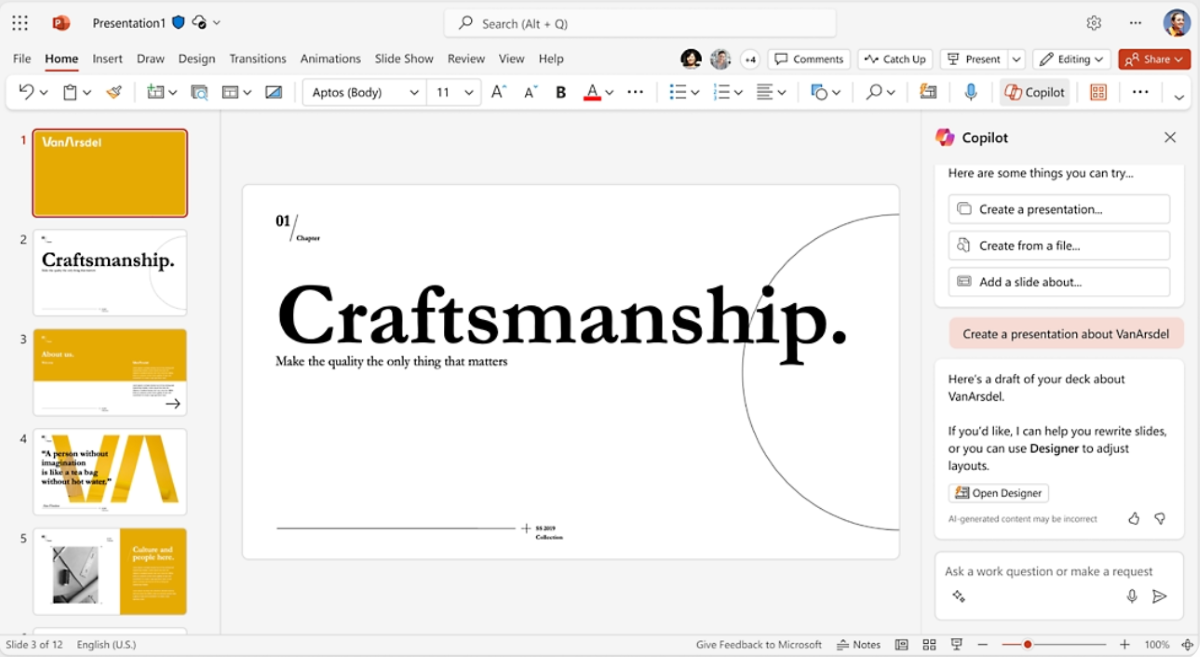
Copilot for Security: Security-focused generative AI solution enhancing defender efficiency and capabilities. IT teams can use Copilot's natural language assistive experience in various scenarios, including incident response, threat hunting, intelligence gathering, and posture management.
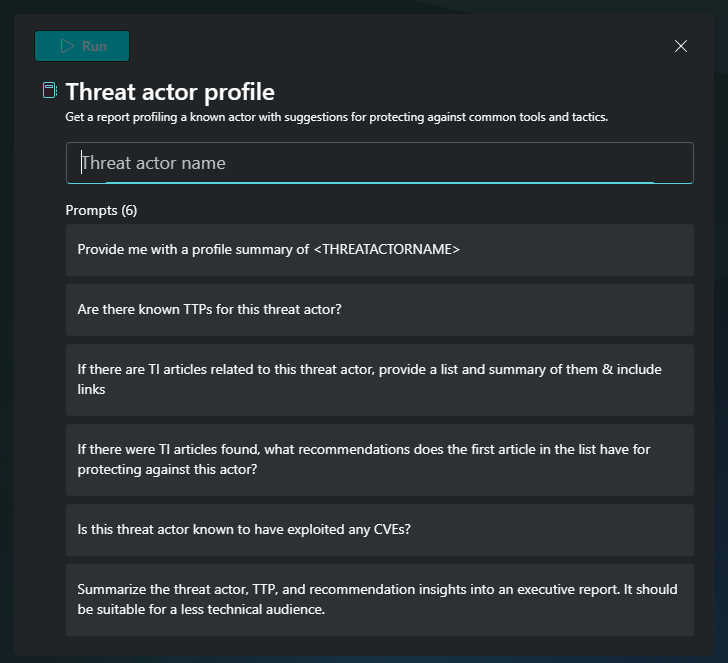
Copilot for Dynamics 365: Data-focused AI tool that helps organizations automate tasks, analyze data, and give suggestions to improve school performance and student outcomes.
GitHub Copilot: AI coding assistant that helps write code faster and smarter by generating suggestions based on context and description.
Copilot for Power Platform: A custom copilot creation tool that helps your staff launch and customize apps, workflows, and chatbots for your schools. It uses AI to generate code, suggestions, and solutions based on natural language inputs.
How school community members use Microsoft Copilot
The Overview section concludes by highlighting use cases that pair school community members with specific Microsoft AI tools.
As an education leader, you're responsible for more than just managing daily operations; you shape and enact policies, make data-based decisions, monitor achievement, implement curricula, and oversee faculty development. Explore how different members of the educational community can use Microsoft AI tools to enhance their creativity, productivity, and efficiency. Each spotlight includes three or four specific Microsoft AI tools that the person would use as well as multiple benefits per tool.
Role-based considerations sample
Review the education leader sample taken from the AI Toolkit.
- Microsoft Copilot: Increase productivity when completing administrative duties like:
- Research and compare curricula
- Outline an agenda for professional learning
- Summarize online articles or PDFs
- Copilot for Microsoft 365: Use Microsoft 365 apps and files to complete specialized tasks like:
- Summarize internal state reports
- Autodraft messages to faculty
- Create visualizations from spreadsheets
- Microsoft Fabric: Access organizational data to accomplish job responsibilities such as:
- Share data into Teams channel updates
- Generate reports from student engagement data
- Analyze reporting data from state assessments
The AI Toolkit includes sample prompts throughout. This section offers role-specific prompts for daily or recurring tasks, such as lesson planning and effective communication.
The following prompt is designed to help education leaders with the common task of reviewing research and communicating with a diverse group of school community members. Start with this suggested prompt and then iterate to refine your results.
| Copy and paste this prompt into Microsoft Copilot: |
|---|
| Summarize the 2024 National Educational Technology Plan. Include sections on the digital use divide, digital design divide, and the digital access divide. Provide a 1-2 sentence definition of each digital divide and list five steps to take to address the divide in each section. The summary should be written in plain language that's understandable by educators. Cite sources. |
Take your prompting further with these suggested refinements:
- Consider different objectives and outputs when prompting.
- Request images for social media
- Create outlines for PowerPoint presentations.