Implement
Continue your AI journey by exploring the Implement section for instructions, links, and additional resources that help you design and implement a plan that works best for your organization. This section also helps prepare you to use these tools:
Microsoft Copilot empowers education leaders
Microsoft Copilot is an AI assistant that helps leaders find the right information, create original content, and complete common tasks. It uses a chat interface and natural language prompts to generate responses that summarize, analyze, compare, and more. Copilot is available on the web and mobile devices through Microsoft Edge or other modern browsers.
Use Copilot to help develop an implementation plan and these tasks:
- Research: Gather information about emerging AI technologies and trends.
- Budgeting: Develop a budget for AI implementation including items like software and training. Copilot can help create budget documents and communication resources.
- Training plans and materials: Generate learning materials customized for students, staff, and community members.
- Vendor evaluation: Create evaluation criteria and resources aligned with school priorities and guidelines.
- Communication campaign: Draft communication to families, students, and staff about the positive impact of AI in education.
| Sample family communication prompt: |
|---|
| Communication is a core component of any successful AI programs. Education leaders can use Copilot to help draft communication tailored for specific community members and platforms including email, text blasts, or social media. |
Effective Microsoft Copilot prompting
Crafting clear and specific prompts is critical for receiving accurate and effective responses. The more specific, and clear the prompt is the better the results. This practice, known as prompting, ensures better outcomes when using generative AI. To maximize Copilot's impact on your school or institution, it's important that everyone practices effective prompting techniques.
Elements of a good prompt
- Persona: Ask Copilot to take a role
- Objective: What do you want Copilot to do
- Audience: Specify who it's for
- Context: What does Copilot need to know
- Boundaries: Set your own direction and limitation
Conversation styles
In addition to creating a better, more specific prompt, selecting the style in Copilot is important too. There are three styles available in Copilot:
- Creative: Original and imaginative chat
- Balanced: Information and friendly chat
- Precise: Concise and straightforward chat
They yield different results so try comparing results!
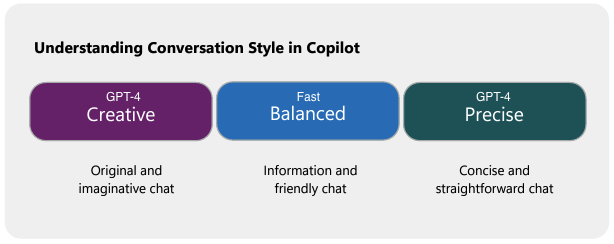
| Sample effective prompting prompt: |
|---|
| Effective prompting is an important skill for all members of your school community to develop. Your team can use Copilot to generate role-specific guides to help each member of your school community gain and practice their skills |
| As an education leader introducing AI to students and faculty, develop a list of the top five tips for effectively integrating AI into schools. Ensure your tips are clear and understandable for a diverse audience, including educators and students. Provide relevant examples to illustrate each tip and create a challenge for learners to practice applying these strategies. |
Check for accuracy
Remember AI tools are an assistant, not a replacement, for a human review and they can make mistakes, leading to inaccurate or fabricated information. Always review AI responses for accuracy, grammar, and style. Additionally, verify that the content created by AI is factual and check for any irrelevant or inappropriate material.
Built-in safety
Microsoft Copilot with commercial data protection is your everyday AI assistant that you use to be more productive, creative, and connected with their colleagues. There are several ways to access Copilot including on any modern web browser, your Windows computer, and even a mobile device as a standalone application.
Professional learning
The Implement section concludes with guidance on planning and introducing AI professional learning into your school. Generative AI introduces new technology and new concepts. A well-developed professional learning plan for your community helps facilitate informed adoption of generative AI, promotes responsible practices, and ensures your institution remains relevant and responsive to technological advancements. For any tool adoption, it's best to start with low-stakes experimentation. We recommend you practice with the Copilot prompts within all the sections of this toolkit and then work through the following.
- Conduct a needs assessment
- Define clear and measurable objectives
- Select relevant and engaging content
- Choose the most appropriate delivery methods
- Collect feedback and evaluate your effectiveness
- Foster a community of practice
In addition to the resources found in the AI Toolkit, Microsoft Learn provides technical documentation and self-paced professional learning experiences for different roles and levels. Evaluate and integrate the following resources into your professional learning plan.
Documentation and resources
- AI learning hub: Comprehensive AI resource
- AI for education: K-12 educator resources
- Interactive demos: Firsthand experience with Microsoft education tools
Self-paced modules
- Resources and modules are continually added to Microsoft Learn
- Prepare your organization for Copilot for Microsoft 365
- Preparing for AI: The AI learning journey for technical leaders