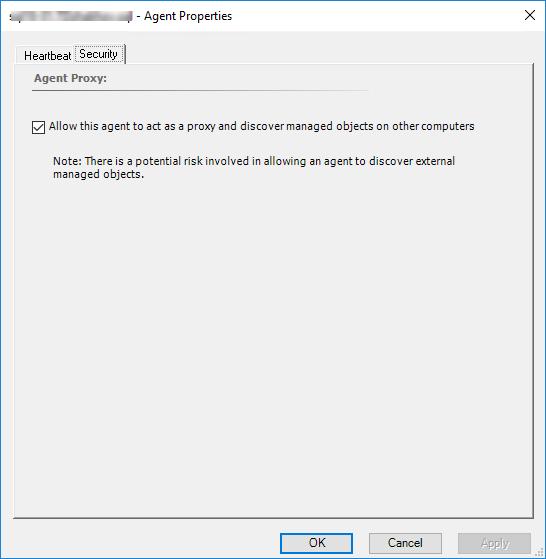Enabling Agent Proxy Option
The Agent Proxy option should be enabled in cases when the agent workflow scenarios discover any non-hosted objects created by the management pack for each SQL Server instance.
To enable the Agent Proxy option, perform the following steps:
Open the System Center Operations Manager console.
In the Administration view, select Agent Managed.
Double-click an agent.
On the Security tab, select the Allow this agent to act as a proxy and discover managed objects on other computers checkbox, and select OK.