Configure automatic alert resolution
In System Center Operations Manager, alerts are resolved automatically after a specific number of days. You can change the automatic alert resolution settings globally for the management group. Using automatic alert resolution, you can configure all active alerts with a resolution state of New to be changed to Closed after a specific number of days. You can also configure all active alerts with a resolution state of New to be changed to Closed after a specific number of days when the alert source is healthy.
Change the global settings for automatic alert resolution
In the Operations console, select Administration.
Select Settings.
Double-click Alerts.
Select the Automatic Alert Resolution tab.
Change the days for either or both of the following settings:
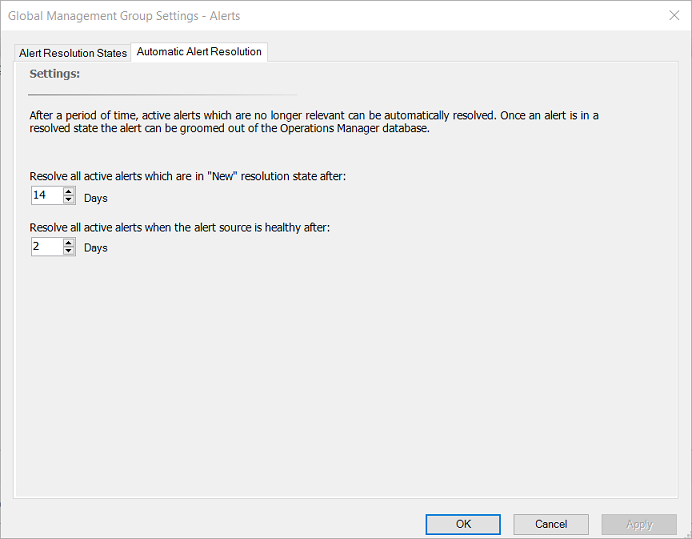
Select OK.
Next steps
To get better visibility with the alerts being generated in your environment and determine which are the candidates for additional configuration to reduce alert noise and improve alert accuracy, see Data-driven Alert Management from the Operations console.
To understand how alerts are generated for monitored objects in your management group, see How an Alert is Produced.
To understand how it can help you review alerts that have been generated by rules and monitors which are still active, review Viewing Active Alerts.