SQL Server enabled by Azure Arc
Applies to:
SQL Server
SQL Server enabled by Azure Arc extends Azure services to SQL Server instances hosted outside of Azure: in your data center, in edge site locations like retail stores, or any public cloud or hosting provider.
Managing SQL Server through Azure Arc can also be configured for SQL Server VMs in Azure VMware Solution. See Deploy Arc-enabled Azure VMware Solution.
Manage your SQL Server instances at scale from a single point of control
Azure Arc enables you to manage all of your SQL Server instances from a single point of control: Azure. As you connect your SQL Server instances to Azure, you get a single place to view the detailed inventory of your SQL Server instances and databases.
- Look at details for a given SQL Server in the Azure portal such as the name, version, edition, number of cores, and host operating system.
- Query across all of your SQL Server instances using Azure Resource Graph Explorer to answer questions like:
- "How many SQL Server instances do I have that are SQL Server 2014?"
- "What are the names of all the SQL Server instances that are running on Linux?"
- Quickly create charts from these queries and pin them to customizable dashboards.
- View a list of every database on a SQL Server and do cross-SQL Server queries of databases to see:
- Databases that haven't been backed up recently.
- Databases that aren't encrypted.
Example custom dashboard
Review an example of a custom dashboard in GitHub microsoft/sql-server-samples.
Best practices assessment
You can optimize the configuration of your SQL Server instances for best performance and security by running a best practices assessment. The assessment report shows you specific ways to improve your configuration. The assessment compares your configuration to best practices established by Microsoft Support through many years of real-world experience. Each suggestion includes the details on how to change the configuration.
Microsoft Entra authentication
Note
Microsoft Entra ID was previously known as Azure Active Directory (Azure AD).
Starting with SQL Server 2022 (16.x), Azure Arc enabled SQL Servers can utilize Microsoft Entra ID for authentication, bringing a modern centralized identity and access management solution to SQL Server. Microsoft Entra authentication provides greatly enhanced security over traditional username and password-based authentication, which is not recommended. For more information about the risks and challenges passwords pose, refer to "What’s the solution to the growing problem of passwords?". Microsoft Entra authentication removes the need for self-managed secrets entirely when communicating with Azure resources, through managed identity authentication. For user-based authentication, Microsoft Entra ID supports enhanced security measures including multifactor authentication (MFA), single sign-on (SSO), and modern identity practices.
Microsoft Defender for Cloud
Microsoft Defender for Cloud helps you discover and mitigate potential database vulnerabilities and alerts you to anomalous activities. These activities might indicate threats to your databases on SQL Server instances enabled for Azure Arc.
- Vulnerability assessment: Scan databases to discover, track, and remediate vulnerabilities.
- Threat protection: Receive detailed security alerts and recommended actions based on SQL Advanced Threat Protection to provide to mitigate threats.
When you enable Microsoft Defender through SQL Server enabled by Azure Arc, you can get substantial cost savings on Defender.
Microsoft Purview
Microsoft Purview provides a unified data governance solution to help manage and govern your on-premises, multicloud, and software as a service (SaaS) data. Easily create a holistic, up-to-date map of your data landscape with automated data discovery, sensitive data classification, and end-to-end data lineage. Enable data consumers to access valuable, trustworthy data management.
SQL Server enabled by Azure Arc powers some of the Microsoft Purview features such as access policies and it generally makes it easier for you to get your SQL Server instances connected into Purview.
Pay-as-you-go for SQL Server
Now, with SQL Server enabled by Azure Arc, you have the option of purchasing SQL Server using a 'pay-as-you-go' model instead of purchasing licenses. This model is a great alternative if you're looking to save costs on SQL Server instances that have variable demand for compute capacity over time. For example, when you can turn off a SQL Server at night or on weekends, or even just scale down the number of cores used during less busy times. It's also a great option if you only plan to use a SQL Server for a short period of time and then won't need it anymore. Pay-as-you-go, billed through Azure, is now available for all versions of SQL Server from 2012 to 2022.
Extended Security Updates (ESU)
Once SQL Server has reached the end of its support lifecycle, you can sign up for an Extended Security Update (ESU) subscription for your servers and remain protected for up to three years. When you upgrade to a newer version of SQL Server, your ESU subscription is automatically canceled. When you migrate to Azure SQL, the ESU charges automatically stop but you continue to have access to the ESUs.
Performance dashboards
Monitor SQL Server instances from Azure portal with performance dashboards. Performance dashboards simplify performance monitoring in Azure portal.
For details, see Monitor SQL Server enabled by Azure Arc (preview).
Migration assessment
SQL Server enabled by Azure Arc migration assessment is a crucial tool for your cloud migration and modernization journey. It simplifies the discovery and readiness assessment for migration by providing:
- Cloud readiness analysis
- Identification of risks and mitigation strategies
- Recommendations for the specific service tier and Azure SQL configuration (SKU size) that best fits the workload needs
- Automatic generation of the assessment
- Continuous running on a default schedule of once per week
- Availability for all SQL Server editions
Migration assessment is for SQL Servers located in various environments, including your data center, edge sites, or any public cloud or hosting provider. It is available for any instance of SQL Server that is enabled by Azure Arc.
For details, review Configure SQL best practices assessment - SQL Server enabled by Azure Arc.
Architecture
The SQL Server instance that you want to enable with Azure Arc can be installed in a virtual or physical machine running Windows or Linux. The Azure Connected Machine agent and the Azure Extension for SQL Server securely connect to Azure to establish communication channels with multiple Azure services using only outbound HTTPS traffic on TCP port 443 using Transport Layer Security (TLS). The Azure Connected Machine agent can communicate through a configurable HTTPS proxy server over Azure Express Route, Azure Private Link or over the Internet. Review the overview, network requirements, and prerequisites for the Azure Connected Machine agent.
Some of the services provided by SQL Server enabled by Azure Arc, such as Microsoft Defender for Cloud and best practices assessment, require the Azure Monitoring agent (AMA) extension to be installed and connected to an Azure Log Analytics workspace for data collection and reporting.
The following diagram illustrates the architecture of SQL Server enabled by Azure Arc.
Feature availability depending on license type
The following table identifies the features that are enabled for each license type:
| Feature | License only 1 | License with Software Assurance or SQL Server subscription |
Pay-as-you-go |
|---|---|---|---|
| Connect your SQL Server to Azure Arc | Yes | Yes | Yes |
| ESU Subscription | No | Yes | Yes |
| SQL Server inventory | Yes | Yes | Yes |
| Best practices assessment | No | Yes | Yes |
| Migration readiness (preview) | Yes | Yes | Yes |
| Detailed database inventory | Yes | Yes | Yes |
| Microsoft Entra authentication | Yes | Yes | Yes |
| Microsoft Defender for Cloud | Yes | Yes | Yes |
| Govern through Microsoft Purview | Yes | Yes | Yes |
| Automated backups to local storage (preview) | No | Yes | Yes |
| Point-in-time restore | No | Yes | Yes |
| Automatic updates | No | Yes | Yes |
| Failover cluster instances | Yes | Yes | Yes |
| Always On availability groups | Yes | Yes | Yes |
| Monitoring (preview) | No | Yes | Yes |
| Operate with least privilege | Yes | Yes | Yes |
1 The license-only option includes SQL Server instances that are Developer, Express, Web, or Evaluation edition and instances that use a Server+CAL license.
Feature availability by operating system
The following table identifies features available by operating system:
| Feature | Windows | Linux |
|---|---|---|
| Discover and register SQL Server instances in Azure | Yes | Yes |
| Azure pay-as-you-go billing | Yes | Yes |
| Install Azure extension for SQL Server during setup 1 | Yes | No |
| Best practices assessment | Yes | No |
| Migration assessment (preview) | Yes | No |
| Detailed database inventory | Yes | No |
| Microsoft Entra ID authentication 1 | Yes | Yes |
| Microsoft Defender for Cloud | Yes | No |
| Microsoft Purview | Yes | Yes |
| Automated backups to local storage (preview) | Yes | No |
| Point-in-time-restore (preview) | Yes | No |
| Automatic updates | Yes | No |
| SQL Server 2012 extended security updates | Yes | Not applicable |
| Failover cluster instances | Yes | Not applicable |
| Always On availability groups (preview) | Yes | Not applicable |
| Monitoring (preview) | Yes | No |
| Operate with least privilege | Yes | No |
1 SQL Server 2022 (16.x) only.
Feature availability by version
The following table identifies features available by SQL Server version:
| Feature | 2012 | 2014 | 2016 | 2017 | 2019 | 2022 |
|---|---|---|---|---|---|---|
| Azure pay-as-you-go billing | Yes | Yes | Yes | Yes | Yes | Yes |
| Best practices assessment | Yes | Yes | Yes | Yes | Yes | Yes |
| Migration assessment (preview) | Yes | Yes | Yes | Yes | Yes | Yes |
| Detailed database inventory | Yes | Yes | Yes | Yes | Yes | Yes |
| Microsoft Entra ID authentication for SQL Server | No | No | No | No | No | Yes |
| Microsoft Defender for Cloud | Yes | Yes | Yes | Yes | Yes | Yes |
| Microsoft Purview: DevOps policies | No | No | No | No | No | Yes |
| Microsoft Purview: data owner policies (preview) | No | No | No | No | No | Yes |
| Automated backups to local storage (preview) | Yes | Yes | Yes | Yes | Yes | Yes |
| Point-in-time-restore (preview) | Yes | Yes | Yes | Yes | Yes | Yes |
| Automatic updates | Yes 1 | Yes | Yes | Yes | Yes | Yes |
| Failover cluster instances | Yes | Yes | Yes | Yes | Yes | Yes |
| Always On availability groups (preview) | Yes | Yes | Yes | Yes | Yes | Yes |
| Monitoring (preview) | Yes | Yes | Yes | Yes | Yes | Yes |
| Operate with least privilege | Yes | Yes | Yes | Yes | Yes | Yes |
1 Requires subscription to Extended Security Updates (ESU) enabled by Azure Arc.
Feature availability by edition
The following table identifies features available by SQL Server edition:
| Feature | Enterprise | Standard | Web | Express | Developer | Evaluation |
|---|---|---|---|---|---|---|
| Azure pay-as-you-go billing | Yes | Yes | Not applicable | Not applicable | Not applicable | Not applicable |
| Best practices assessment | Yes | Yes | Yes | Yes | Yes | Yes |
| Migration readiness (preview) | Yes | Yes | Yes | Yes | Yes | Yes |
| Detailed database inventory | Yes | Yes | Yes | Yes | Yes | Yes |
| Microsoft Entra authentication | Yes | Yes | Yes | Yes | Yes | Yes |
| Microsoft Defender for Cloud | Yes | Yes | Yes | Yes 1 | Yes | Yes |
| Microsoft Purview: Govern using DevOps and data owner policies | Yes | Yes | Yes | Yes | Yes | Yes |
| Automated backups to local storage (preview) | Yes | Yes | Yes | Yes | Yes | Yes |
| Point-in-time-restore | Yes | Yes | Yes | Yes | Yes | Yes |
| Automatic updates | Yes | Yes | Yes | Yes | Yes | Yes |
| Failover cluster instances | Yes | Yes | Not applicable | Not applicable | Yes | Not applicable |
| Always On availability groups | Yes | Yes | Not applicable | Not applicable | Yes | Not applicable |
| Monitoring (preview) | Yes | Yes | No | No | No | No |
| Operate with least privilege | Yes | Yes | Yes | Yes | Yes | Yes |
1 Express LocalDB isn't supported.
SQL Server provides inventory for the following services:
- SQL Server Analysis Services
- SQL Server Reporting Services
- SQL Server Integration Services
Currently, Azure Arc does not provide additional management capabilities for these services.
Supported configurations
SQL Server version
SQL Server 2012 (11.x) and later versions.
Operating systems
- Windows Server 2012 and later versions
- Ubuntu 20.04 (x64)
- Red Hat Enterprise Linux (RHEL) 8 (x64)
- SUSE Linux Enterprise Server (SLES) 15 (x64)
Important
Windows Server 2012 and Windows Server 2012 R2 support ended on October 10, 2023. For more information, see SQL Server 2012 and Windows Server 2012/2012 R2 end of support.
.NET Framework
On Windows, .NET Framework 4.7.2 and later.
This requirement begins with extension version 1.1.2504.99 (November, 14 2023 release). Without this version, the extension might not function as intended. Windows Server 2012 R2 does not come with .NET Framework 4.7.2 by default and must be updated accordingly.
Support on VMware
You can deploy SQL Server enabled by Azure Arc in VMware VMs running:
- On-premises
- In VMware solutions, for example:
Azure VMware Solution (AVS)
Warning
If you're running SQL Server VMs in Azure VMware Solution (AVS) private cloud, follow the steps in Deploy Arc-enabled Azure VMware Solution to enable.
This is the only deployment mechanism that provides you with a fully integrated experience with Arc capabilities within the AVS private cloud.
VMware Cloud on AWS
Google Cloud VMware Engine
Unsupported configurations
Azure Arc-enabled SQL Server doesn't currently support the following configurations:
- SQL Server running in containers.
- SQL Server editions: Business Intelligence.
- Private Link connections to the Azure Arc data processing service at the
<region>.arcdataservices.comendpoint used for inventory and usage upload. - SQL Server 2008 (10.0.x), SQL Server 2008 R2 (10.50.x), and older versions.
- Installing the Arc agent and SQL Server extension can't be done as part of sysprep image creation.
- Multiple instances of SQL Server installed on the same host operating system with the same instance name.
- SQL Server in Azure Virtual Machines.
- An Always On availability group where one or more replicas is on a failover cluster instance.
Installation
The SQL Server 2022 (16.x) Setup Installation Wizard doesn't support installation of the Azure extension for SQL Server. You can install this component from the command line, or by connecting the server to Azure Arc.
- Install Azure extension for SQL Server from the command line
- Automatically connect your SQL Server to Azure Arc
For VMware clusters, review Support on VMware.
Supported Azure regions
Arc-enabled SQL Server is available in the following regions:
- East US
- East US 2
- West US
- West US 2
- West US 3
- Central US
- North Central US
- South Central US
- West Central US
- Canada Central
- Canada East
- UK South
- UK West
- France Central
- West Europe
- North Europe
- Switzerland North
- Central India
- Brazil South
- South Africa North
- UAE North
- Japan East
- Korea Central
- Southeast Asia
- Australia East
- Sweden Central
- Norway East
Important
For successful onboarding and functioning, assign the same region to both Arc-enabled Server and Arc-enabled SQL Server.

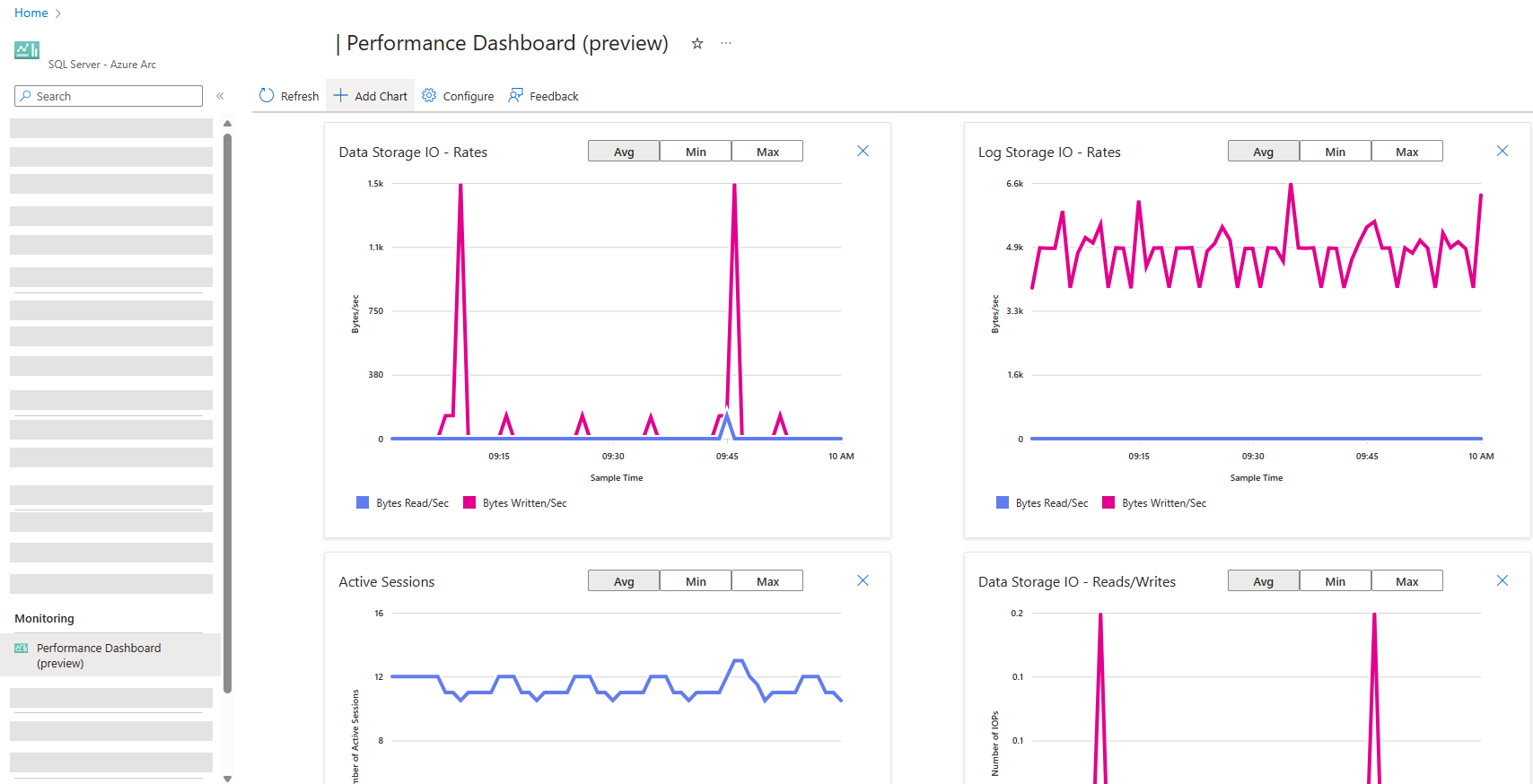
]](media/overview/architecture.png?view=sql-server-ver16)