Skype for Business plays a dial tone during a Teams call
Symptoms
In a Microsoft Teams call, the Microsoft Skype for Business client has the Human Interface Device (HID) controls enabled in Islands mode. During the call, if either Skype for Business starts or the Hook button is pressed on an HID that supports the Flash feature, the client broadcasts a dial tone for 30 seconds to all participants in the call.
Cause
There is a new HID feature for Islands mode users in Teams to enable Mute/Unmute controls (see the "More information" section for details). This feature requires that the version of the Skype for Business client be 16.0.11020.10000 or later.
If the Skype for Business client is earlier than 16.0.11020.10000, this issue occurs when the hook button is pressed.
This issue also occurs if Skype for Business starts during a Teams call. This is true for all versions of Skype for Business.
Workaround
Note: Use any of the following methods to work around the issue if it occurs when the Hook button is pressed. Use Method 1 or 2 to work around the issue if it occurs when Skype for Business starts during a Teams call.
Method 1
Set the dial tone to None for Skype for Business.
Administrators:
Use the Windows Registry to change the dial tone setting for all users. Clear the data in the following registry subkey:
HKEY_CURRENT_USER\AppEvents\Schemes\Apps\Communicator\LYNC_dialtone\.Current\Default
Individual users:
Access Windows settings to change the dial tone setting, as follows:
- Open the Settings app, and select System > Sound > Sound Control Panel.
- Select the Sounds tab.
- In the Program Events section, scroll down to locate Skype for Business.
- Under the Skype for Business node, select Dial Tone.
- In the Sounds section, scroll to the top of the list, select None, and then select OK.
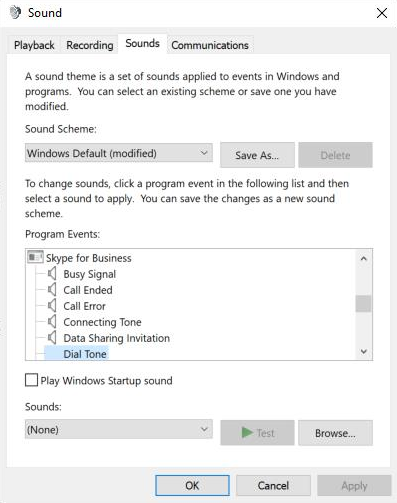
Method 2
Set PlayAbbreviatedDialTone to True in the client policy. If PlayAbbreviatedDialTone is set to True, a three-second dial tone is played when a Skype for Business-compatible handset is taken off the hook. To learn more, see Set-CsClientPolicy. To set the value, run the following command:
Set-CsClientPolicy -Identity RedmondClientPolicy -PlayAbbreviatedDialTone $True
Method 3
Enable HID interop features in the Skype for Business client. To learn how, see EnableTeamsHIDInterop for coordination of HID device usage in Microsoft Teams and Skype for Business 2016 in Islands mode.
More information
To improve the user experience, Microsoft rolled out a new HID feature to enable a Mute/Unmute control for Islands mode users in Teams.
This feature applies to Windows (32-bit) only.
Because of the availability of the new Mute/Unmute HID controls, previously available controls such as Hook/OffHook are no longer supported. However, the volume and ring tone controls will continue to work as before.