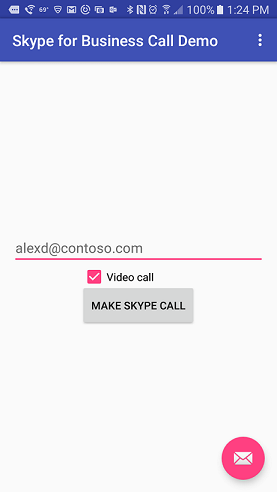Starting a call from an Android mobile device
To start a Skype for Business call using an URI from a previous example, your app creates a new Intent using the context of the current activity and then provides the Skype URI in the Intent constructor or by calling into the setURI method on the intent. Call startActivity(<yourIntent>) on the context object to start the call.
If the Skype for Business client is not running on the mobile device, it is launched to fulful the calling intent. If your code calls startActivity with an URI formated like "ms-sfb://call?id=user@contoso.com", the following dialog opens with the Skype client. If the user checks the Don't show this again option, subsequent calls are not prompted for permission.
If the URI is formatted like "ms-sfb://call?id=+1425-555-1234", when the Skype client activity starts, the PSTN phone number is pre-filled in the Skype dial pad.
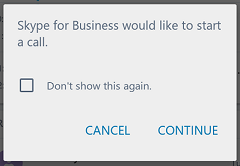
##Android code example
The following code is in the onCreate method of an activity with a text entry field and a Skype call button.
Button skypeButton = (Button) findViewById(R.id.button);
final EditText SIPAddress = (EditText) findViewById(R.id.SIPAddress) ;
final CheckBox videoCall = (CheckBox) findViewById(R.id.videoCheck);
skypeButton.setOnClickListener(new View.OnClickListener() {
@Override
public void onClick(View view) {
String uriString = "ms-sfb://call?id="+SIPAddress.getText().toString();
if (videoCall.isChecked()){
uriString +="&video=true";
}
Uri uri = Uri.parse(uriString);
Intent callIntent = new Intent(Intent.ACTION_VIEW, uri);
startActivity(callIntent);
}
} );
The main activity of the sample application accepts user input for a telephone number to call or the SIP address of a Skype for Business user. If the user checks the video call check box, the URI query string is appended with a video call parameter.