Check OneDrive site eligibility for increased storage
If you need more Microsoft OneDrive storage than the default 5 TB, contact a Microsoft 365 administrator in your organization to check whether you're eligible for an increased storage limit. You must already have filled 90% of the 5 TB storage before the administrator can request to increase the limit for you.
Admins can request Microsoft to increase the default storage space up to 25 TB per user, although a lower per-user quota can be set at their discretion. They can use the following steps to run a diagnostic to verify a user's eligibility and then request the increase.
Note
This diagnostic isn't available for the GCC High and DoD environments, Microsoft 365 operated by 21Vianet, and Microsoft Education customers.
Select Run Tests below, which will populate the diagnostic in the Microsoft 365 admin center.
In the Run diagnostics section, type or paste the User Principle Name (UPN) of the user whose OneDrive storage limit needs to be increased, and then select Run Tests.
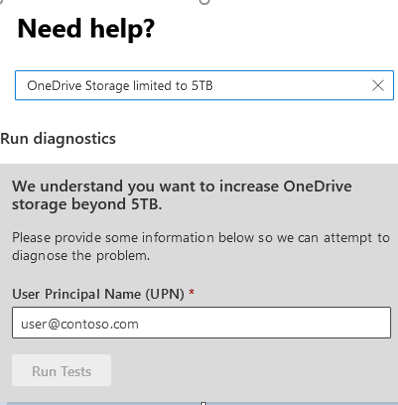
If the tests detect that the user's OneDrive site can be upgraded to exceed the 5 TB quota, select Update Settings for the diagnostic to process the increase.
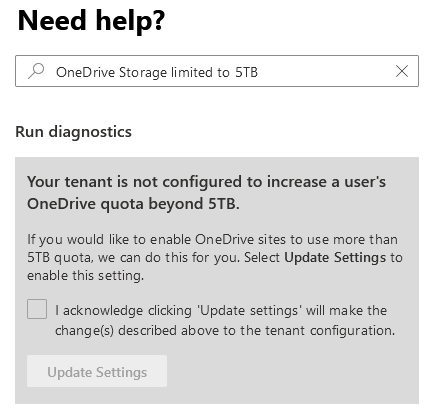
After the user's OneDrive storage limit is increased, you can set a different limit for the user's storage space from the Microsoft 365 admin center or SharePoint Online Management Shell.
Note
- Users who reach at least 90 percent of their 25 TB capacity of OneDrive storage will be provided additional cloud storage in the form of a 25 TB SharePoint team site. For more information and assistance, contact Microsoft Support.
- The maximum amount of OneDrive storage provided to any single Education user with OneDrive for Business Plan 2 is 25 TB. Pooled storage limits still apply at the tenant level.
References
For more information about the storage that’s available for Microsoft 365 subscriptions, see the OneDrive service description.