SharePoint Framework v1.20 release notes
This release focuses primarily on the new features within the Microsoft Viva Connections side with two key new capabilities: new data visualization options for Card Views and HTML Quick View option for Viva Connections Quick Views.
Released: September 26, 2024
Important
This page addresses details related to a specific SPFx release version. This page doesn't include additional SPFx prerequisites that must be installed in order to develop SPFx solutions, including Node.js, Yeoman, and other tools.
To learn more about these prerequisites, see Set up your SharePoint Framework development environment.
Install the latest version
Install the latest generally available release of the SharePoint Framework (SPFx) by using the @latest tag
npm install @microsoft/generator-sharepoint@latest --global
Upgrading projects from the SPFx v1.19 to v1.20 version
In the project's package.json file, identify all SPFx v1.19 packages. For each SPFx package:
Uninstall the existing v1.19 package:
npm uninstall @microsoft/{spfx-package-name}@1.19Install the new v1.20 package:
npm install @microsoft/{spfx-package-name}@latest --save --save-exact
Tip
The CLI for Microsoft 365 provides an easy step-by-step guidance to upgrade your solutions to latest SharePoint Framework version.
New features and capabilities
New Data Visualization Card options for Viva Connections
As part of the SPFx v1.19 release, we provided new line chart card layout option and with SPFx v1.20, we're introducing three new data visualization options: bar chart, pie chart and donut chart.
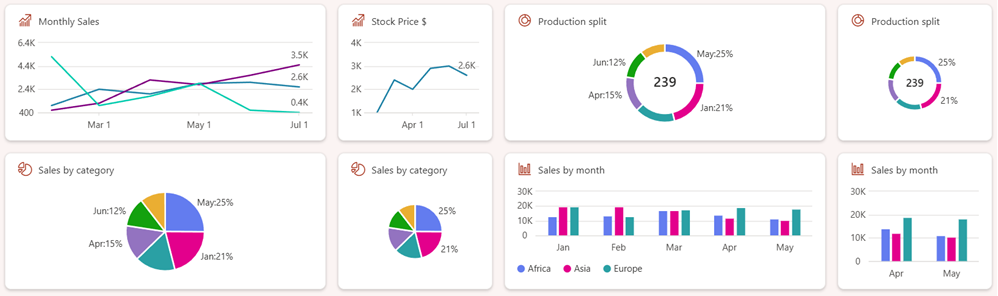
Related updated documentation for the SPFx v1.20 release:
- Create a Data Visualization Adaptive Card Extension (tutorial): Step-by-step guide on creating Data Visualization Adaptive Card Extension - updated with the SPFx v1.20 release details
- Introduction to new data visualization components for Viva Connections (video) - This video focuses on the creation of ACE data visualization cards with SPFx and also showcases the future plans within this area. Example charts are also demonstrated in the context of example Viva Connections experience.
New sample showcasing the new data visualization options for ACEs:
- Chart Card - Data Visualization Options: Baseline example of the data visualization card rendering options, which was introduced as part of the SPFx v1.20 release.
HTML Quick View support for Viva Connections cards
With the SPFx v1.20 version, we're introducing new option to use HTML to render the Viva Connection Adaptive Card Extension Quick Views. This enables more advanced user experiences. You can even use whatever suitable JavaScript web framework you prefer (that is: React etc.) in your Quick View experiences.
You can start using this option by updating your Quick View implementation to be inherited from xxx class, which will be automatically detected by the underlying platform.
Out-of-the-box OneDrive (files) card is using this rendering option as a reference point.

Related updated documentation for the SPFx v1.20 release:
- Build an HTML Quick View SharePoint Framework Adaptive Card Extension (tutorial): Step-by-step guide on creating an ACE with a custom HTML Quick View.
- Introduction to HTML Quick Views with SPFx in Viva Connections cards (video) - This video explains how you can create the Viva Connections card Quick Views using HTML. This enables more complex user interfaces for the Viva Connections vs the previously supported adaptive card option. Adaptive Cards will keep on being supported also as an option. You can use whatever JavaScript frameworks you'd like in the actual implementation, which provides more flexibility for developers.
New sample showcasing the new data visualization options for ACEs:
- Basic Card - HTML Quick View: Baseline example of the data visualization card rendering options, which was introduced as part of the SPFx v1.20 release.
Fix for [object|object] issue
As part of the transitioning to WebPack 5 with the SPFx 1.19, exception details where impacted as called out with in issue #9834.
This issue has been fixed and is by default fixed for any new project created with the SPFx Yeoman generator 1.20. For the previously created project, you can fix this issue with following updates:
- SPFx tools packages version is 1.20.2
- update
@rushstack/eslint-configfrom 2.5.1 to 4.0.1 - Optional: fix new lint errors such as "@typescript-eslint/no-unsafe-function-type rule is not found" by modifying .eslintrc.js
- Optional: fix other lint rules related to the code and not ESLint configuration
Deprecations
No new updates.
Fixed Issues
- #9834 - SPFx 1.19.0 - Error during bundle says [object Object] instead of displaying a clear message.
Feedback and issues
We're interested on your feedback around the release. Do let us know any findings or other feedback using the SPFx issue list.
Happy coding! Sharing is caring! 🧡