Authentication and Authorization
Note
This eBook was published in the spring of 2017, and has not been updated since then. There is much in the book that remains valuable, but some of the material is outdated.
Authentication is the process of obtaining identification credentials such as name and password from a user, and validating those credentials against an authority. If the credentials are valid, the entity that submitted the credentials is considered an authenticated identity. Once an identity has been authenticated, an authorization process determines whether that identity has access to a given resource.
There are many approaches to integrating authentication and authorization into a Xamarin.Forms app that communicates with an ASP.NET MVC web application, including using ASP.NET Core Identity, external authentication providers such as Microsoft, Google, Facebook, or Twitter, and authentication middleware. The eShopOnContainers mobile app performs authentication and authorization with a containerized identity microservice that uses IdentityServer 4. The mobile app requests security tokens from IdentityServer, either for authenticating a user or for accessing a resource. For IdentityServer to issue tokens on behalf of a user, the user must sign-in to IdentityServer. However, IdentityServer doesn't provide a user interface or database for authentication. Therefore, in the eShopOnContainers reference application, ASP.NET Core Identity is used for this purpose.
Authentication
Authentication is required when an application needs to know the identity of the current user. ASP.NET Core's primary mechanism for identifying users is the ASP.NET Core Identity membership system, which stores user information in a data store configured by the developer. Typically, this data store will be an EntityFramework store, though custom stores or third party packages can be used to store identity information in Azure storage, Azure Cosmos DB, or other locations.
For authentication scenarios that make use of a local user data store, and that persist identity information between requests via cookies (as is typical in ASP.NET MVC web applications), ASP.NET Core Identity is a suitable solution. However, cookies are not always a natural means of persisting and transmitting data. For example, an ASP.NET Core web application that exposes RESTful endpoints that are accessed from a mobile app will typically need to use bearer token authentication, since cookies can't be used in this scenario. However, bearer tokens can easily be retrieved and included in the authorization header of web requests made from the mobile app.
Issuing Bearer Tokens using IdentityServer 4
IdentityServer 4 is an open source OpenID Connect and OAuth 2.0 framework for ASP.NET Core, which can be used for many authentication and authorization scenarios including issuing security tokens for local ASP.NET Core Identity users.
Note
OpenID Connect and OAuth 2.0 are very similar, while having different responsibilities.
OpenID Connect is an authentication layer on top of the OAuth 2.0 protocol. OAuth 2 is a protocol that allows applications to request access tokens from a security token service and use them to communicate with APIs. This delegation reduces complexity in both client applications and APIs since authentication and authorization can be centralized.
The combination of OpenID Connect and OAuth 2.0 combine the two fundamental security concerns of authentication and API access, and IdentityServer 4 is an implementation of these protocols.
In applications that use direct client-to-microservice communication, such as the eShopOnContainers reference application, a dedicated authentication microservice acting as a Security Token Service (STS) can be used to authenticate users, as shown in Figure 9-1. For more information about direct client-to-microservice communication, see Communication Between Client and Microservices.
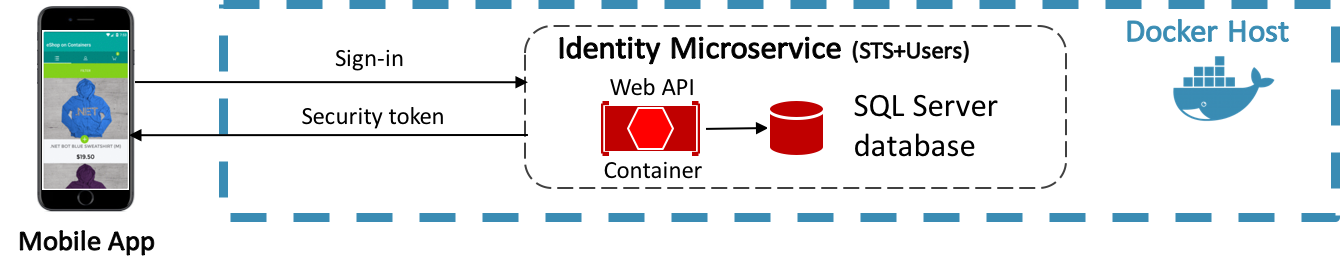
Figure 9-1: Authentication by a dedicated authentication microservice
The eShopOnContainers mobile app communicates with the identity microservice, which uses IdentityServer 4 to perform authentication, and access control for APIs. Therefore, the mobile app requests tokens from IdentityServer, either for authenticating a user or for accessing a resource:
- Authenticating users with IdentityServer is achieved by the mobile app requesting an identity token, which represents the outcome of an authentication process. At a bare minimum, it contains an identifier for the user, and information about how and when the user authenticated. It can also contain additional identity data.
- Accessing a resource with IdentityServer is achieved by the mobile app requesting an access token, which allows access to an API resource. Clients request access tokens and forward them to the API. Access tokens contain information about the client, and the user (if present). APIs then use that information to authorize access to their data.
Note
A client must be registered with IdentityServer before it can request tokens.
Adding IdentityServer to a Web Application
In order for an ASP.NET Core web application to use IdentityServer 4, it must be added to the web application's Visual Studio solution. For more information, see Overview in the IdentityServer documentation.
Once IdentityServer is included in the web application's Visual Studio solution, it must be added to the web application's HTTP request processing pipeline, so that it can serve requests to OpenID Connect and OAuth 2.0 endpoints. This is achieved in the Configure method in the web application's Startup class, as demonstrated in the following code example:
public void Configure(
IApplicationBuilder app, IHostingEnvironment env, ILoggerFactory loggerFactory)
{
...
app.UseIdentity();
...
}
Order matters in the web application's HTTP request processing pipeline. Therefore, IdentityServer must be added to the pipeline before the UI framework that implements the login screen.
Configuring IdentityServer
IdentityServer should be configured in the ConfigureServices method in the web application's Startup class by calling the services.AddIdentityServer method, as demonstrated in the following code example from the eShopOnContainers reference application:
public void ConfigureServices(IServiceCollection services)
{
...
services.AddIdentityServer(x => x.IssuerUri = "null")
.AddSigningCredential(Certificate.Get())
.AddAspNetIdentity<ApplicationUser>()
.AddConfigurationStore(builder =>
builder.UseSqlServer(connectionString, options =>
options.MigrationsAssembly(migrationsAssembly)))
.AddOperationalStore(builder =>
builder.UseSqlServer(connectionString, options =>
options.MigrationsAssembly(migrationsAssembly)))
.Services.AddTransient<IProfileService, ProfileService>();
}
After calling the services.AddIdentityServer method, additional fluent APIs are called to configure the following:
- Credentials used for signing.
- API and identity resources that users might request access to.
- Clients that will be connecting to request tokens.
- ASP.NET Core Identity.
Tip
Dynamically load the IdentityServer 4 configuration. IdentityServer 4's APIs allow for configuring IdentityServer from an in-memory list of configuration objects. In the eShopOnContainers reference application, these in-memory collections are hard-coded into the application. However, in production scenarios they can be loaded dynamically from a configuration file or from a database.
For information about configuring IdentityServer to use ASP.NET Core Identity, see Using ASP.NET Core Identity in the IdentityServer documentation.
Configuring API Resources
When configuring API resources, the AddInMemoryApiResources method expects an IEnumerable<ApiResource> collection. The following code example shows the GetApis method that provides this collection in the eShopOnContainers reference application:
public static IEnumerable<ApiResource> GetApis()
{
return new List<ApiResource>
{
new ApiResource("orders", "Orders Service"),
new ApiResource("basket", "Basket Service")
};
}
This method specifies that IdentityServer should protect the orders and basket APIs. Therefore, IdentityServer managed access tokens will be required when making calls to these APIs. For more information about the ApiResource type, see API Resource in the IdentityServer 4 documentation.
Configuring Identity Resources
When configuring identity resources, the AddInMemoryIdentityResources method expects an IEnumerable<IdentityResource> collection. Identity resources are data such as user ID, name, or email address. Each identity resource has a unique name, and arbitrary claim types can be assigned to it, which will then be included in the identity token for the user. The following code example shows the GetResources method that provides this collection in the eShopOnContainers reference application:
public static IEnumerable<IdentityResource> GetResources()
{
return new List<IdentityResource>
{
new IdentityResources.OpenId(),
new IdentityResources.Profile()
};
}
The OpenID Connect specification specifies some standard identity resources. The minimum requirement is that support is provided for emitting a unique ID for users. This is achieved by exposing the IdentityResources.OpenId identity resource.
Note
The IdentityResources class supports all of the scopes defined in the OpenID Connect specification (openid, email, profile, telephone, and address).
IdentityServer also supports defining custom identity resources. For more information about the IdentityResource type, see Identity Resource in the IdentityServer 4 documentation.
Configuring Clients
Clients are applications that can request tokens from IdentityServer. Typically, the following settings must be defined for each client as a minimum:
- A unique client ID.
- The allowed interactions with the token service (known as the grant type).
- The location where identity and access tokens are sent to (known as a redirect URI).
- A list of resources that the client is allowed access to (known as scopes).
When configuring clients, the AddInMemoryClients method expects an IEnumerable<Client> collection. The following code example shows the configuration for the eShopOnContainers mobile app in the GetClients method that provides this collection in the eShopOnContainers reference application:
public static IEnumerable<Client> GetClients(Dictionary<string,string> clientsUrl)
{
return new List<Client>
{
...
new Client
{
ClientId = "xamarin",
ClientName = "eShop Xamarin OpenId Client",
AllowedGrantTypes = GrantTypes.Hybrid,
ClientSecrets =
{
new Secret("secret".Sha256())
},
RedirectUris = { clientsUrl["Xamarin"] },
RequireConsent = false,
RequirePkce = true,
PostLogoutRedirectUris = { $"{clientsUrl["Xamarin"]}/Account/Redirecting" },
AllowedCorsOrigins = { "http://eshopxamarin" },
AllowedScopes = new List<string>
{
IdentityServerConstants.StandardScopes.OpenId,
IdentityServerConstants.StandardScopes.Profile,
IdentityServerConstants.StandardScopes.OfflineAccess,
"orders",
"basket"
},
AllowOfflineAccess = true,
AllowAccessTokensViaBrowser = true
},
...
};
}
This configuration specifies data for the following properties:
ClientId: A unique ID for the client.ClientName: The client display name, which is used for logging and the consent screen.AllowedGrantTypes: Specifies how a client wants to interact with IdentityServer. For more information see Configuring the Authentication Flow.ClientSecrets: Specifies the client secret credentials that are used when requesting tokens from the token endpoint.RedirectUris: Specifies the allowed URIs to which to return tokens or authorization codes.RequireConsent: Specifies whether a consent screen is required.RequirePkce: Specifies whether clients using an authorization code must send a proof key.PostLogoutRedirectUris: Specifies the allowed URIs to redirect to after logout.AllowedCorsOrigins: Specifies the origin of the client so that IdentityServer can allow cross-origin calls from the origin.AllowedScopes: Specifies the resources the client has access to. By default, a client has no access to any resources.AllowOfflineAccess: Specifies whether the client can request refresh tokens.
Configuring the Authentication Flow
The authentication flow between a client and IdentityServer can be configured by specifying the grant types in the Client.AllowedGrantTypes property. The OpenID Connect and OAuth 2.0 specifications define a number of authentication flows, including:
- Implicit. This flow is optimized for browser-based applications and should be used either for user authentication-only, or authentication and access token requests. All tokens are transmitted via the browser, and therefore advanced features like refresh tokens are not permitted.
- Authorization code. This flow provides the ability to retrieve tokens on a back channel, as opposed to the browser front channel, while also supporting client authentication.
- Hybrid. This flow is a combination of the implicit and authorization code grant types. The identity token is transmitted via the browser channel and contains the signed protocol response along with other artifacts such as the authorization code. After successful validation of the response, the back channel should be used to retrieve the access and refresh token.
Tip
Use the hybrid authentication flow. The hybrid authentication flow mitigates a number of attacks that apply to the browser channel, and is the recommended flow for native applications that want to retrieve access tokens (and possibly refresh tokens).
For more information about authentication flows, see Grant Types in the IdentityServer 4 documentation.
Performing Authentication
For IdentityServer to issue tokens on behalf of a user, the user must sign-in to IdentityServer. However, IdentityServer doesn't provide a user interface or database for authentication. Therefore, in the eShopOnContainers reference application, ASP.NET Core Identity is used for this purpose.
The eShopOnContainers mobile app authenticates with IdentityServer with the hybrid authentication flow, which is illustrated in Figure 9-2.
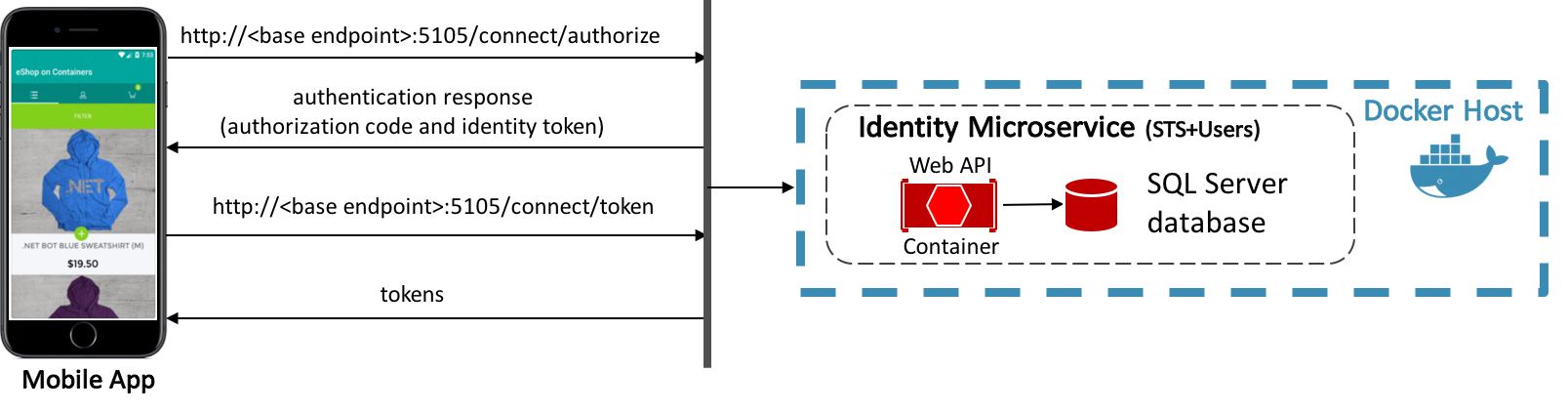
Figure 9-2: High-level overview of the sign-in process
A sign-in request is made to <base endpoint>:5105/connect/authorize. Following successful authentication, IdentityServer returns an authentication response containing an authorization code and an identity token. The authorization code is then sent to <base endpoint>:5105/connect/token, which responds with access, identity, and refresh tokens.
The eShopOnContainers mobile app signs-out of IdentityServer by sending a request to <base endpoint>:5105/connect/endsession, with additional parameters. After sign-out occurs, IdentityServer responds by sending a post logout redirect URI back to the mobile app. Figure 9-3 illustrates this process.
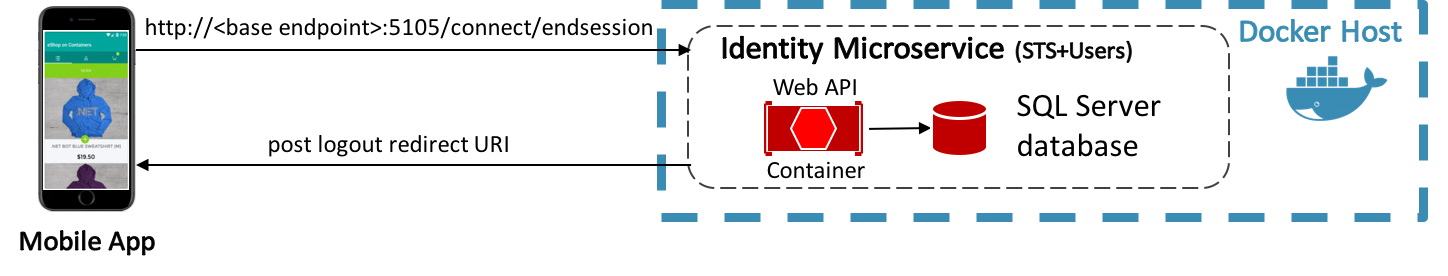
Figure 9-3: High-level overview of the sign-out process
In the eShopOnContainers mobile app, communication with IdentityServer is performed by the IdentityService class, which implements the IIdentityService interface. This interface specifies that the implementing class must provide CreateAuthorizationRequest, CreateLogoutRequest, and GetTokenAsync methods.
Signing-in
When the user taps the LOGIN button on the LoginView, the SignInCommand in the LoginViewModel class is executed, which in turn executes the SignInAsync method. The following code example shows this method:
private async Task SignInAsync()
{
...
LoginUrl = _identityService.CreateAuthorizationRequest();
IsLogin = true;
...
}
This method invokes the CreateAuthorizationRequest method in the IdentityService class, which is shown in the following code example:
public string CreateAuthorizationRequest()
{
// Create URI to authorization endpoint
var authorizeRequest = new AuthorizeRequest(GlobalSetting.Instance.IdentityEndpoint);
// Dictionary with values for the authorize request
var dic = new Dictionary<string, string>();
dic.Add("client_id", GlobalSetting.Instance.ClientId);
dic.Add("client_secret", GlobalSetting.Instance.ClientSecret);
dic.Add("response_type", "code id_token");
dic.Add("scope", "openid profile basket orders locations marketing offline_access");
dic.Add("redirect_uri", GlobalSetting.Instance.Callback);
dic.Add("nonce", Guid.NewGuid().ToString("N"));
dic.Add("code_challenge", CreateCodeChallenge());
dic.Add("code_challenge_method", "S256");
// Add CSRF token to protect against cross-site request forgery attacks.
var currentCSRFToken = Guid.NewGuid().ToString("N");
dic.Add("state", currentCSRFToken);
var authorizeUri = authorizeRequest.Create(dic);
return authorizeUri;
}
This method creates the URI for IdentityServer's authorization endpoint, with the required parameters. The authorization endpoint is at /connect/authorize on port 5105 of the base endpoint exposed as a user setting. For more information about user settings, see Configuration Management.
Note
The attack surface of the eShopOnContainers mobile app is reduced by implementing the Proof Key for Code Exchange (PKCE) extension to OAuth. PKCE protects the authorization code from being used if it’s intercepted. This is achieved by the client generating a secret verifier, a hash of which is passed in the authorization request, and which is presented unhashed when redeeming the authorization code. For more information about PKCE, see Proof Key for Code Exchange by OAuth Public Clients on the Internet Engineering Task Force web site.
The returned URI is stored in the LoginUrl property of the LoginViewModel class. When the IsLogin property becomes true, the WebView in the LoginView becomes visible. The WebView data binds its Source property to the LoginUrl property of the LoginViewModel class, and so makes a sign-in request to IdentityServer when the LoginUrl property is set to IdentityServer's authorization endpoint. When IdentityServer receives this request and the user isn't authenticated, the WebView will be redirected to the configured login page, which is shown in Figure 9-4.
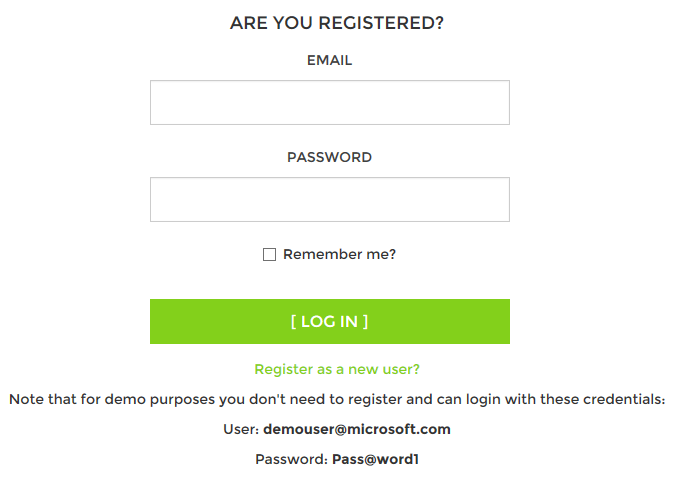
Figure 9-4: Login page displayed by the WebView
Once login is completed, the WebView will be redirected to a return URI. This WebView navigation will cause the NavigateAsync method in the LoginViewModel class to be executed, which is shown in the following code example:
private async Task NavigateAsync(string url)
{
...
var authResponse = new AuthorizeResponse(url);
if (!string.IsNullOrWhiteSpace(authResponse.Code))
{
var userToken = await _identityService.GetTokenAsync(authResponse.Code);
string accessToken = userToken.AccessToken;
if (!string.IsNullOrWhiteSpace(accessToken))
{
Settings.AuthAccessToken = accessToken;
Settings.AuthIdToken = authResponse.IdentityToken;
await NavigationService.NavigateToAsync<MainViewModel>();
await NavigationService.RemoveLastFromBackStackAsync();
}
}
...
}
This method parses the authentication response that's contained in the return URI, and provided that a valid authorization code is present, it makes a request to IdentityServer's token endpoint, passing the authorization code, the PKCE secret verifier, and other required parameters. The token endpoint is at /connect/token on port 5105 of the base endpoint exposed as a user setting. For more information about user settings, see Configuration Management.
Tip
Validate return URIs. Although the eShopOnContainers mobile app doesn't validate the return URI, the best practice is to validate that the return URI refers to a known location, to prevent open-redirect attacks.
If the token endpoint receives a valid authorization code and PKCE secret verifier, it responds with an access token, identity token, and refresh token. The access token (which allows access to API resources) and identity token are then stored as application settings, and page navigation is performed. Therefore, the overall effect in the eShopOnContainers mobile app is this: provided that users are able to successfully authenticate with IdentityServer, they are navigated to the MainView page, which is a TabbedPage that displays the CatalogView as its selected tab.
For information about page navigation, see Navigation. For information about how WebView navigation causes a view model method to be executed, see Invoking Navigation using Behaviors. For information about application settings, see Configuration Management.
Note
The eShopOnContainers also allows a mock sign-in when the app is configured to use mock services in the SettingsView. In this mode, the app doesn't communicate with IdentityServer, instead allowing the user to sign-in using any credentials.
Signing-out
When the user taps the LOG OUT button in the ProfileView, the LogoutCommand in the ProfileViewModel class is executed, which in turn executes the LogoutAsync method. This method performs page navigation to the LoginView page, passing a LogoutParameter instance set to true as a parameter. For more information about passing parameters during page navigation, see Passing Parameters During Navigation.
When a view is created and navigated to, the InitializeAsync method of the view's associated view model is executed, which then executes the Logout method of the LoginViewModel class, which is shown in the following code example:
private void Logout()
{
var authIdToken = Settings.AuthIdToken;
var logoutRequest = _identityService.CreateLogoutRequest(authIdToken);
if (!string.IsNullOrEmpty(logoutRequest))
{
// Logout
LoginUrl = logoutRequest;
}
...
}
This method invokes the CreateLogoutRequest method in the IdentityService class, passing the identity token retrieved from application settings as a parameter. For more information about application settings, see Configuration Management. The following code example shows the CreateLogoutRequest method:
public string CreateLogoutRequest(string token)
{
...
return string.Format("{0}?id_token_hint={1}&post_logout_redirect_uri={2}",
GlobalSetting.Instance.LogoutEndpoint,
token,
GlobalSetting.Instance.LogoutCallback);
}
This method creates the URI to IdentityServer's end session endpoint, with the required parameters. The end session endpoint is at /connect/endsession on port 5105 of the base endpoint exposed as a user setting. For more information about user settings, see Configuration Management.
The returned URI is stored in the LoginUrl property of the LoginViewModel class. While the IsLogin property is true, the WebView in the LoginView is visible. The WebView data binds its Source property to the LoginUrl property of the LoginViewModel class, and so makes a sign-out request to IdentityServer when the LoginUrl property is set to IdentityServer's end session endpoint. When IdentityServer receives this request, provided that the user is signed-in, sign-out occurs. Authentication is tracked with a cookie managed by the cookie authentication middleware from ASP.NET Core. Therefore, signing out of IdentityServer removes the authentication cookie and sends a post logout redirect URI back to the client.
In the mobile app, the WebView will be redirected to the post logout redirect URI. This WebView navigation will cause the NavigateAsync method in the LoginViewModel class to be executed, which is shown in the following code example:
private async Task NavigateAsync(string url)
{
...
Settings.AuthAccessToken = string.Empty;
Settings.AuthIdToken = string.Empty;
IsLogin = false;
LoginUrl = _identityService.CreateAuthorizationRequest();
...
}
This method clears both the identity token and the access token from application settings, and sets the IsLogin property to false, which causes the WebView on the LoginView page to become invisible. Finally, the LoginUrl property is set to the URI of IdentityServer's authorization endpoint, with the required parameters, in preparation for the next time the user initiates a sign-in.
For information about page navigation, see Navigation. For information about how WebView navigation causes a view model method to be executed, see Invoking Navigation using Behaviors. For information about application settings, see Configuration Management.
Note
The eShopOnContainers also allows a mock sign-out when the app is configured to use mock services in the SettingsView. In this mode, the app doesn't communicate with IdentityServer, and instead clears any stored tokens from application settings.
Authorization
After authentication, ASP.NET Core web APIs often need to authorize access, which allows a service to make APIs available to some authenticated users, but not to all.
Restricting access to an ASP.NET Core MVC route can be achieved by applying an Authorize attribute to a controller or action, which limits access to the controller or action to authenticated users, as shown in the following code example:
[Authorize]
public class BasketController : Controller
{
...
}
If an unauthorized user attempts to access a controller or action that's marked with the Authorize attribute, the MVC framework returns a 401 (unauthorized) HTTP status code.
Note
Parameters can be specified on the Authorize attribute to restrict an API to specific users. For more information, see Authorization.
IdentityServer can be integrated into the authorization workflow so that the access tokens it provides control authorization. This approach is shown in Figure 9-5.
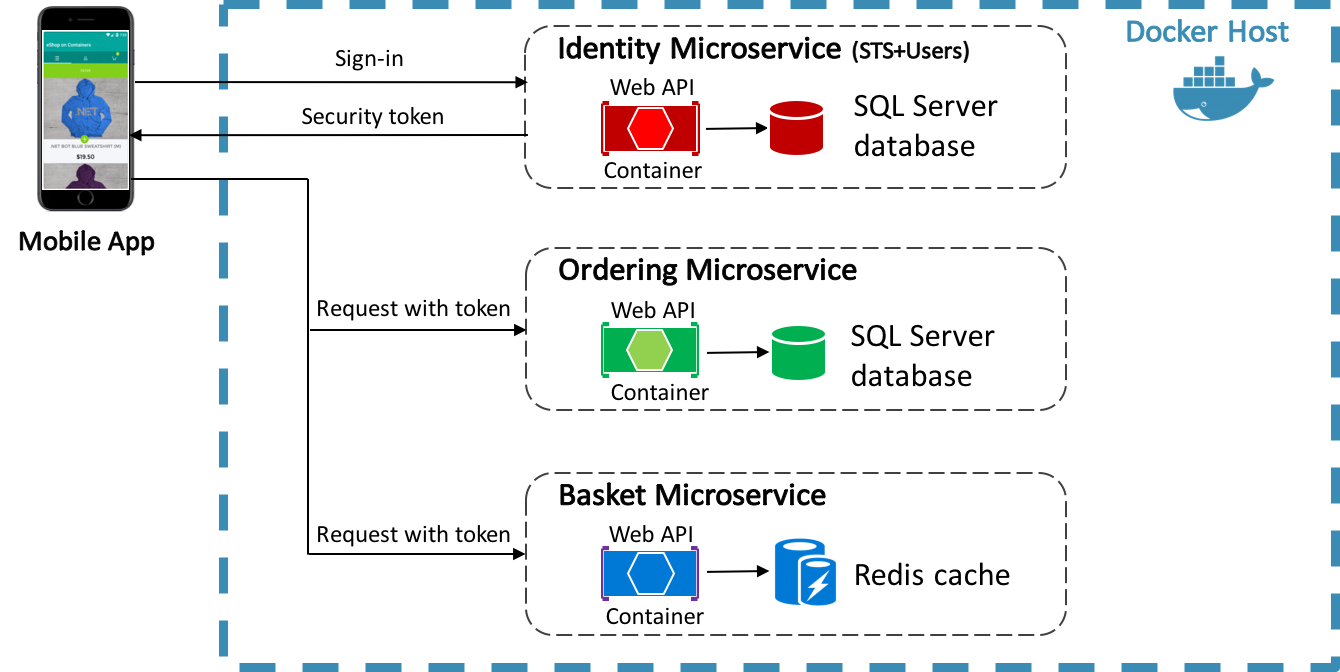
Figure 9-5: Authorization by access token
The eShopOnContainers mobile app communicates with the identity microservice and requests an access token as part of the authentication process. The access token is then forwarded to the APIs exposed by the ordering and basket microservices as part of the access requests. Access tokens contain information about the client, and the user. APIs then use that information to authorize access to their data. For information about how to configure IdentityServer to protect APIs, see Configuring API Resources.
Configuring IdentityServer to Perform Authorization
To perform authorization with IdentityServer, its authorization middleware must be added to the web application's HTTP request pipeline. The middleware is added in the ConfigureAuth method in the web application's Startup class, which is invoked from the Configure method, and is demonstrated in the following code example from the eShopOnContainers reference application:
protected virtual void ConfigureAuth(IApplicationBuilder app)
{
var identityUrl = Configuration.GetValue<string>("IdentityUrl");
app.UseIdentityServerAuthentication(new IdentityServerAuthenticationOptions
{
Authority = identityUrl.ToString(),
ScopeName = "basket",
RequireHttpsMetadata = false
});
}
This method ensures that the API can only be accessed with a valid access token. The middleware validates the incoming token to ensure that it's sent from a trusted issuer, and validates that the token is valid to be used with the API that receives it. Therefore, browsing to the ordering or basket controller will return a 401 (unauthorized) HTTP status code, indicating that an access token is required.
Note
IdentityServer's authorization middleware must be added to the web application's HTTP request pipeline before adding MVC with app.UseMvc() or app.UseMvcWithDefaultRoute().
Making Access Requests to APIs
When making requests to the ordering and basket microservices, the access token, obtained from IdentityServer during the authentication process, must be included in the request, as shown in the following code example:
var authToken = Settings.AuthAccessToken;
Order = await _ordersService.GetOrderAsync(Convert.ToInt32(order.OrderNumber), authToken);
The access token is stored as an application setting, and is retrieved from platform-specific storage and included in the call to the GetOrderAsync method in the OrderService class.
Similarly, the access token must be included when sending data to an IdentityServer protected API, as shown in the following code example:
var authToken = Settings.AuthAccessToken;
await _basketService.UpdateBasketAsync(new CustomerBasket
{
BuyerId = userInfo.UserId,
Items = BasketItems.ToList()
}, authToken);
The access token is retrieved from platform-specific storage and included in the call to the UpdateBasketAsync method in the BasketService class.
The RequestProvider class, in the eShopOnContainers mobile app, uses the HttpClient class to make requests to the RESTful APIs exposed by the eShopOnContainers reference application. When making requests to the ordering and basket APIs, which require authorization, a valid access token must be included with the request. This is achieved by adding the access token to the headers of the HttpClient instance, as demonstrated in the following code example:
httpClient.DefaultRequestHeaders.Authorization = new AuthenticationHeaderValue("Bearer", token);
The DefaultRequestHeaders property of the HttpClient class exposes the headers that are sent with each request, and the access token is added to the Authorization header prefixed with the string Bearer. When the request is sent to a RESTful API, the value of the Authorization header is extracted and validated to ensure that it's sent from a trusted issuer, and used to determine whether the user has permission to invoke the API that receives it.
For more information about how the eShopOnContainers mobile app makes web requests, see Accessing Remote Data.
Summary
There are many approaches to integrating authentication and authorization into a Xamarin.Forms app that communicates with an ASP.NET MVC web application. The eShopOnContainers mobile app performs authentication and authorization with a containerized identity microservice that uses IdentityServer 4. IdentityServer is an open source OpenID Connect and OAuth 2.0 framework for ASP.NET Core that integrates with ASP.NET Core Identity to perform bearer token authentication.
The mobile app requests security tokens from IdentityServer, either for authenticating a user or for accessing a resource. When accessing a resource, an access token must be included in the request to APIs that require authorization. IdentityServer's middleware validates incoming access tokens to ensure that they are sent from a trusted issuer, and that they are valid to be used with the API that receives them.