Drag and Drop in Xamarin.iOS
Implementing drag and drop for iOS 11
iOS 11 includes drag and drop support to copy data between applications on the iPad. Users can select and drag all types of content from apps positioned side-by-side, or by dragging over an app icon which will trigger the app to open and to allow the data to be dropped:
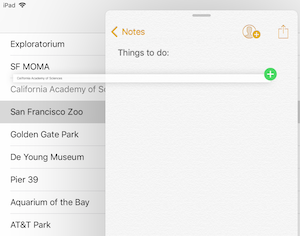
Note
Prior to iOS 15, drag and drop is only available within the same app on iPhone. iOS 15 introduces cross-app drag and drop.
Consider supporting drag and drop operations anywhere content can be created or edited:
- Text controls support drag and drop for all apps built against iOS 11, without any additional work.
- Table views and collection views include enhancements in iOS 11 that simplify adding drag and drop behavior.
- Any other view can be made to support drag and drop with additional customization.
When adding drag and drop support to your apps, you can provide different levels of content fidelity; for example, you might provide both a formatted text and plain text version of the data so that the receiving app can choose which fits best into the drag target. It is also possible to customize the drag visualization, and also to enable dragging multiple items at once.
Drag and Drop with text controls
UITextView and UITextField automatically support dragging selected
text out, and dropping text content in.
Drag and Drop with UITableView
UITableView has built-in handling for drag and drop interactions
with table rows, requiring only a few methods to enable the default behavior.
There are two interfaces involved:
IUITableViewDragDelegate– Packages information when a drag is initiated in the table view.IUITableViewDropDelegate– Processes information when a drop is being attempted and completed.
In the sample these two interfaces are both implemented on the UITableViewController
class, along with the delegate and data source. They're assigned in the
ViewDidLoad method:
this.TableView.DragDelegate = this;
this.TableView.DropDelegate = this;
The minimal required code for these two interfaces is explained below.
Table View Drag Delegate
The only method required to support dragging a row
from a table view is GetItemsForBeginningDragSession. If the user starts to drag a row, this method will be called.
An implementation is shown below. It retrieves the data associated with the dragged row,
encodes it, and configures an NSItemProvider which determines
how applications will handle the "drop" part of the operation (for example,
whether they can handle the data type, PlainText, in the example):
public UIDragItem[] GetItemsForBeginningDragSession (UITableView tableView,
IUIDragSession session, NSIndexPath indexPath)
{
// gets the 'information' to be dragged
var placeName = model.PlaceNames[indexPath.Row];
// convert to NSData representation
var data = NSData.FromString(placeName, NSStringEncoding.UTF8);
// create an NSItemProvider to describe the data
var itemProvider = new NSItemProvider();
itemProvider.RegisterDataRepresentation(UTType.PlainText,
NSItemProviderRepresentationVisibility.All,
(completion) =>
{
completion(data, null);
return null;
});
// wrap in a UIDragItem
return new UIDragItem[] { new UIDragItem(itemProvider) };
}
There are many optional methods on the drag delegate that can be implemented to customize the drag behavior, such as providing multiple data representations which can be taken advantage of in target apps (such as formatted text as well as plain text, or a vector and bitmap versions of a drawing). You can also provide custom data representations to be used when dragging and dropping within the same app.
Table View Drop Delegate
The methods on the drop delegate are called when a drag operation occurs over a table view, or completes above it. The required methods determine whether the data is allowed to be dropped, and what actions are taken if the drop is completed:
CanHandleDropSession– While a drag is in progress, and potentially being dropped on the application, this method determines whether the data being dragged is allowed to be dropped.DropSessionDidUpdate– While the drag is in progress, this method is called to determine what action is intended. Information from the table view being dragged over, the drag session, and the possible index path can all be used to determine the behavior and visual feedback provided to the user.PerformDrop– When the user completes the drop (by lifting their finger), this method extracts the data being dragged and modifies the table view to add the data in a new row (or rows).
CanHandleDropSession
CanHandleDropSession indicates whether the table view can accept the data being
dragged. In this code snippet, CanLoadObjects is used
to confirm that this table view can accept string data.
public bool CanHandleDropSession(UITableView tableView, IUIDropSession session)
{
return session.CanLoadObjects(typeof(NSString));
}
DropSessionDidUpdate
The DropSessionDidUpdate method is called repeatedly while the drag operation is in progress,
to provide visual cues to the user.
In the code below, HasActiveDrag is used to determine whether the operation
originated in the current table view. If so, only single rows are allowed to be moved.
If the drag is from another source, a copy operation will be indicated:
public UITableViewDropProposal DropSessionDidUpdate(UITableView tableView, IUIDropSession session, NSIndexPath destinationIndexPath)
{
// The UIDropOperation.Move operation is available only for dragging within a single app.
if (tableView.HasActiveDrag)
{
if (session.Items.Length > 1)
{
return new UITableViewDropProposal(UIDropOperation.Cancel);
} else {
return new UITableViewDropProposal(UIDropOperation.Move, UITableViewDropIntent.InsertAtDestinationIndexPath);
}
} else {
return new UITableViewDropProposal(UIDropOperation.Copy, UITableViewDropIntent.InsertAtDestinationIndexPath);
}
}
The drop operation can be one of Cancel, Move, or Copy.
The drop intent can be to insert a new row, or add/append data to an existing row.
PerformDrop
The PerformDrop method is called when the user completes the operation,
and modifies the table view and data source to reflect the dropped data.
public void PerformDrop(UITableView tableView, IUITableViewDropCoordinator coordinator)
{
NSIndexPath indexPath, destinationIndexPath;
if (coordinator.DestinationIndexPath != null)
{
indexPath = coordinator.DestinationIndexPath;
destinationIndexPath = indexPath;
}
else
{
// Get last index path of table view
var section = tableView.NumberOfSections() - 1;
var row = tableView.NumberOfRowsInSection(section);
destinationIndexPath = NSIndexPath.FromRowSection(row, section);
}
coordinator.Session.LoadObjects(typeof(NSString), (items) =>
{
// Consume drag items
List<string> stringItems = new List<string>();
foreach (var i in items)
{
var q = NSString.FromHandle(i.Handle);
stringItems.Add(q.ToString());
}
var indexPaths = new List<NSIndexPath>();
for (var j = 0; j < stringItems.Count; j++)
{
var indexPath1 = NSIndexPath.FromRowSection(destinationIndexPath.Row + j, destinationIndexPath.Section);
model.AddItem(stringItems[j], indexPath1.Row);
indexPaths.Add(indexPath1);
}
tableView.InsertRows(indexPaths.ToArray(), UITableViewRowAnimation.Automatic);
});
}
Additional code can be added to asynchronously load large data objects.