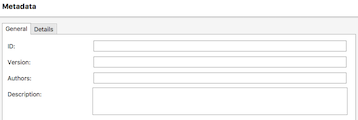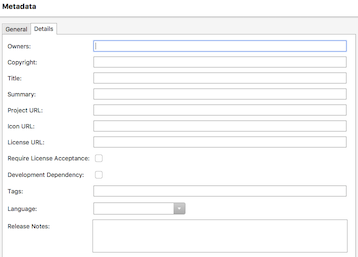Note
Access to this page requires authorization. You can try signing in or changing directories.
Access to this page requires authorization. You can try changing directories.
Use the project options to edit NuGet metadata for multiplatform libraries
Library project types (such as PCL or .NET Standard, or the new NuGet project type) have a NuGet Package section in the Project Options window.
The Metadata section configures the values used in the .nuspec NuGet package manifest file.
Required Information
The General tab contains four fields that must be entered to generate a NuGet package:
- ID – The package identifier, which should be unique within NuGet.org (or wherever the package will be distributed). Follow this guidance and only use characters that are valid in a URL (no spaces, and avoid most special characters).
- Version – Choose a version number consistent with NuGet's versioning rules.
- Authors – Comma-separated list of names.
- Description – Overview of the package's features which is displayed when users are selecting the package.
Note
Remember to increment the version number when building new versions for distribution to NuGet or other users.
For more information, see the Required Elements Reference for more information, as well as these detailed instructions on Choosing a unique package identifier and setting the version number and Setting a package type.
Important
All fields on this tab must be entered; otherwise, an error message will appear: "The project does not have NuGet metadata so a NuGet package will not be created. NuGet package metadata can be specified in the Metadata section in Project Options"
Optional Metadata
The Details tab contains optional fields to be included in the NuGet package manifest file.
Refer to the Optional Elements Reference for more information about the required and optional fields.
Note
If the NuGet package is being distributed on NuGet.org it is recommended to supply as much information as possible.