Active Script Debugging Overview
The Active Script Debugging interfaces allow language-neutral, host-neutral debugging, and support a wide variety of development environments.
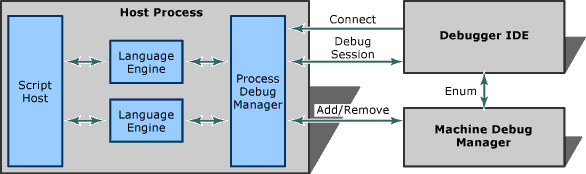
Figure 1
A language-neutral debugging environment can support any programming language or mix of programming languages, without having specific knowledge of any of those languages. The debugging environment also supports cross-language stepping and breakpoints. (This overview focuses primarily on support scripting languages, such as VBScript and JavaScript.)
A host-neutral debugger can be automatically used with any Active Scripting host, such as Internet Explorer or a custom host. The host controls what the debugger presents to the user, from the structure of the document tree to the contents and syntax coloring of the debug documents. This allows the debugged source code to be shown in the context of the host document. For example, Internet Explorer can show a script in an HTML page.
In the subsections below, each key component in Active Debugging and its associated interfaces are discussed. However, before proceeding further, several key Active Debugging concepts must be defined:
host application
The application that hosts the script engines and provides a scriptable set of objects (or "object model").
language engine
A component that provides parsing, execution, and debugging abstractions for a particular language.
debugger IDE
The application that provides debugging UI by communicating with the host application and language engines.
machine debug manager A component that maintains a registry of debuggable application processes.
process debug manager
A component that maintains the tree of debuggable documents for a particular application, tracks the running threads, and so on.
document context
A document context is an abstraction representing a specific range in the source code of a host document.
code context
A code context represents a particular location in the running code of a language engine (a "virtual instruction pointer".)
expression context
A particular context (for example, a stack frame) in which expressions may be evaluated by a language engine.
object browsing
A structured, language-independent representation of an object's name, type, value, and sub-objects, suitable for implementing a "watch window" UI.
Below is an overview of each of the key Active Debugging components and corresponding, associated interfaces, followed by the details of those interfaces.
Language Engine
The language engine provides:
Language parsing and execution.
Debugging support (breakpoints and so on).
Expression evaluation.
Syntax coloring.
Object browsing.
Stack enumeration and parsing.
Below are the interfaces that a script engine needs to support to provide debugging, expression evaluation, and object browsing. These interfaces are used by the host application to map between its document context and the engine's code contexts, and also by the debugger UI to do expression evaluation, stack enumeration, and object browsing.
IActiveScriptDebug Interface
Provides syntax coloring and code context enumeration.IActiveScriptErrorDebug Interface
Returns document contexts and stack frames for errors.IActiveScriptSiteDebug Interface
Host provided link from script engine to debugger.IDebugCodeContext Interface
Provides a virtual "instruction pointer" in a thread.IEnumDebugCodeContexts Interface
Enumerates the code contexts that correspond to a document context.IDebugStackFrame Interface
Represents a logical stack frame on the thread stack.IDebugExpressionContext Interface
Provides context in which expressions can be evaluated.IDebugStackFrameSniffer Interface
Provides a way to enumerate logical stack frames.IDebugExpression Interface
Represents an asynchronously evaluated expression.IDebugSyncOperation Interface
Allows a script engine to abstract an operation that needs to be performed while nested in a particular blocked thread.IDebugAsyncOperation Interface
Provides asynchronous access to a synchronous debug operation.IDebugAsyncOperationCallBack Interface
Provides status events related to progress of anIDebugAsyncOperationinterface evaluation.IEnumDebugExpressionContexts Interface
Enumerates a collection ofIDebugExpressionContextsobjects.IProvideExpressionContexts Interface
Provides a way to enumerate expression contexts known by a certain component.IDebugFormatter Interface
Allows a language or IDE to customize the conversion between VARIANT values or VARTYPE types and strings.IDebugStackFrameSnifferEx Interface
Enumerates the logical stack frames for the PDM.
Hosts
The host:
Hosts the language engines.
Provides an object model (set of objects that can be scripted).
Defines a tree of documents that can be debugged and their contents.
Organizes scripts into virtual applications.
There are two kinds of hosts:
A dumb host supports just the basic Active Scripting interfaces. It has no control over document structure or organizations; this is determined entirely by the scripts provided to the language engines.
A smart host supports a larger set of interfaces that allows it to define the document tree, document contents, and syntax coloring. There is a set of helper interfaces, described in the next subsection, which make it much easier for a host to be a smart host.
Smart-host Helper Interfaces
The IDebugDocumentHelper methods provide a greatly simplified set of interfaces that a host can use to gain the benefits of smart-hosting without handling the full complexity (and power) of the full host interfaces.
A host is not required to use these interfaces, of course. However using these interfaces can avoid implementing or using a number of more complicated interfaces.
IDebugDocumentHelper Interface
Implemented by PDM and provides implementations for many interfaces necessary for smart hosting.
IDebugDocumentHost Interface
Implemented (optionally) by the host to expose host-specific functionality, such as syntax coloring, to the debugger.
For more information, see Implementing Smart Host Helper Interfaces.
Full Smart-host Interfaces
Below is the full set of interfaces that a smart-host must implement or use if it is not using the helper interfaces.
Interfaces implemented by host:
IDebugDocumentInfo Interface
Provides information on a document, which may or may not be instantiated.
IDebugDocumentProvider Interface
Provides the means for instantiating a document on demand.
IDebugDocument Interface
The base interface for all debug documents.
IDebugDocumentText Interface
Provides access to a text-only version of the debug document.
IDebugDocumentTextAuthor Interface
Allows editing of the text-only version of the debug document.
IDebugDocumentContext Interface
Provides an abstract representation of a portion of the document being debugged.
Interfaces implemented by PDM on behalf of the host:
IDebugApplicationNode Interface
Extends the functionality of the IDebugDocumentProvider interface by providing a context within a project tree.
Debugger IDE
The IDE is a language-independent debugging UI. It provides:
Document viewers/editors.
Breakpoint management.
Expression evaluation and watch windows.
Stack frame browsing.
Object/Class browsing.
Browsing the virtual application structure.
Interfaces implemented by the debugger:
IApplicationDebugger Interface
The primary interface exposed by a debugger IDE session.IApplicationDebuggerUI Interface
Gives an external component more control over the user interface (UI) of the debugger.IDebugExpressionCallBack Interface
Provides status events forIDebugExpressionevaluation progress.IDebugDocumentTextEvents Interface
Provides events indicating changes to the associated text document.IDebugApplicationNodeEvents Interface
Provides the event interface for theIDebugApplicationNodeinterface.
Machine Debug Manager
The machine debug manager provides the hookup point between virtual applications and debuggers by maintaining and enumerating a list of active virtual applications.
IDebugSessionProvider Interface
Establishes a debug session for a running application.
IMachineDebugManager Interface
The primary interface to the machine debug manager.
IMachineDebugManagerCookie Interface
Similar to the IMachineDebugManager interface, but this interface supports debug cookies.
IMachineDebugManagerEvents Interface
Signals changes in the running application list maintained by the machine debug manager.
IEnumRemoteDebugApplications Interface
Enumerates the running applications on a machine.
Process Debug Manager
The PDM does the following:
Synchronizes the debugging of multiple language engines.
Maintains a tree of debuggable documents.
Merges stack frames.
Coordinates breakpoints and stepping across language engines.
Tracks threads.
Maintains a debugger thread for asynchronous processing.
Communicates with the machine debug manager and the debugger IDE.
Following are the interfaces provided by the process debug manager.
IProcessDebugManager Interface
Primary interface to the process debug manager. This interface can create, add, or remove a virtual application from a process.IRemoteDebugApplication Interface
Represents a running application.IDebugApplication Interface
Exposes non-remotable debugging methods for use by language engines and hosts.IRemoteDebugApplicationThread Interface
Represents a thread of execution within a particular application.IDebugApplicationThread Interface
Allows language engines and hosts to provide thread synchronization and to maintain thread-specific, debug-state information.IEnumRemoteDebugApplicationThreads Interface
Enumerates the running threads in an application.IDebugThreadCall Interface
Dispatches marshaled calls.IDebugApplicationNode Interface
Maintains a position for a document in the hierarchy.IEnumDebugApplicationNodes Interface
Enumerates child nodes of a node associated with an application.IEnumDebugStackFrames Interface
Enumerates the stack frames corresponding to a thread, merged from the engines.IDebugCookie Interface
Allows the debug cookie to be set in script debuggers.IDebugHelper Interface
Serves as a factory for object browsers and simple connection points for script engines.ISimpleConnectionPoint Interface
Provides a simple way for describing and enumerating the events fired on a particular connection point, for script engines.