Note
Access to this page requires authorization. You can try signing in or changing directories.
Access to this page requires authorization. You can try changing directories.
In-Memory OLTP supports a pattern where a limited amount of active data is kept in a memory-optimized table, while less-frequently accessed data is processed on disk. Typically, this would be a scenario where data is stored based on a datetime key.
You can emulate partitioned tables with memory-optimized tables by maintaining a partitioned table and a memory-optimized table with a common schema. Current data would be inserted and updated in the memory-optimized table, while less-frequently accessed data would be maintained in the traditional partitioned table.
An application that knows that the active data is in a memory-optimized table can use natively compiled stored procedures to access the data. Operations that need to access the entire span of data, or which may not know which table holds relevant data, use interpreted Transact-SQL to join the memory-optimized table with the partitioned table.
This partition switch is described as follows:
Insert data from the In-Memory OLTP table into a staging table, possibly using a cutoff date.
Delete the same data from the memory-optimized table.
Swap in the staging table.
Add the active partition.
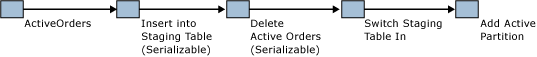
Active Data Maintenance
The actions starting with Deleting ActiveOrders need to be done during a maintenance window to avoid queries missing data during the time between deleting data and switching in the staging table.
For a related sample, see Application-Level Partitioning.
Code Sample
The following sample shows how to use a memory-optimized table with a partitioned disk-based table. Frequently-used data is stored in memory. To save the data to disk, create a new partition and copy the data to the partitioned table.
The first part of this sample creates the database and necessary objects. The second part of the sample shows how to move data from a memory-optimized table into a partitioned table.
CREATE DATABASE partitionsample;
GO
-- enable for In-Memory OLTP - change file path as needed
ALTER DATABASE partitionsample ADD FILEGROUP partitionsample_mod CONTAINS MEMORY_OPTIMIZED_DATA
ALTER DATABASE partitionsample ADD FILE( NAME = 'partitionsample_mod' , FILENAME = 'c:\data\partitionsample_mod') TO FILEGROUP partitionsample_mod;
GO
USE partitionsample;
GO
-- frequently used portion of the SalesOrders - memory-optimized
CREATE TABLE dbo.SalesOrders_hot (
so_id INT IDENTITY PRIMARY KEY NONCLUSTERED,
cust_id INT NOT NULL,
so_date DATETIME2 NOT NULL INDEX ix_date NONCLUSTERED,
so_total MONEY NOT NULL,
INDEX ix_date_total NONCLUSTERED (so_date desc, so_total desc)
) WITH (MEMORY_OPTIMIZED=ON)
GO
-- cold portion of the SalesOrders - partitioned disk-based table
CREATE PARTITION FUNCTION [ByDatePF](datetime2) AS RANGE RIGHT
FOR VALUES();
GO
CREATE PARTITION SCHEME [ByDateRange]
AS PARTITION [ByDatePF]
ALL TO ([PRIMARY]);
GO
CREATE TABLE dbo.SalesOrders_cold (
so_id INT NOT NULL,
cust_id INT NOT NULL,
so_date DATETIME2 NOT NULL,
so_total MONEY NOT NULL,
CONSTRAINT PK_SalesOrders_cold PRIMARY KEY (so_id, so_date),
INDEX ix_date_total NONCLUSTERED (so_date desc, so_total desc)
) ON [ByDateRange](so_date)
GO
-- table for temporary partitions
CREATE TABLE dbo.SalesOrders_cold_staging (
so_id INT NOT NULL,
cust_id INT NOT NULL,
so_date datetime2 NOT NULL,
so_total MONEY NOT NULL,
CONSTRAINT PK_SalesOrders_cold_staging PRIMARY KEY (so_id, so_date),
INDEX ix_date_total NONCLUSTERED (so_date desc, so_total desc),
CONSTRAINT CHK_SalesOrders_cold_staging CHECK (so_date >= '1900-01-01')
)
GO
-- aggregate view of the hot and cold data
CREATE VIEW dbo.SalesOrders
AS SELECT so_id,
cust_id,
so_date,
so_total,
1 AS 'is_hot'
FROM dbo.SalesOrders_hot
UNION ALL
SELECT so_id,
cust_id,
so_date,
so_total,
0 AS 'is_hot'
FROM dbo.SalesOrders_cold;
GO
-- move all sales orders up to the split date to cold storage
CREATE PROCEDURE dbo.usp_SalesOrdersOffloadToCold @splitdate datetime2
AS
BEGIN
BEGIN TRANSACTION;
-- create new heap based on the hot data to be moved to cold storage
INSERT INTO dbo.SalesOrders_cold_staging WITH( TABLOCKX)
SELECT so_id , cust_id , so_date , so_total
FROM dbo.SalesOrders_hot WITH ( serializable)
WHERE so_date <= @splitdate;
-- remove moved data
DELETE FROM dbo.SalesOrders_hot WITH( SERIALIZABLE)
WHERE so_date <= @splitdate;
-- update partition function, and switch in new partition
ALTER PARTITION SCHEME [ByDateRange] NEXT USED [PRIMARY];
DECLARE @p INT = ( SELECT MAX( partition_number) FROM sys.partitions WHERE object_id = OBJECT_ID( 'dbo.SalesOrders_cold'));
EXEC sp_executesql N'alter table dbo.SalesOrders_cold_staging
SWITCH TO dbo.SalesOrders_cold partition @i' , N'@i int' , @i = @p;
ALTER PARTITION FUNCTION [ByDatePF]()
SPLIT RANGE( @splitdate);
-- modify constraint on staging table to align with new partition
ALTER TABLE dbo.SalesOrders_cold_staging DROP CONSTRAINT CHK_SalesOrders_cold_staging;
DECLARE @s nvarchar( 100) = CONVERT( nvarchar( 100) , @splitdate , 121);
DECLARE @sql nvarchar( 1000) = N'alter table dbo.SalesOrders_cold_staging
add constraint CHK_SalesOrders_cold_staging check (so_date > ''' + @s + ''')';
PRINT @sql;
EXEC sp_executesql @sql;
COMMIT;
END;
GO
-- insert sample values in the hot table
INSERT INTO dbo.SalesOrders_hot VALUES(1,SYSDATETIME(), 1);
GO
INSERT INTO dbo.SalesOrders_hot VALUES(1, SYSDATETIME(), 1);
GO
INSERT INTO dbo.SalesOrders_hot VALUES(1, SYSDATETIME(), 1);
GO
-- verify contents of the table
SELECT * FROM dbo.SalesOrders;
GO
-- offload all sales orders to date to cold storage
DECLARE @t datetime2 = SYSDATETIME();
EXEC dbo.usp_SalesOrdersOffloadToCold @t;
-- verify contents of the tables
SELECT * FROM dbo.SalesOrders;
GO
-- verify partitions
SELECT OBJECT_NAME( object_id) , * FROM sys.dm_db_partition_stats ps
WHERE object_id = OBJECT_ID( 'dbo.SalesOrders_cold');
-- insert more rows in the hot table
INSERT INTO dbo.SalesOrders_hot VALUES(2, SYSDATETIME(), 1);
GO
INSERT INTO dbo.SalesOrders_hot VALUES(2, SYSDATETIME(), 1);
GO
INSERT INTO dbo.SalesOrders_hot VALUES(2, SYSDATETIME(), 1);
GO
-- verify contents of the tables
SELECT * FROM dbo.SalesOrders;
GO
-- offload all sales orders to date to cold storage
DECLARE @t datetime2 = SYSDATETIME();
EXEC dbo.usp_SalesOrdersOffloadToCold @t;
-- verify contents of the tables
SELECT * FROM dbo.SalesOrders;
GO
-- verify partitions
SELECT OBJECT_NAME( object_id) , partition_number , row_count FROM sys.dm_db_partition_stats ps
WHERE object_id = OBJECT_ID( 'dbo.SalesOrders_cold') AND index_id = 1;