Browser (Cube Designer) (Analysis Services - Multidimensional Data)
Use the Browser tab in Cube Designer to explore dimensions, measures, and KPIS in a cube. In SQL Server 2014, the Analysis Services Cube browser has been integrated with the MDX Query Designer, and provides a graphical user interfaces to help you create MDX queries, filter and slice cubes, and drill down into hierarchies.
The Browser tab has two modes: Design Mode and Query Mode. In either mode, you can use the objects in the Metadata pane to explore the cube, or you can drag members from the Metadata pane into the query area, to build an MDX query that retrieves the data you want to use.
Browse and Query Using Graphical Design Mode
The following figure shows the Browser interface in the graphical Design Mode.
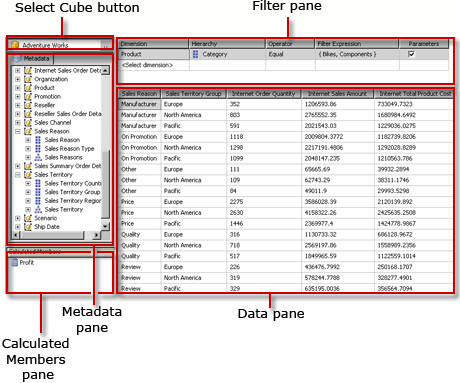
While you are working in graphical design mode, if the AutoExecute (![]() ) toggle button on the toolbar is selected, the Browser runs a query each time that you drop a metadata object onto the Data pane. You can also manually run the query using the Execute Query (
) toggle button on the toolbar is selected, the Browser runs a query each time that you drop a metadata object onto the Data pane. You can also manually run the query using the Execute Query (![]() ) button on the toolbar.
) button on the toolbar.
To change the graphical query designer to Query mode and work with the text of the MDX statements, click the Design Mode button on the toolbar.
Browse and Query Using MDX Text Mode
While you are in MDX test design mode, you can work with MDX directly. The Metadata pane is still available so that you can add objects to the query design area, and you can drag and drop MDX functions and operators from the list in the Functions pane.
The following figure shows the Browser interface for Query mode.
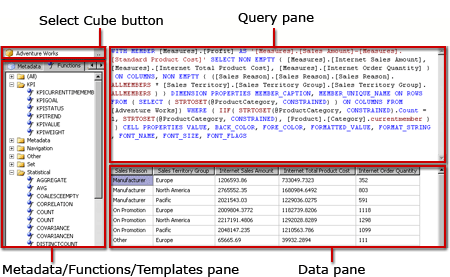
You can begin working in graphical Design mode, add any required objects, add filters to slice the cube, and then switch to text mode to extend the default MDX query that was generated, and include additional member properties and cell properties.
The Metadata pane displays tabs for Metadata and Functions. From the Metadata tab, you can drag dimensions, hierarchies, KPIs, and measures onto the query design area. From the Functions tab, you can drag functions onto the query design area. When you execute the query, the query design area displays the results for the MDX query. You can also click Analyze in Excel on the Toolbar to export the data to Microsoft Office Excel and view the results as users would, in a PivotTable.The following sections describe the toolbar and all panes for each mode of the Browser in more detail.
Note that, while you are working in text mode, the AutoExecute (![]() ) toggle button on the toolbar is not available. However, you can manually run queries by using the Execute Query (
) toggle button on the toolbar is not available. However, you can manually run queries by using the Execute Query (![]() ) button on the toolbar.
) button on the toolbar.
Sections
Toolbar The toolbar contains tool that can be used in either Design View or Query view. For more information about the toolbar and how to use these features, see Toolbar (Browser Tab, Cube Designer) (Analysis Services - Multidimensional Data).
Analyze in Excel Use the Analyze in Excel feature to send the current selection of cube data to Excel, so that you can preview the data in a PivotTable. The current selection of data is based on the items you added from the Metadata pane and any filters you might have defined by using the filter and query building functions. For more information, see Analyze in Excel (Browser Tab, Cube Designer) (Analysis Services - Multidimensional Data).
Metadata Use the Metadata pane to view objects contained by the cube, to drill down into hierarchies, and to explore and use measures. After you have selected and to view the data associated with them in the Report pane. For more information about this pane, see Metadata (Browser Tab, Cube Designer) (Analysis Services - Multidimensional Data).
Filter and Query Use this area of the design surface to build MDX queries, by dragging and dropping objects from the Metadata pane, and by specifying filter criteria on the source cube or dimension. For more information, see Query and Filter (Browser Tab, Cube Designer) (Analysis Services - Multidimensional Data).
See Also
Cube Objects (Analysis Services - Multidimensional Data) Cubes in Multidimensional Models Cube Designer (Analysis Services - Multidimensional Data)