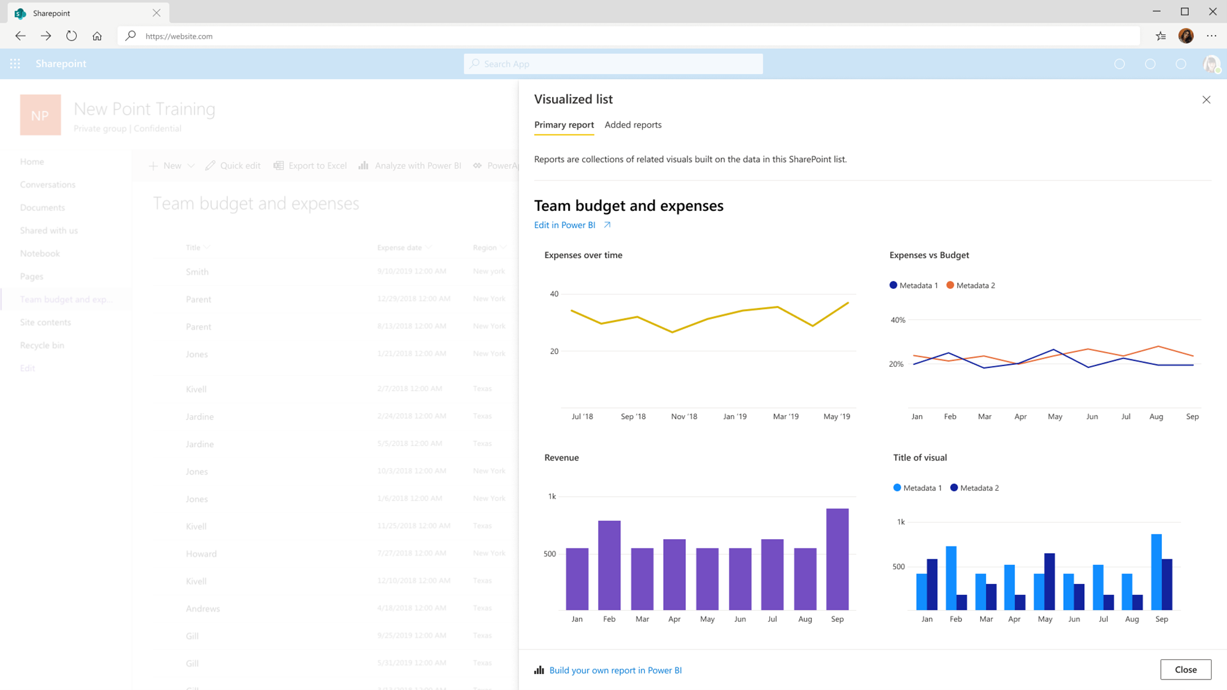Analyze in Power BI from SharePoint lists
Important
This content is archived and is not being updated. For the latest documentation, see Microsoft Power Platform product documentation. For the latest release plans, see Dynamics 365 and Microsoft Power Platform release plans.
| Enabled for | Public preview | General availability |
|---|---|---|
| Users, automatically |  Mar 31, 2021
Mar 31, 2021 |
- |
Feature details
Many teams and organizations use SharePoint lists to organize information and collaborate on this structured data. To quickly understand their data, users transform their lists into charts and visuals by building reports in tools like Power BI Desktop; however, this process is often challenging for new list users and requires a steep learning curve.
To help all users easily visualize their SharePoint list data, we are integrating Power BI within SharePoint Online and providing users with abilities to:
- automatically generate Power BI visuals on the list data with a single click,
- build additional custom reports in the Power BI service (this includes model generation capabilities in the web), and
- publish custom reports from Power BI and have those reports also display in SharePoint Online.