Automatic table detection from Excel files
Important
This content is archived and is not being updated. For the latest documentation, see Microsoft Power Platform product documentation. For the latest release plans, see Dynamics 365 and Microsoft Power Platform release plans.
| Enabled for | Public preview | General availability |
|---|---|---|
| Admins, makers, or analysts, automatically |  Sep 20, 2020 Sep 20, 2020 |
- |
Feature details
When using the Excel connector, this new feature will automatically identify sections of each Excel spreadsheet to extract into a table and show them under a Suggested Tables group in the Navigator, as shown in the first screenshot below. Previously, unless data was formatted as Tables or Named Ranges in Excel, users had to scrape the relevant rows or columns with specific transforms (such as skip rows and remove columns) from worksheet objects, as shown in the second screenshot below.
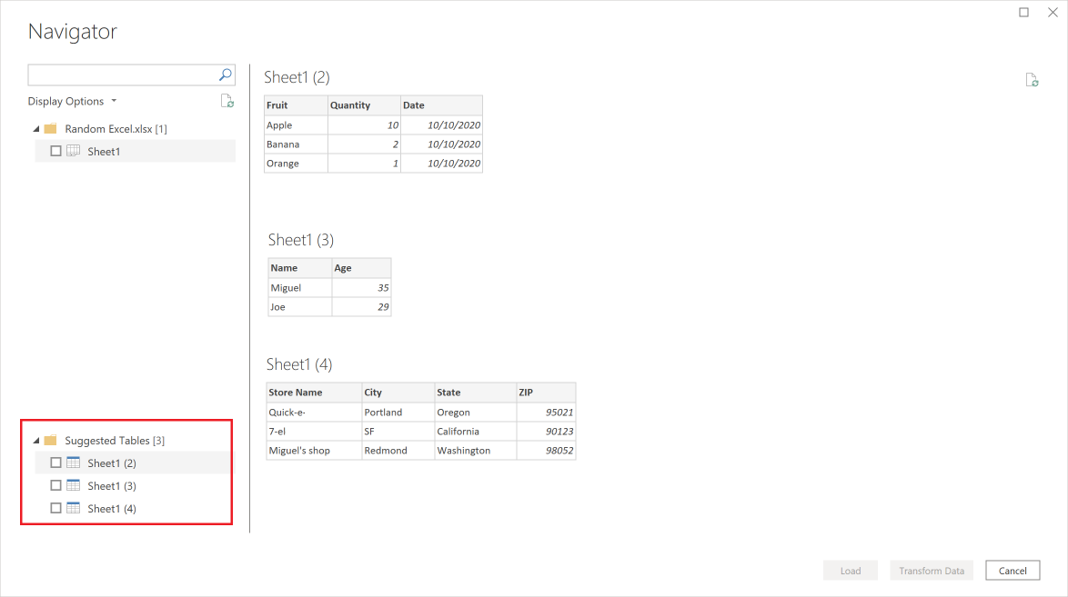
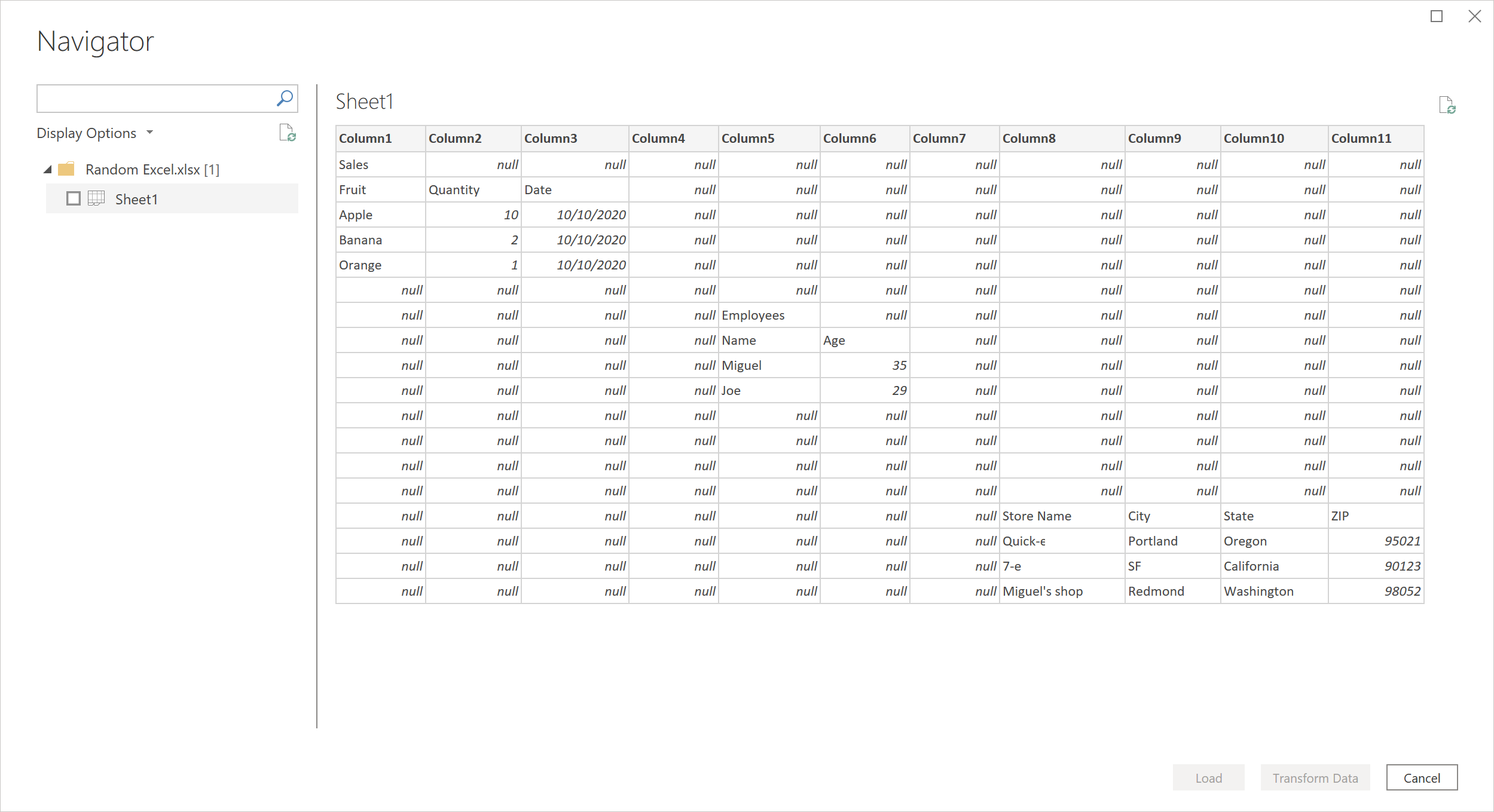
See also
Power Query Excel connector (docs)