Build business process flow stages with custom controls
Important
This content is archived and is not being updated. For the latest documentation, see Microsoft Power Platform product documentation. For the latest release plans, see Dynamics 365 and Microsoft Power Platform release plans.
| Enabled for | Public preview | Early access | General availability |
|---|---|---|---|
| End users by admins, makers, or analysts | - | - |  Nov 16, 2019 Nov 16, 2019 |
Feature details
Business process flows provide a guided way to get work done in the form of stages and steps. Stages tell you where you are in the process, whereas steps are action items that lead to a desired outcome. Steps in a business process are bound to fields in Common Data Service and, until now, only allowed default visualizations of the field type (text boxes, drop-down lists, and so on).
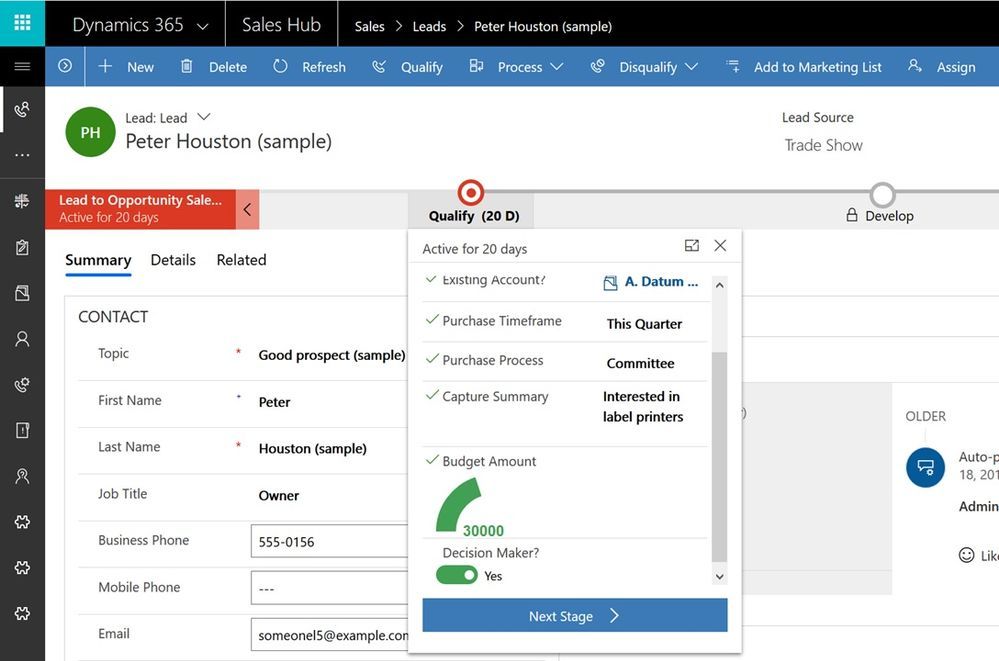
With this release, we're making it possible to use the new Form designer to add these custom controls to your flow. This makes it possible to use custom controls to add rich visualizations (such as sliders, radial knobs, the LinkedIn control, and more) to business process flow steps and then deliver engaging experiences to those who use your business process flows.