Create your company’s business card reader in a snap
Important
This content is archived and is not being updated. For the latest documentation, see Microsoft Power Platform product documentation. For the latest release plans, see Dynamics 365 and Microsoft Power Platform release plans.
| Enabled for | Public preview | General availability |
|---|---|---|
| End users by admins, makers, or analysts |  Jun 10, 2019 Jun 10, 2019 |
 Oct 1, 2019 Oct 1, 2019 |
Feature details
As an app maker in Power Apps, you can use the Business card reader component in a canvas app to provide business card reader capabilities. To do this, add the Business card reader component in your canvas app, bind it to your form, and publish your app to your organization.
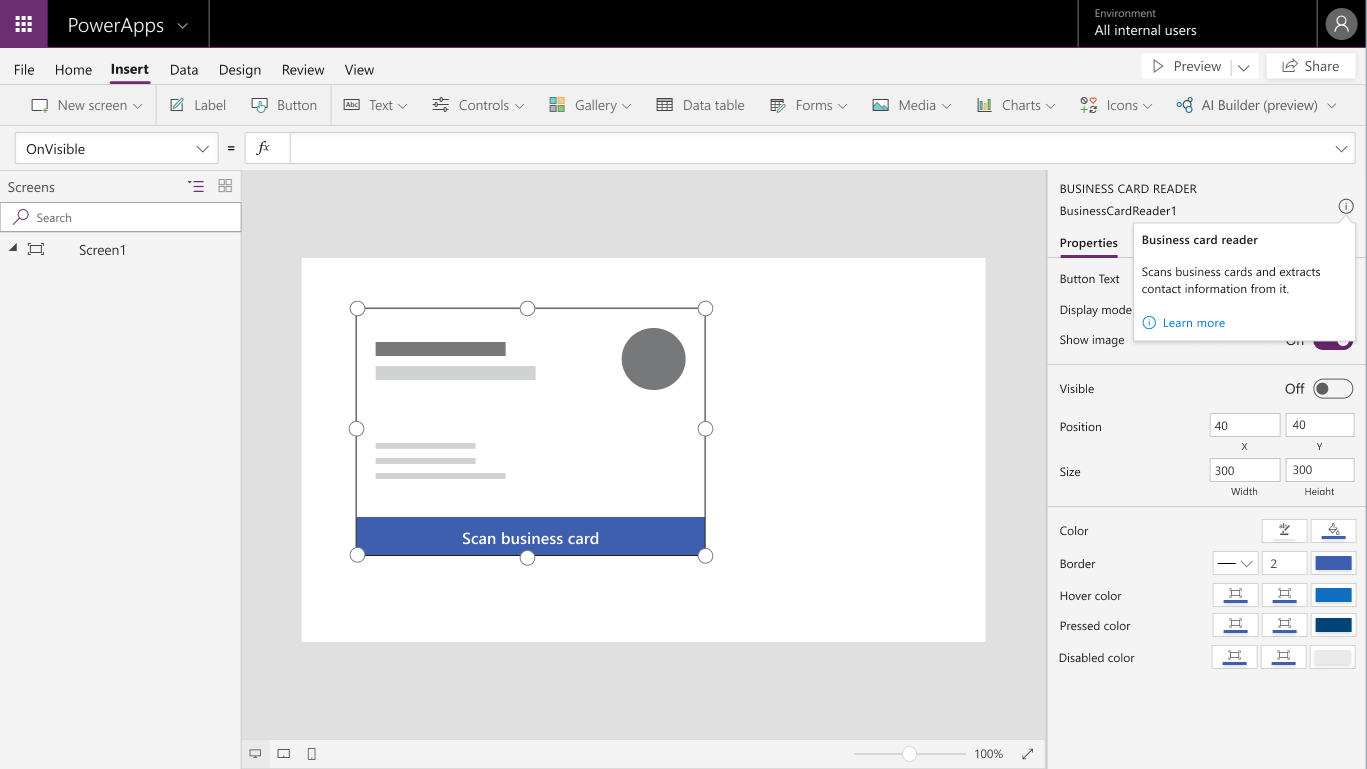
Further tailor your business process with AI Builder and Power Platform. For example, add to the newsletter, automatically send a welcome email, create a task for sales to follow up, and create a report on contacts added at a trade show.
Note
For business card reader integration in Dynamics 365 Sales and Dynamics 365 Marketing apps, see the respective app's release plan.
Geographic areas
This feature will be released into the following Microsoft Azure geographic areas:
- United States
- Europe
- Asia Pacific
- United Kingdom
- Australia
- Canada
See also
Use the business card reader component in a canvas app (docs)