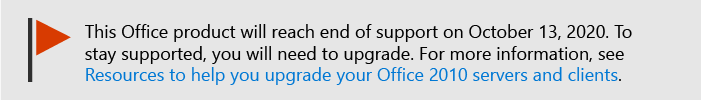Manage users' configurations for Office 2010
Applies to: Office 2010
Topic Last Modified: 2011-09-29
The following list of articles will help you manage users’ configurations in Microsoft Office 2010.
In this section:
| Article | Description |
|---|---|
Provides information about how you can make changes to an existing installation of Office 2010. |
|
Use Group Policy to specify where users can save Office 2010 files |
Describes how to use Group Policy to specify and enforce the locations (or folders) where users can save Microsoft Office 2010 files. |
Describes how to remove Microsoft Outlook 2010, reinstall the earlier version of Outlook, and then re-create the user Outlook profiles. |
|
Add or remove language packs after deployment of Office 2010 |
Describes how to add and remove language packs for an existing Office 2010 installation and also how to identify installed languages. |