Use IE Process to host web applications (discontinued)
Important
- From October 31, 2022, Dynamics 365 Customer Service and Power Platform will be blocked in Internet Explorer. You'll receive a non-dismissible message mentioning why you're blocked and will be recommended to use Unified Service Desk on Microsoft Edge WebView2. More information: Support end for Internet Explorer
For any questions, contact your Microsoft Customer Service representative or Microsoft Partner. - Because Microsoft Internet Explorer 11 is deprecated, the support for IE Process has also been discontinued in Unified Service Desk. To continue to use Unified Interface-based apps in Unified Service Desk, we recommend that you use the latest browser control host such as Edge WebView2.
The IE Process browser control hosts your controls in individual Internet Explorer process instances, and displays them in tabs in the Unified Service Desk client application. It facilitates predictable page rendering by making sure that if your web application works in Internet Explorer, it'll work in Unified Service Desk. You can select IE Process as the hosting method for the CRM Dialog, CRM Page, KM Control, Unified Interface Page, Unified Interface KMControl, and Standard Web Application type of hosted controls.
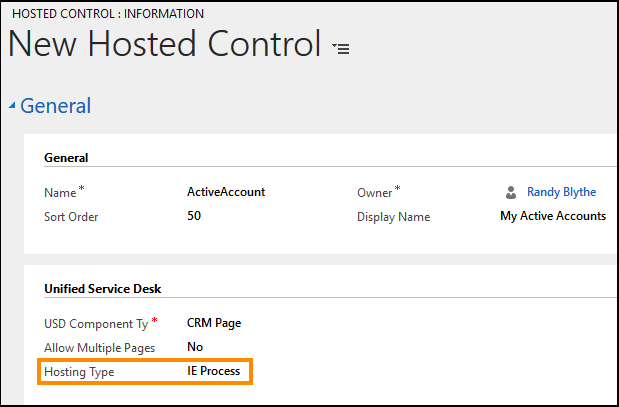
To use the IE Process browser control, you must select the Enable Protected Mode check box for the Local Intranet security zone in Internet Explorer. More information: What does Internet Explorer protected mode do?
If it is not feasible to enable protected mode for intranet sites, then you must add the following URLs to the Restricted Sites security zone in Internet Explorer:
http://closehttp://eventhttp://uii
More information: Security zones: adding or removing websites
If you do not enable the protected mode for the Local Intranet security zone or add the above URLs to the Restricted Sites security zone, blank pages with http://event?eventname=usdreload in the address bar will pop up for users when they work in the Unified Service Desk client. More information: Blog: IE Process mode gives http://event popup
Memory and performance enhancements
The IE Process browser control offers the following memory and performance enhancements.
Better memory management
Internet Explorer process instances used for hosting your webpages are now hosted outside of the Unified Service Desk process instance. This significantly reduces the memory footprint of Unified Service Desk when you display or work with multiple controls at the same time within the client application.
Improved stability and performance
The Internet Explorer process instances used for hosting your webpages are isolated from each other so that when a hosted control becomes unresponsive in the client application, all the other hosted control tabs along with the Unified Service Desk client application continue to remain operational. Also, the Unified Service Desk Monitoring Process (usdmp.exe) service continuously monitors the health of Unified Service Desk, and terminates any browser process instances that are unresponsive and causing Unified Service Desk to freeze. If a browser process instance isn’t responding, but Unified Service Desk is responsive, the browser process instance won’t be terminated.
Use the ProcessTerminationThreshold option in Unified Service Desk to specify the timeout period for the duration (in milliseconds) that the Unified Service Desk Monitoring Process (usdmp.exe) service waits before terminating an unresponsive Internet Explorer process that's causing Unified Service Desk to become unresponsive. Valid range is between 0 and 30000. If set to 0, the Unified Service Desk Monitoring Process (usdmp.exe) service won't start, and won't monitor Unified Service Desk for unresponsive behavior. If set to any other value within the range, Unified Service Desk automatically starts the monitoring process. The default value is 5000 milliseconds (5 seconds). For more information about setting this option, see Manage Options for Unified Service Desk.
Note
When you create an instance of a CRM Dialog, CRM Page, KM Control, or Standard Web Application type of hosted control, the Hosting Type field in the New Hosted Control form is set to IE Process as the default option. Previously, Internal WPF used to be the default hosting type option. You can select Internal WPF instead for your hosted control, if required.
See also
Create or edit a hosted control
Hosted control types, action, and event reference
Manage hosted controls, actions, and events