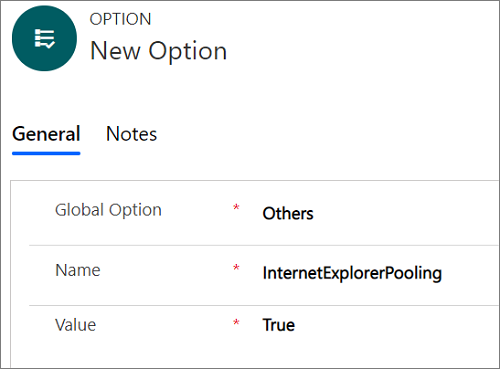Note
Access to this page requires authorization. You can try signing in or changing directories.
Access to this page requires authorization. You can try changing directories.
Pool process instances for IE Process
Note
Because support for Internet Explorer 11 is deprecated, support for IE Process has also been discontinued in Unified Service Desk. More information: Deprecation announcement
Unified Service Desk always maintains a pool of Internet Explorer instances for hosted controls to use. Opening a hosted control by using a pooled Internet Explorer instance enhances the performance of Unified Service Desk.
Note
- The Internet Explorer pooling feature supports only CRM entity pages hosted in the CRM Page hosted control.
- When you enable the pooling feature and open a CRM Page hosted control, you can see in Task Manager that Unified Service Desk creates a number of Internet Explorer Process instances for hosted controls to use.
- The performance of the Internet Explorer pooling feature is dependent on the resources available on the client computer.
Enable pooling for IE Process
By default, Internet Explorer pooling is disabled. To enable pooling, you must configure the option on the Active UII Options page and set it to True.
Sign in to the Dynamics 365 instance.
Select the down arrow next to Dynamics 365.
Select Unified Service Desk Administrator.
In the site map, under Advanced Settings, select Options.
On the Active UII Options page, select New.
In the Global Option field, select Others.
In the Name field, enter InternetExplorerPooling.
In the Value field, select True.
Select Save.