Generate Unified Service Desk performance report
Important
This topic is pre-release documentation and is subject to change.
Go to location where you have downloaded the Unified Service Desk Performance Analyzer.
Double-click to run the tool.
Unified Service Desk Performance Analyzer appears.Select the check box after reading and understanding the license terms and conditions and select Continue.
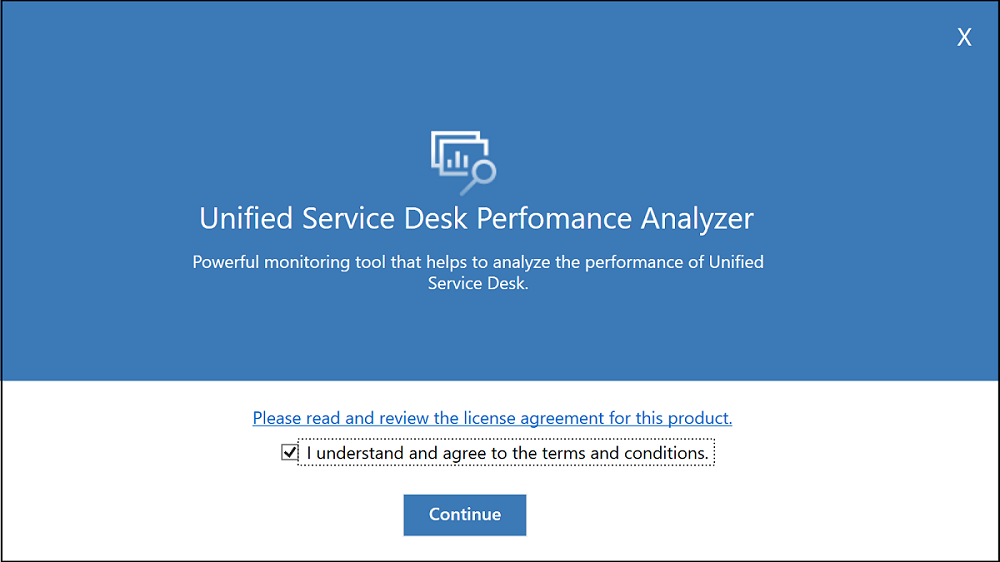
In the Import performance log files window, browse and select the folder where you have saved the performance data log files and select Import.
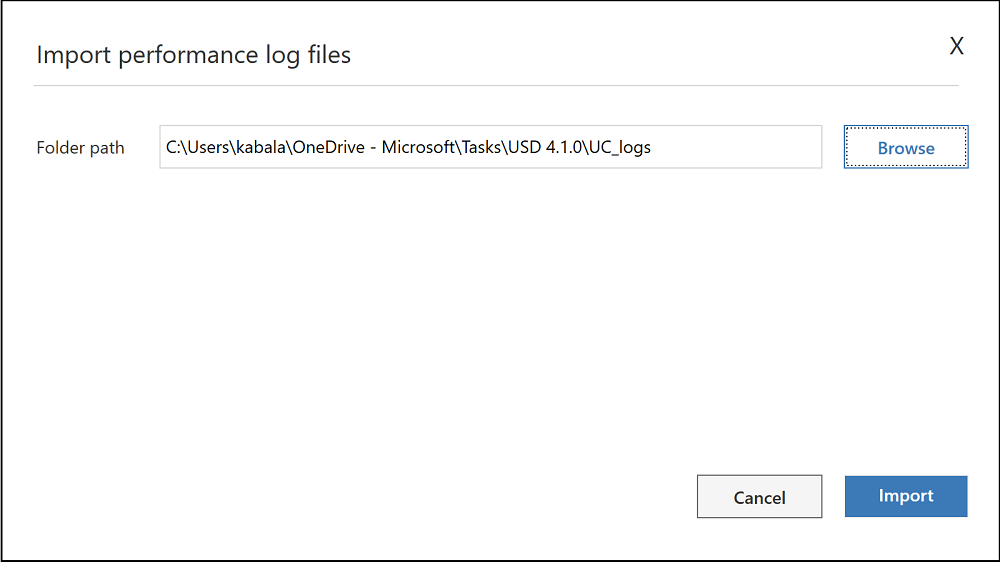
Note
The folder you select must have at least one performance data log file.
In the File Import status window, you can see the performance data log files that the tool imports.
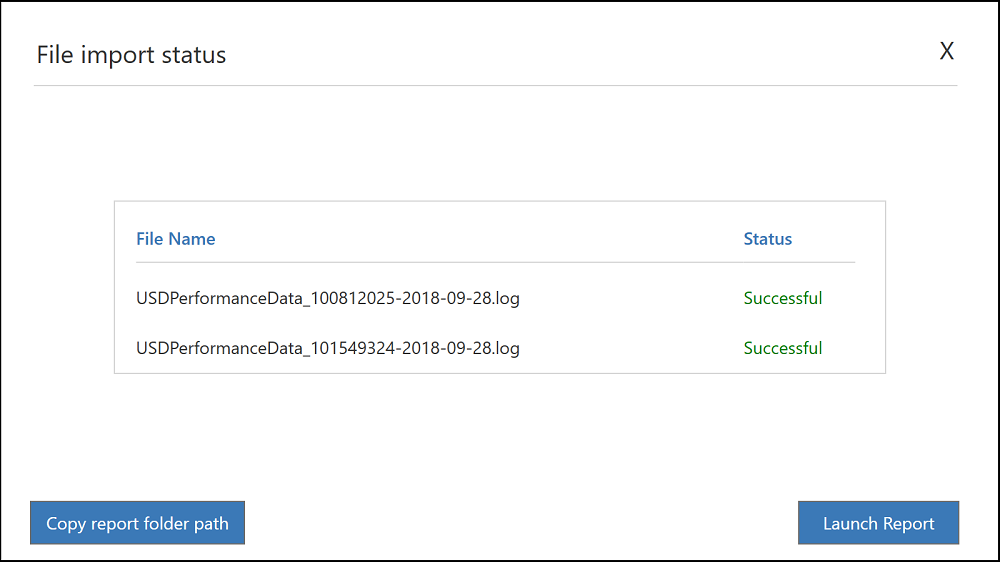
Select Launch report to see the HTML report in a web browser.
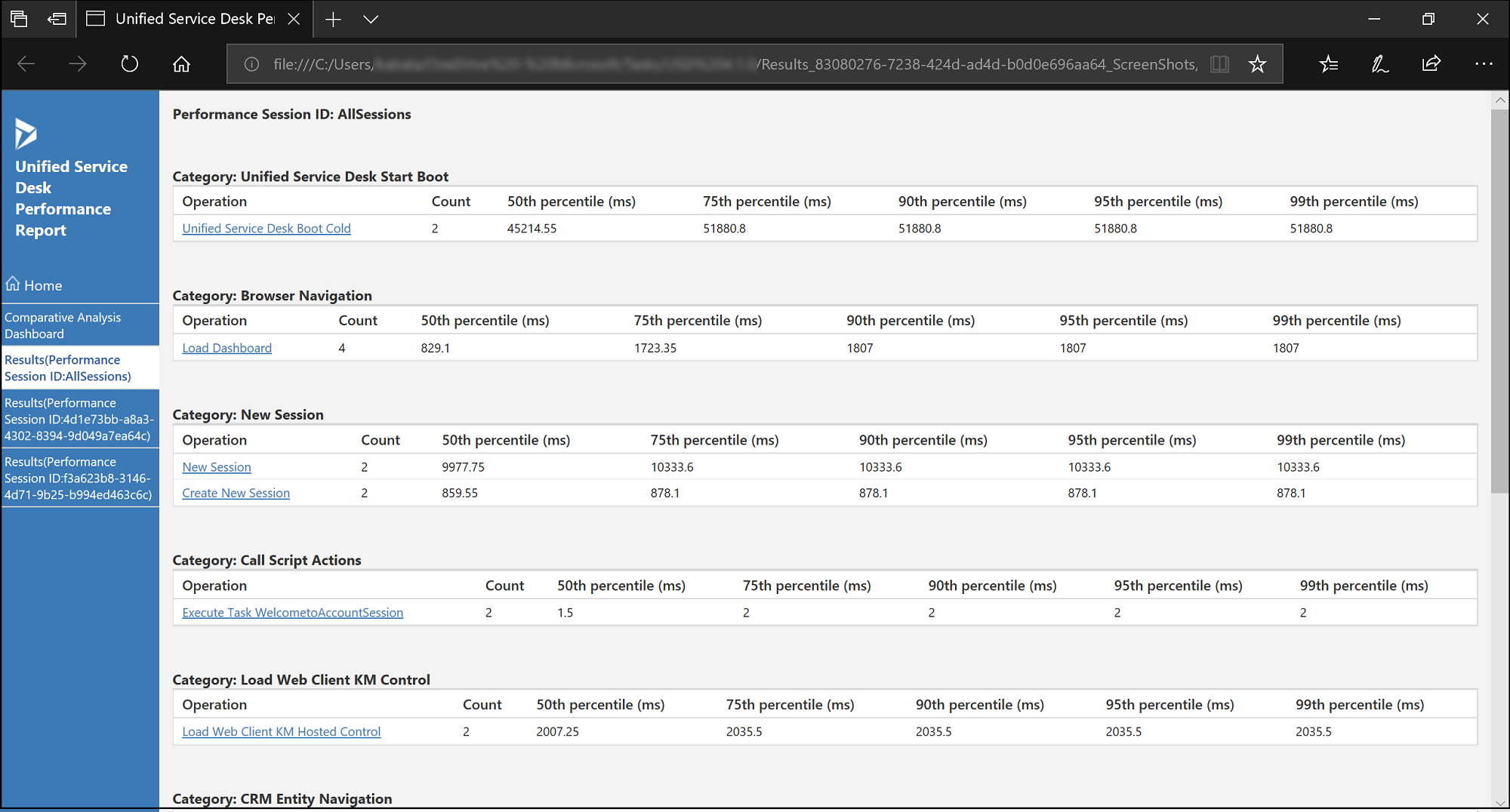
See also
Overview of Unified Service Desk Performance Analyzer