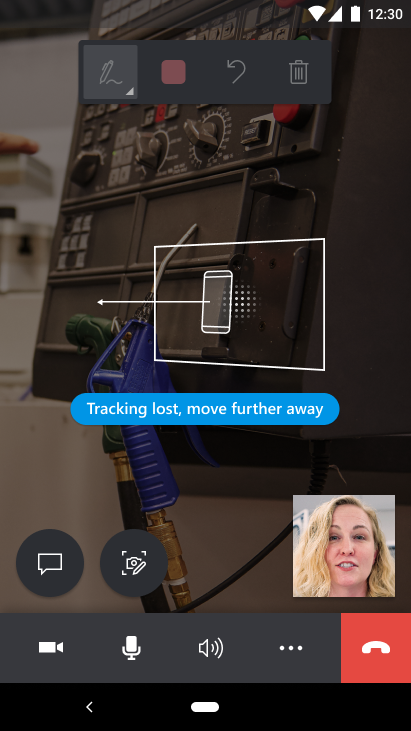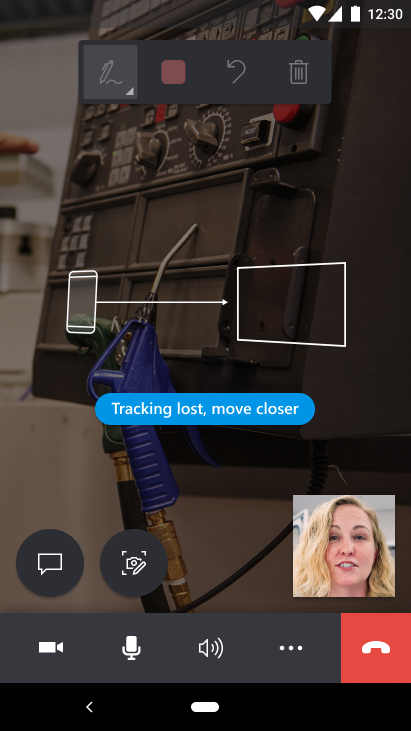Note
Access to this page requires authorization. You can try signing in or changing directories.
Access to this page requires authorization. You can try changing directories.
Important
This content is archived and is not being updated. For the latest documentation, see Microsoft Dynamics 365 product documentation. For the latest release plans, see Dynamics 365 and Microsoft Power Platform release plans.
| Enabled for | Public preview | General availability |
|---|---|---|
| Users by admins, makers, or analysts |  May 28, 2020
May 28, 2020 |
 Oct 1, 2020
Oct 1, 2020 |
Business value
Spatial tracking is fundamental to the Dynamics 365 Remote Assist mobile app because it is the first task every technician must do when they join a Dynamics 365 Remote Assist mobile call. They must scan their surroundings so that the app detects surfaces, which allows them to more precisely place annotations in their environment. By improving users' understanding of spatial tracking, users can now better place their annotations and provide more accurate instructions.
Feature details
This feature includes the following capabilities for 2020 release wave 2:
- Better messaging with animations to help educate technicians on how to scan their environment.
- Better messaging on how to regain lost tracking.