Navigate trees more easily
Important
This content is archived and is not being updated. For the latest documentation, see Microsoft Dynamics 365 product documentation. For the latest release plans, see Dynamics 365 and Microsoft Power Platform release plans.
| Enabled for | Public preview | General availability |
|---|---|---|
| End users, automatically |  Feb 1, 2020 Feb 1, 2020 |
 Apr 1, 2020 Apr 1, 2020 |
Business value
Users get a better overview of their data when it is grouped into categories. Some data is best represented as a deep hierarchical list. Business Central empowers developers to design pages for both of these scenarios, so that users can get the best possible overview and navigate to the relevant records.
Feature details
On page objects where a repeater control has the ShowAsTree property set to True, users will experience a new level of efficiency when working with the data tree. Users can easily drill down and back out again, using a keyboard or mouse. They can expand and collapse individual groups or use the Expand all and Collapse all actions.
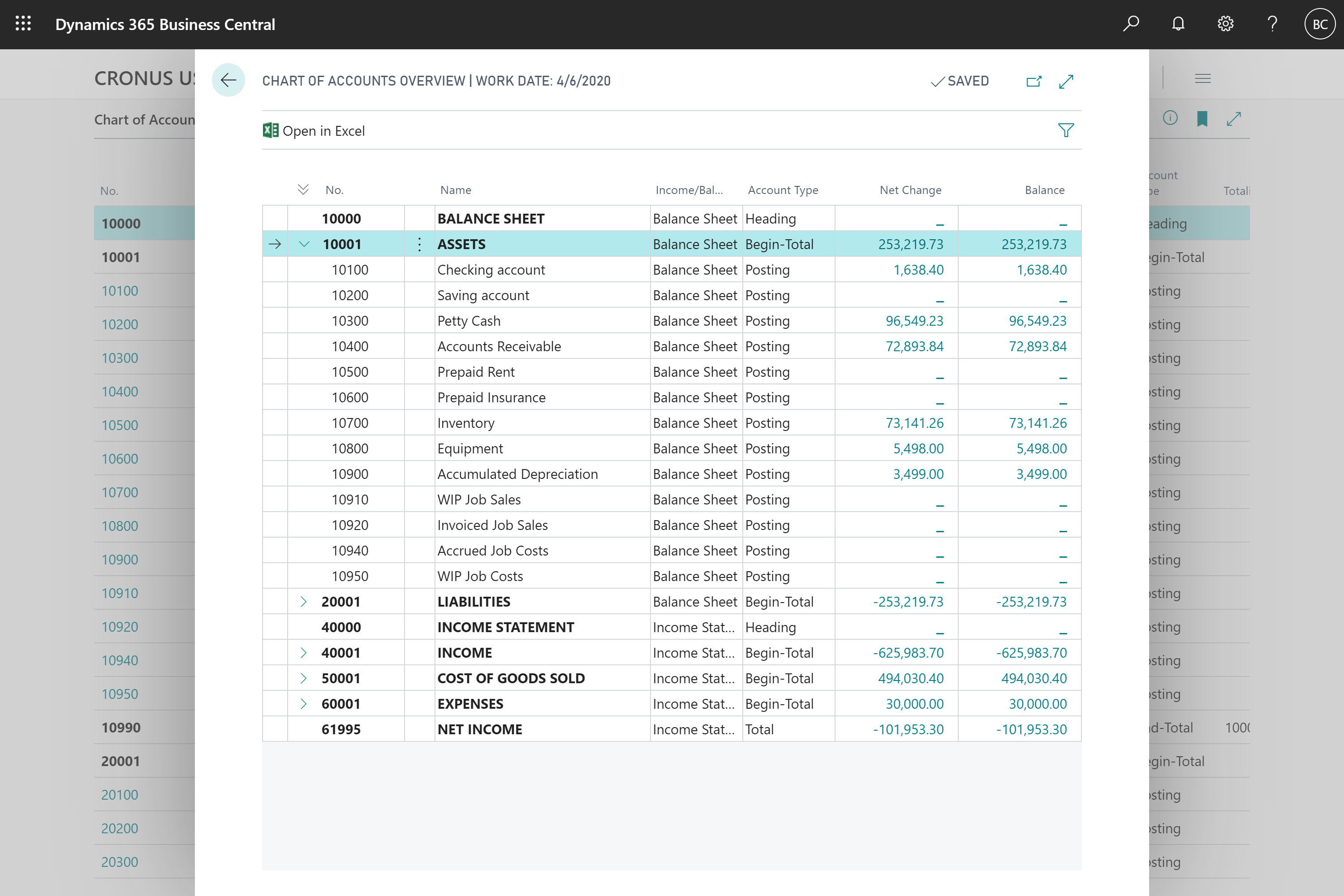
Developers can also specify whether a tree opens fully expanded or fully collapsed by using the new property TreeInitialState that is available on repeater controls.
Try it now
Experience the ease and agility of exploring a hierarchical list, such as the Assisted Setup page, by signing in to your online environment at https://businesscentral.dynamics.com/?page=1801.
Tell us what you think
Help us improve Dynamics 365 Business Central by discussing ideas, providing suggestions, and giving feedback. Use the forum at https://aka.ms/bcideas.