Collapse and expand document lines
Important
This content is archived and is not being updated. For the latest documentation, see Microsoft Dynamics 365 product documentation. For the latest release plans, see Dynamics 365 and Microsoft Power Platform release plans.
| Enabled for | Public preview | General availability |
|---|---|---|
| End users, automatically |  Feb 1, 2020 Feb 1, 2020 |
 Apr 1, 2020 Apr 1, 2020 |
Business value
Business users must be able to optimize their workspace for reading and entering data.
Feature details
On sales and purchase documents, and similar document pages, users can collapse the document lines section on the page. Users are in control. They optimize their space as they work through a task by giving more space to the content below the lines section. This feature effectively means there are now three ways in which the lines section is displayed, including the ability to focus entirely on lines.
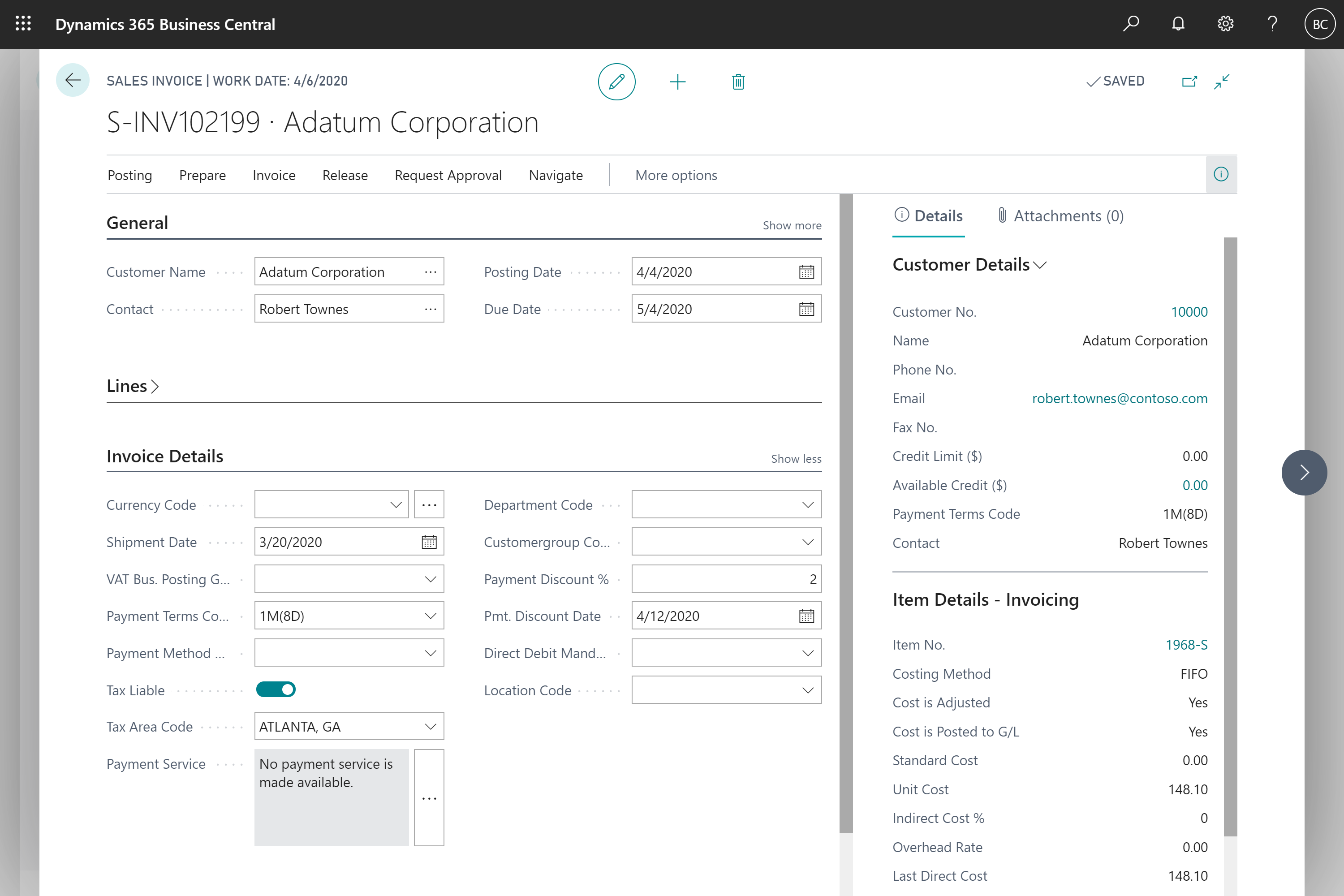
The ability to collapse lines has been extended to any ListPart displayed outside of a group on a Card or Document page.
Similarly, to other collapsible content on the page, Business Central remembers your last preference by storing it on your device.
Try it now
Experience collapsing and expanding parts, such as the Lines part on an Invoice, by signing in to your online environment.
Tell us what you think
Help us improve Dynamics 365 Business Central by discussing ideas, providing suggestions, and giving feedback. Use the forum at https://aka.ms/bcideas.
Thank you for your idea
Thank you for submitting this idea. We listened to your idea, along with comments and votes, to help us decide what to add to our product roadmap.