Camera/location AL API available in the browser
Important
This content is archived and is not being updated. For the latest documentation, see Microsoft Dynamics 365 product documentation. For the latest release plans, see Dynamics 365 and Microsoft Power Platform release plans.
| Enabled for | Public preview | General availability |
|---|---|---|
| End users by admins, makers, or analysts |  Feb 1, 2020 Feb 1, 2020 |
 Apr 1, 2020 Apr 1, 2020 |
Business value
Users expect modern apps to take full advantage of their device hardware, such as taking pictures with their camera. Not only does this modernize the experience, but when applied to the right scenarios, it can also reduce time and effort of data entry and help capture information closer to the source.
Feature details
Developers can now programmatically activate the camera or get the current location coordinates through an AL-based API when Business Central is accessed through the browser. With support for both browser and apps, developers can rest assured that their scenarios light up on any form factor, as long as the user's device and browser support those capabilities.
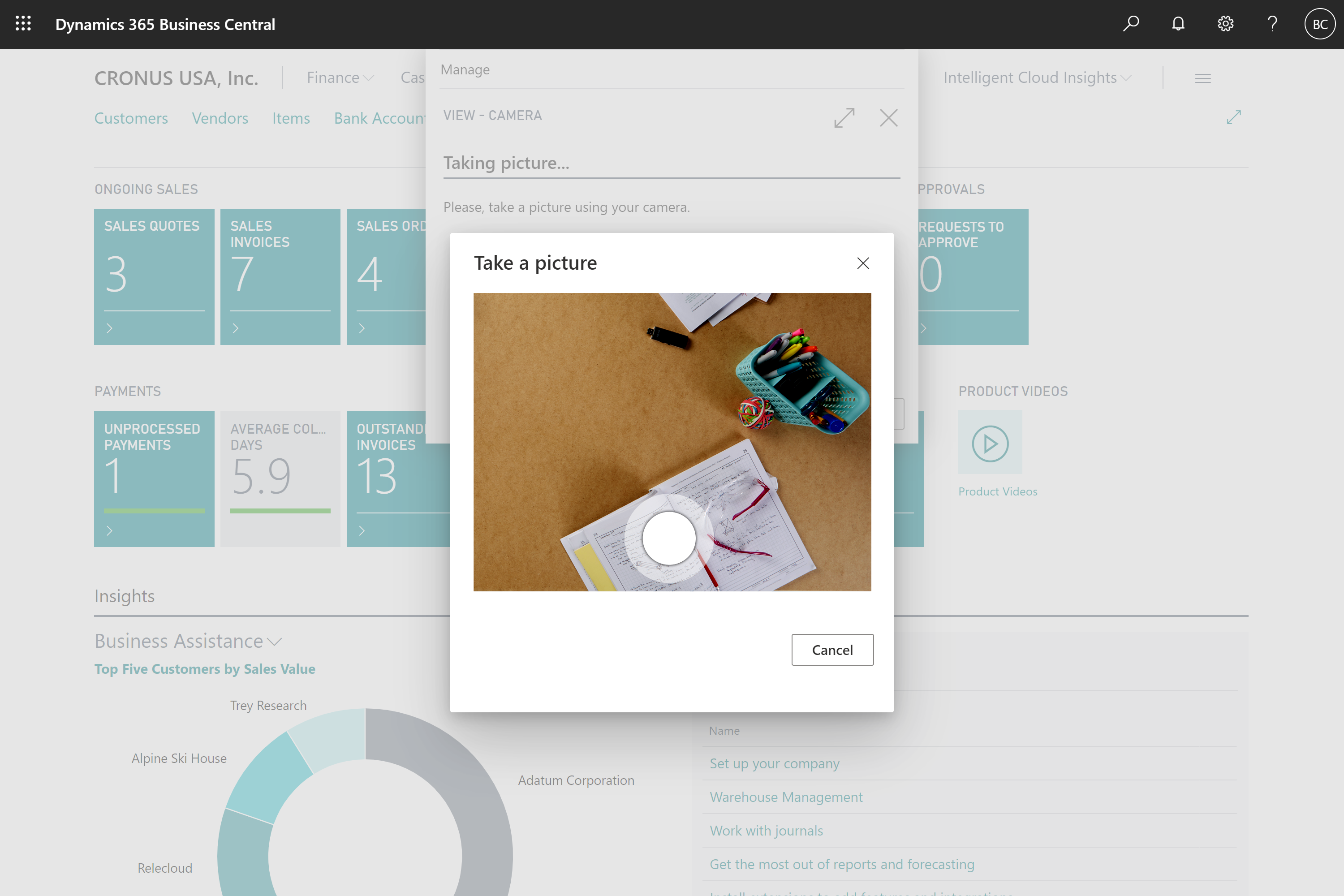
Additional details
- Users remain in control of their privacy settings and can choose to grant or deny access to camera and location similar to other websites.
- CameraProvider.IsAvailable and LocationProvider.IsAvailable now return True if the browser and device support the capability.
- The camera provides a viewport as well as Use and Retake buttons.
- The location is returned as longitude and latitude coordinates.
Try it now
Experience snapping a photo to update an Item Card, by signing in to your online environment at https://businesscentral.dynamics-tie.com/?page=30.
Tell us what you think
Help us improve Dynamics 365 Business Central by discussing ideas, providing suggestions, and giving feedback. Use the forum at https://aka.ms/bcIdeas.