Enforce best practices with sales sequences
Important
This content is archived and is not being updated. For the latest documentation, see Microsoft Dynamics 365 product documentation. For the latest release plans, see Dynamics 365 and Microsoft Power Platform release plans.
| Enabled for | Public preview | General availability |
|---|---|---|
| End users by admins, makers, or analysts |  Apr 6, 2020 Apr 6, 2020 |
- |
Business value
Consistent experiences and clear communications are a critical aspect of achieving successful outcomes. Best practices from sales enablement managers help to propagate and reinforce winning selling strategies. Infusing suggestions and insights throughout the sales motion helps to keep inside sellers on track, makes the most out of every customer interaction, and increases the likelihood of successful outcomes.
Sales sequences help sales organizations develop and enforce winning strategies. Sales enablement managers can create, monitor, and improve standard interaction strategies, defining sequences of a sale that optimize lead conversion and closing of deals and inspire consistency across the sales team.
With sequences, sellers receive in-the-moment guidance, guided toward the correct activity, on time using an appropriate communication channel with the necessary content. Everyone on the team adheres to organizational best practices, while sales enablement managers are empowered to optimize sales practices for better outcomes through a frictionless cycle and can easily distribute sales strategies.
Feature details
- Build sales sequences: Build sales sequences that reflect organizational best practices and sales strategies to help inside sellers in the moment.
- Guide inside sellers in the moment: Offer guidance to direct sellers toward the next step they need to take. Guidance includes recommending the most suitable channel to reach out to the customer and the best time.
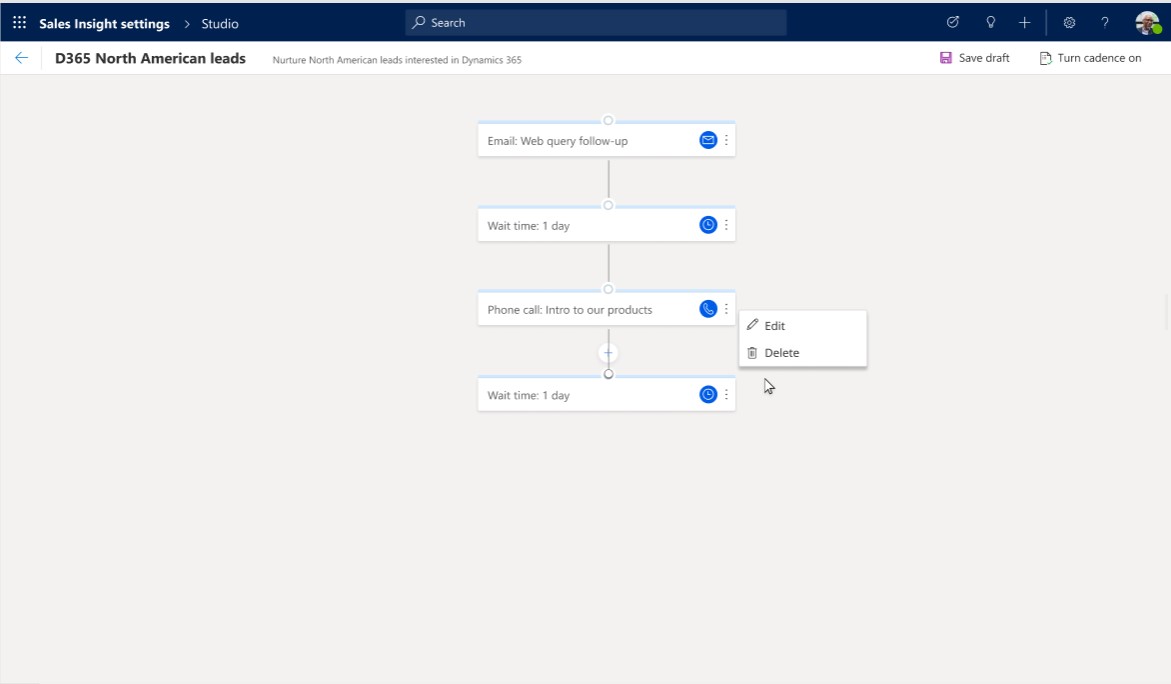
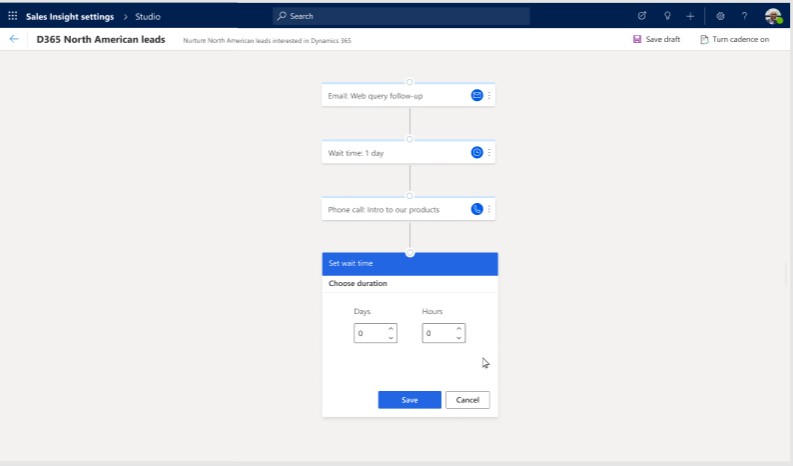
See also
Connect with customers by using a record or the Up next widget (docs)