Turn animations on or off
Important
This content is archived and is not being updated. For the latest documentation, see Microsoft Dynamics 365 product documentation. For the latest release plans, see Dynamics 365 and Microsoft Power Platform release plans.
| Enabled for | Public preview | General availability |
|---|---|---|
| End users, automatically | - |  Oct 29, 2019 Oct 29, 2019 |
Feature details
If you use animated 3D models in your guide, you can turn the animation off if you plan to show it with animation in one step and without animation in another. This option is available from the Edit menu when you select the model.
You might also want to use this feature when placing animated models in space. You can turn the animation off, place the model, and then turn the animation back on again. This way the animation will not interfere with your ability to place it.
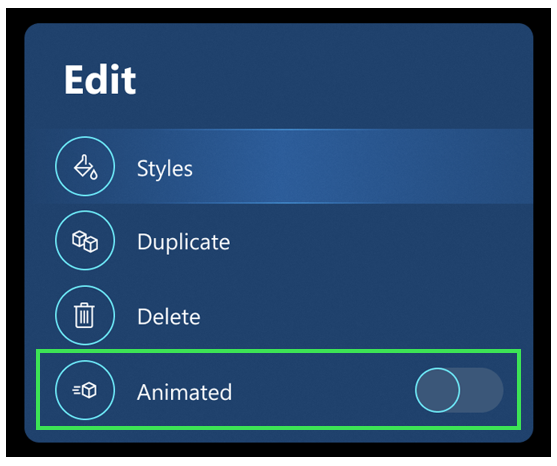
See also
Turn off animations in the Dynamics 365 Guides HoloLens app (docs)