Try a demo of Dynamics 365 Guides
Important
This content is archived and is not being updated. For the latest documentation, see Microsoft Dynamics 365 product documentation. For the latest release plans, see Dynamics 365 and Microsoft Power Platform release plans.
| Enabled for | Public preview | General availability |
|---|---|---|
| End users, automatically | - |  Oct 1, 2019 Oct 1, 2019 |
Feature details
You can now demo a sample guide on the HoloLens app without signing up for a license or authoring a guide yourself. The demo showcases the value of Dynamics 365 Guides for your company.
This five-minute demo is useful for any type of Dynamics 365 Guides user whether you're an author, operator, process engineer, or business decision maker. Use the demo to get a quick overview of how Dynamics 365 Guides works.

Try the hands-free interface to activate buttons even when your hands are full. Gaze at the Next button to move forward in a guide and the Back button to move backward.
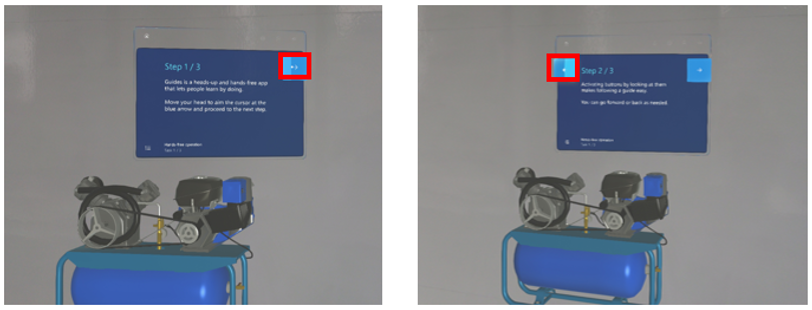
Understand how steps can show safe procedures with 3D holograms and 2D photos.
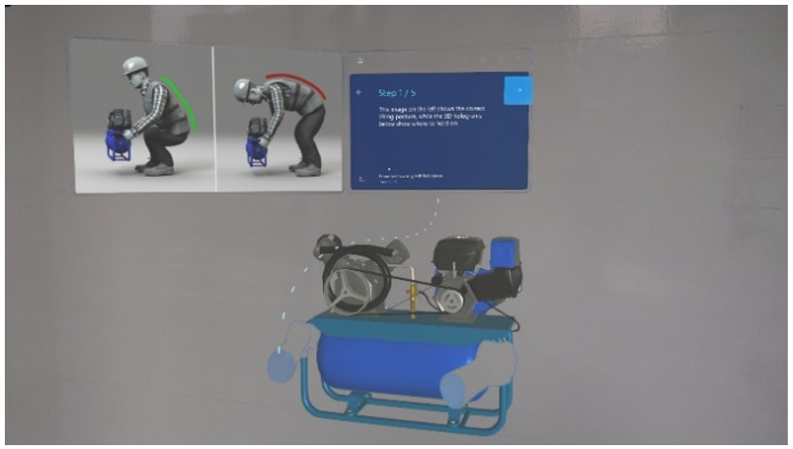
Experience step-by-step instructions that point to where the work takes place.
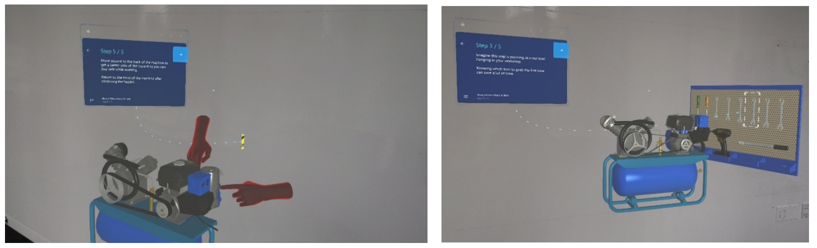
For more information on the demo, see Get started with Dynamics 365 Guides.