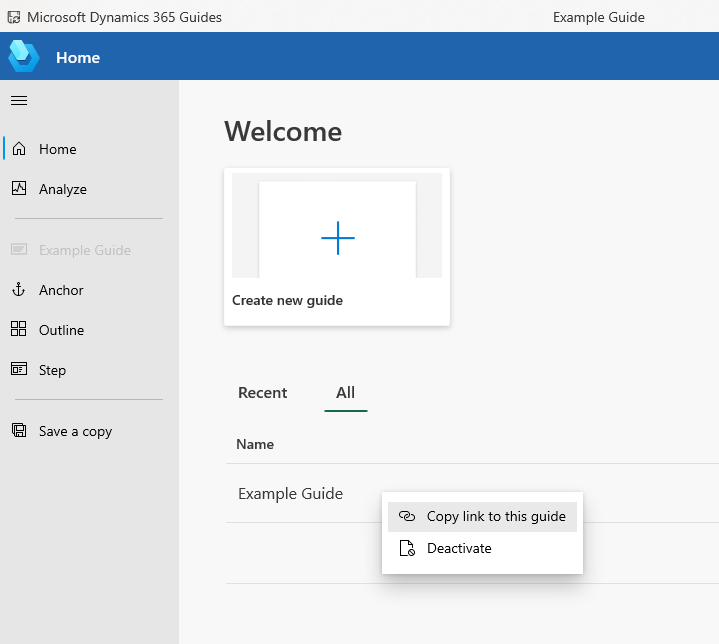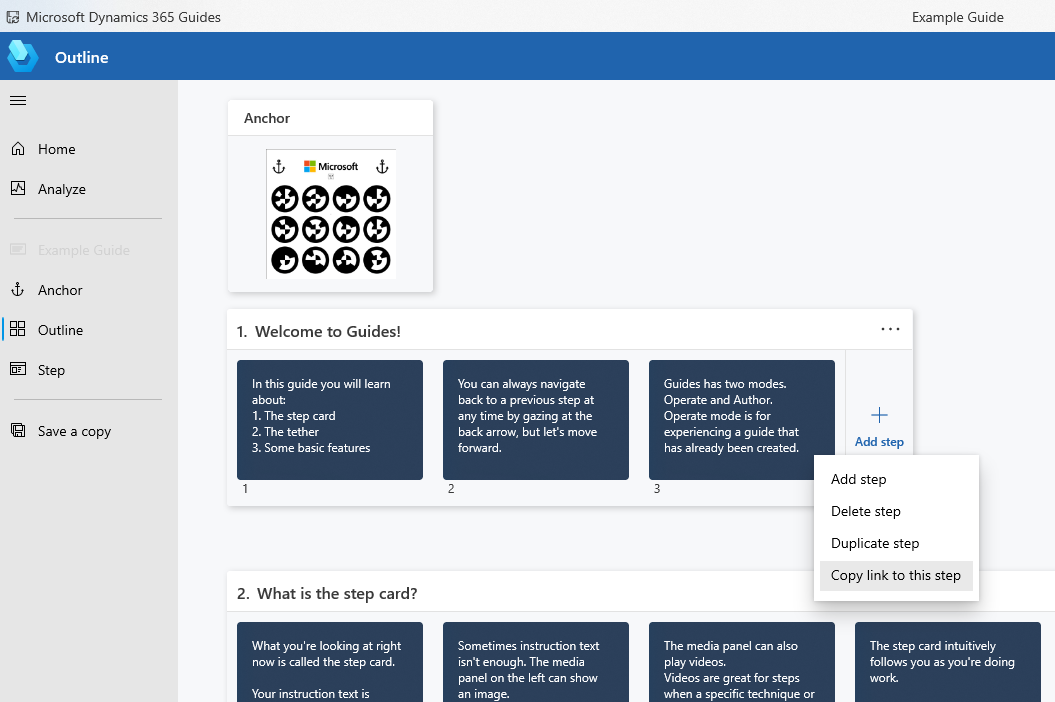Create and copy a link to a guide or step
Important
This content is archived and is not being updated. For the latest documentation, see Microsoft Dynamics 365 product documentation. For the latest release plans, see Dynamics 365 and Microsoft Power Platform release plans.
| Enabled for | Public preview | General availability |
|---|---|---|
| Admins, makers, or analysts, automatically | - |  Feb 25, 2020 Feb 25, 2020 |
Business value
Share links to a specific guide (or step) with another author to collaborate on a guide. You can also embed a link in a QR code to launch a guide (or step) from the HoloLens shell.
Feature details
You can create and copy a link to a guide or a step from the PC authoring app. Share the link with a team member, make the link available from another app, or embed it in a QR code so the operator can open a guide or step directly from the HoloLens shell.