Store starter kit
Important
This content is archived and is not being updated. For the latest documentation, see Microsoft Dynamics 365 product documentation. For the latest release plans, see Dynamics 365 and Microsoft Power Platform release plans.
| Enabled for | Public preview | General availability |
|---|---|---|
| End users by admins, makers, or analysts |  Oct 1, 2019 Oct 1, 2019 |
 Feb 1, 2020 Feb 1, 2020 |
Business value
This feature provides in-house developers and system integrators (SIs) with a fully functional demo site that can be leveraged, deconstructed, and used as a reference for creating custom templates, modules, and data providers.
Feature details
Building an online store has traditionally required significant time, money, and development personnel along with continuous investment to ensure interoperability between the front-end and the back-end systems. Rigorous testing and limiting the implementation of updates was the way to guarantee a functional store. With the e-commerce store starter kit fully integrated with Dynamics 365 Commerce, that model has changed. Now, the ability to have a functional store fully integrated with Dynamics 365 Commerce and running on the latest version of the stack is a reality with minimal to no cost for upgrades.
The e-commerce store starter kit is a reference set of templates and modules built on top of the UX platform. It serves as an introductory resource for best practices to build out and maintain a store on the platform. The e-commerce store starter kit will include a reference implementation for a fully functioning store. This reference store can be modified by defining the brand, selecting a theme, and utilizing a collection of proven experiences in the form of modules and templates.
Multiple customized templates are provided for various page types, such as home page, category page, product details page, search, deals, etc. Modules, which can also be customized, fit into templates to further define the experience like a list of products, a module to tell a story, an image carousel, or the critical area of the product details page we refer to as the "buy box." The store starter kit will include preconfigured data sources for the Dynamics 365 Commerce, CMS, and Asset Manager data sets.
Once a store is created, the store can be optimized to drive business metrics. For a given experience, the store can be customized by leveraging the dev extensibility model to serve the needs of the business. Experimentation capabilities can also be used to find the right balance to optimize sales. If a slightly different experience is desired, a source module can be changed as necessary since all of the source code is available.
The following types of modules are provided in the store starter kit:
Marketing modules include a hero, a feature, a content placement block, a content rich block, a video player, and a carousel module, all of which can be used to showcase content. These modules can be placed on any page and are driven by CMS data.

Header and footer modules appear in the header and footer of all site pages. The navigational elements in these modules are governed by the category assignments defined in Dynamics 365 Retail. The navigational elements can then be extended by the marketer to include marketing pages.
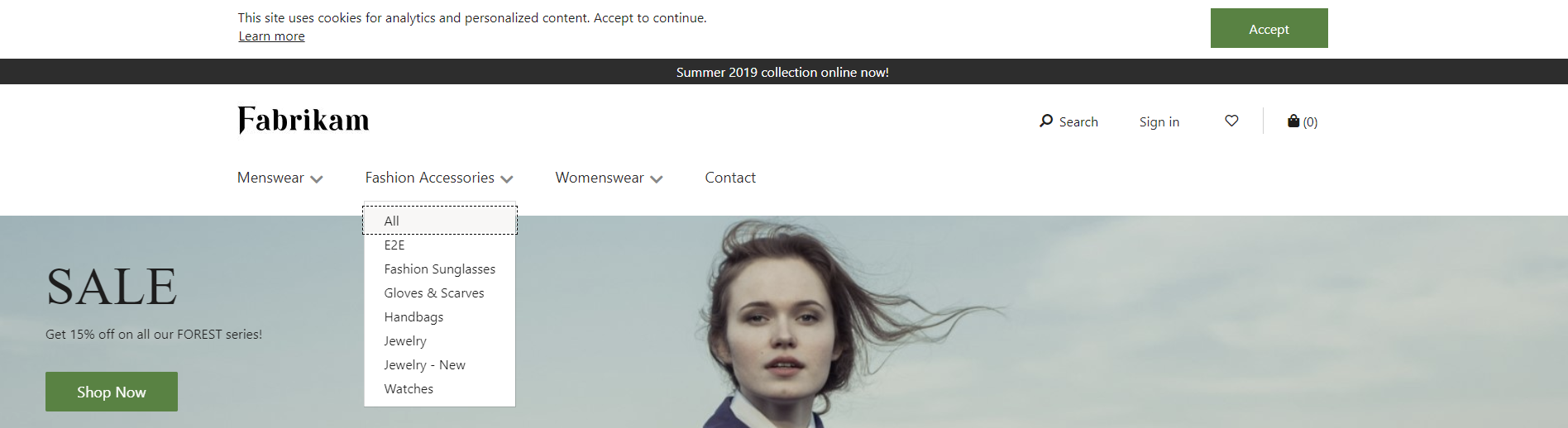
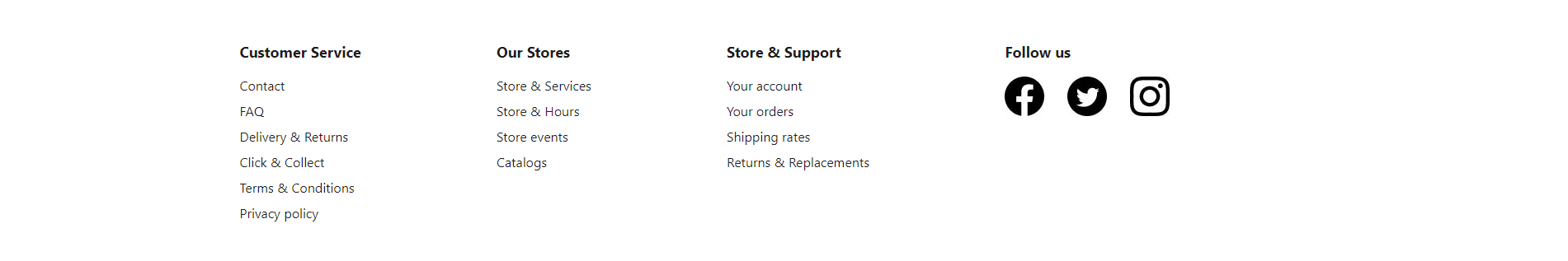
Product details page modules are used to display product information, such as name, price, description, and dimensions. The Buy box module enables the customer to view a product and add it to the cart. Other modules, such as the tech specs module, display product details. The Recommendations and Ratings and reviews modules can also be used to drive upsell opportunities and inform the customer.
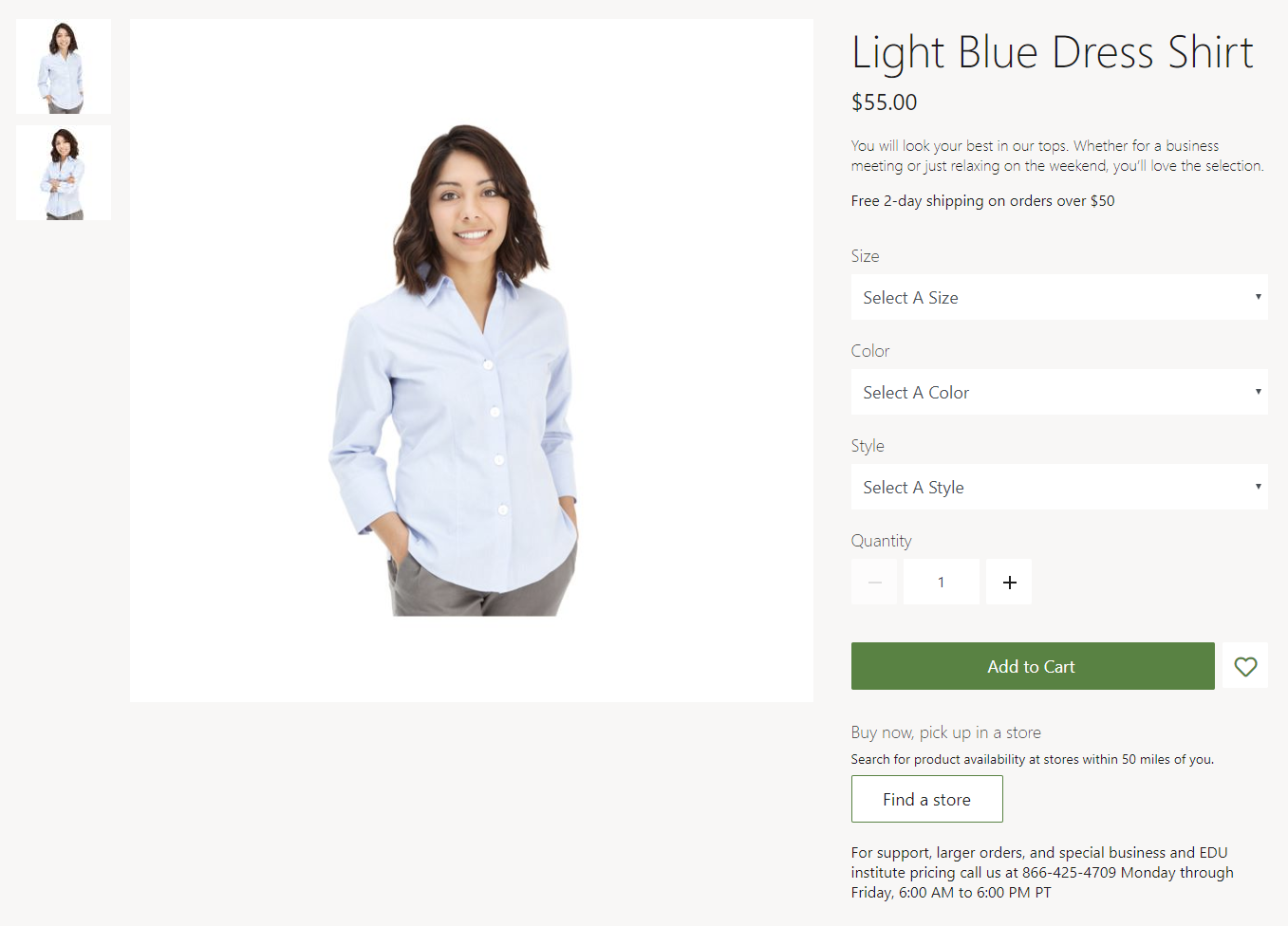
Buy online pick up in store module integrates with Dynamics 365 Retail and Bing Maps to find stores nearby where the shopper can pick up a purchased product.
Purchase modules include the cart module, which can be used for adding items to the cart. The Checkout module captures shipping address, delivery options, gift card, loyalty program, and credit card information (or other payment methods) for processing an order. Once an order is placed, the Order confirmation module can be used to display confirmation details.
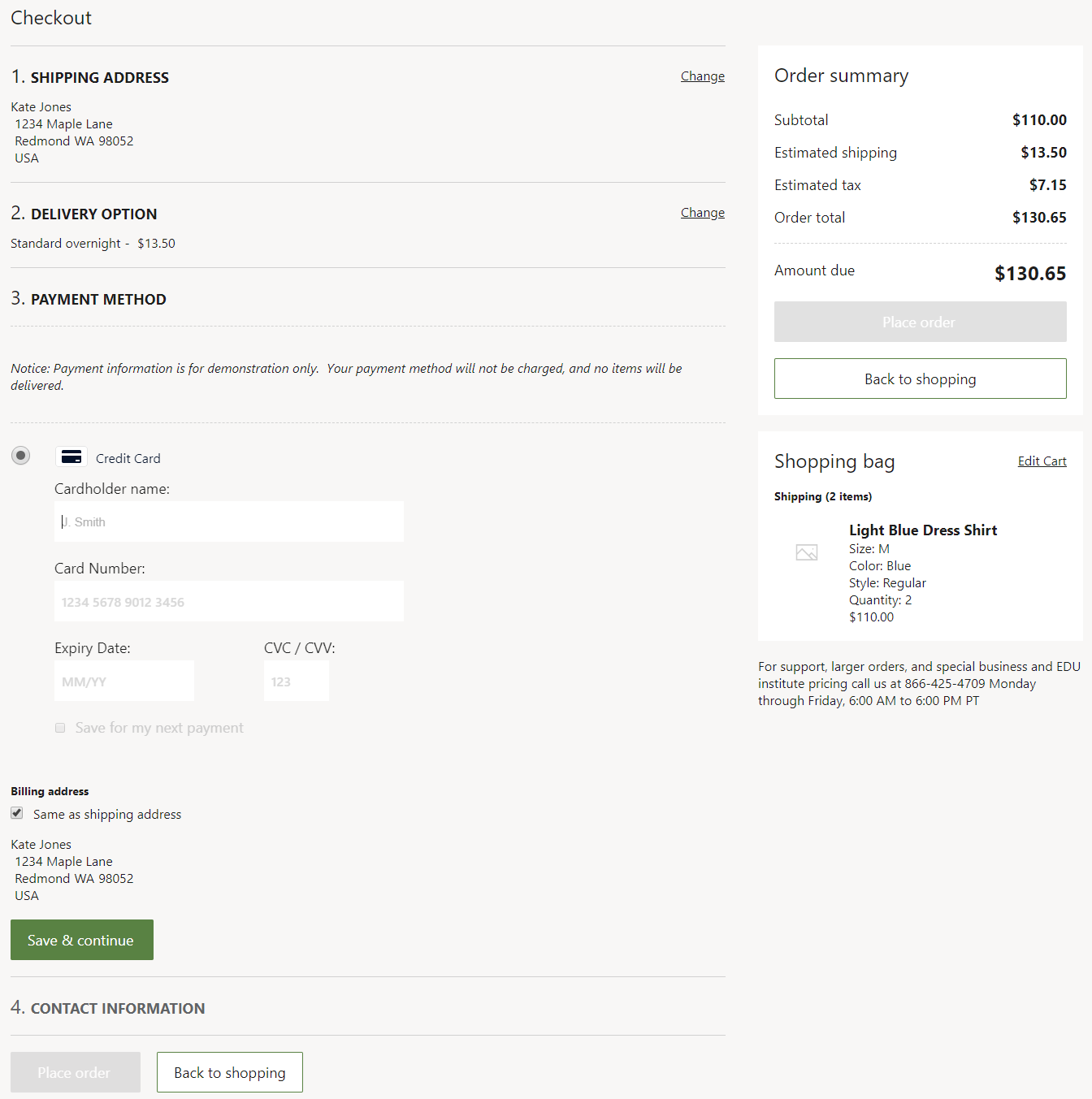
Account management modules with sign-in and sign-up enable a customer to create an account or sign in to an existing account. Once an account is created, the order history and order details modules can be used to view recent order and order details, respectively.
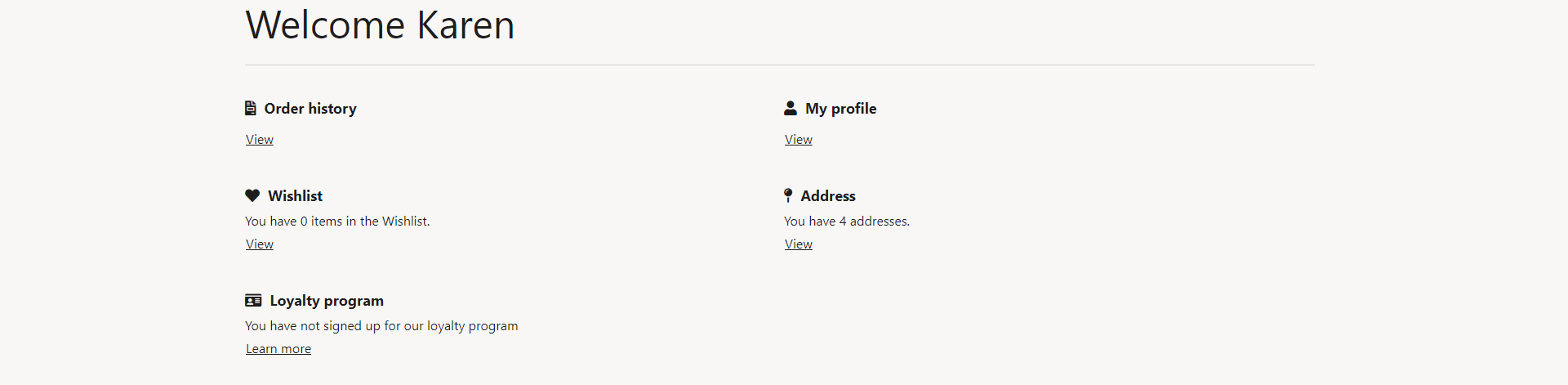
Recommendations modules support algorithmic and editorial lists, which can be showcased on any page.
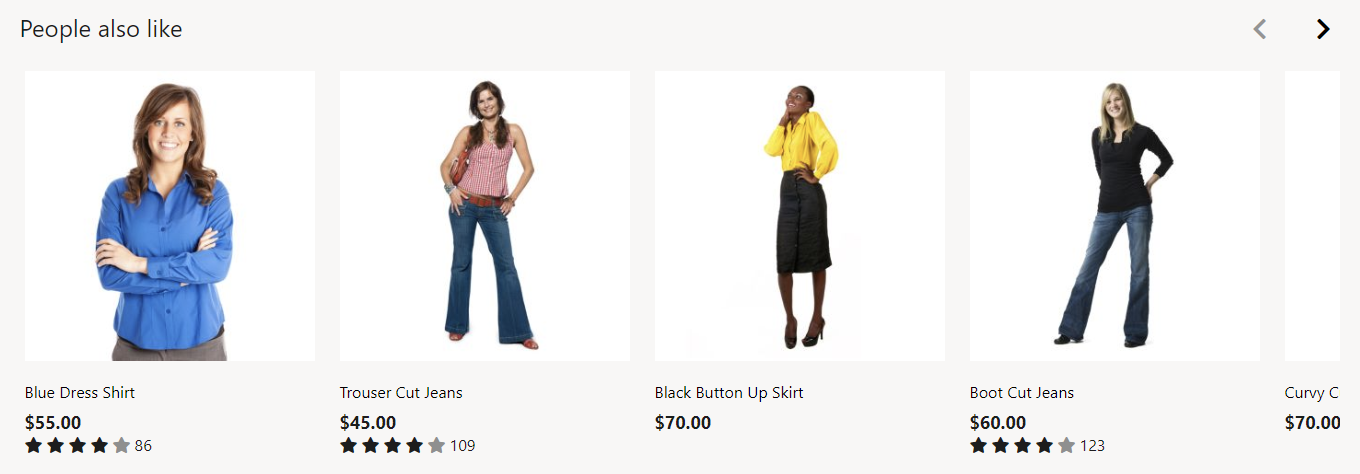
See also
Feature exploration (video)
Starter kit overview (docs)