View the number of general journal lines
Important
This content is archived and is not being updated. For the latest documentation, see Microsoft Dynamics 365 product documentation. For the latest release plans, see Dynamics 365 and Microsoft Power Platform release plans.
| Enabled for | Public preview | General availability |
|---|---|---|
| End users, automatically |  Nov 29, 2019 Nov 29, 2019 |
 Dec 17, 2019 Dec 17, 2019 |
Business value
When you use the general journal to migrate data to Business Central or otherwise work with hundreds or thousands of journal lines, being able to quickly verify that the correct number of journal lines were imported is very useful.
Feature details
You can now see the number of journal lines at the bottom of the journal page and quickly verify that all journal lines were imported. Checking the number of journal lines next to the balances is useful when you import opening balances, for example. This is because balancing journal lines to zero doesn't always mean that all journal lines were imported because some journal lines might already have been balanced using balancing accounts.
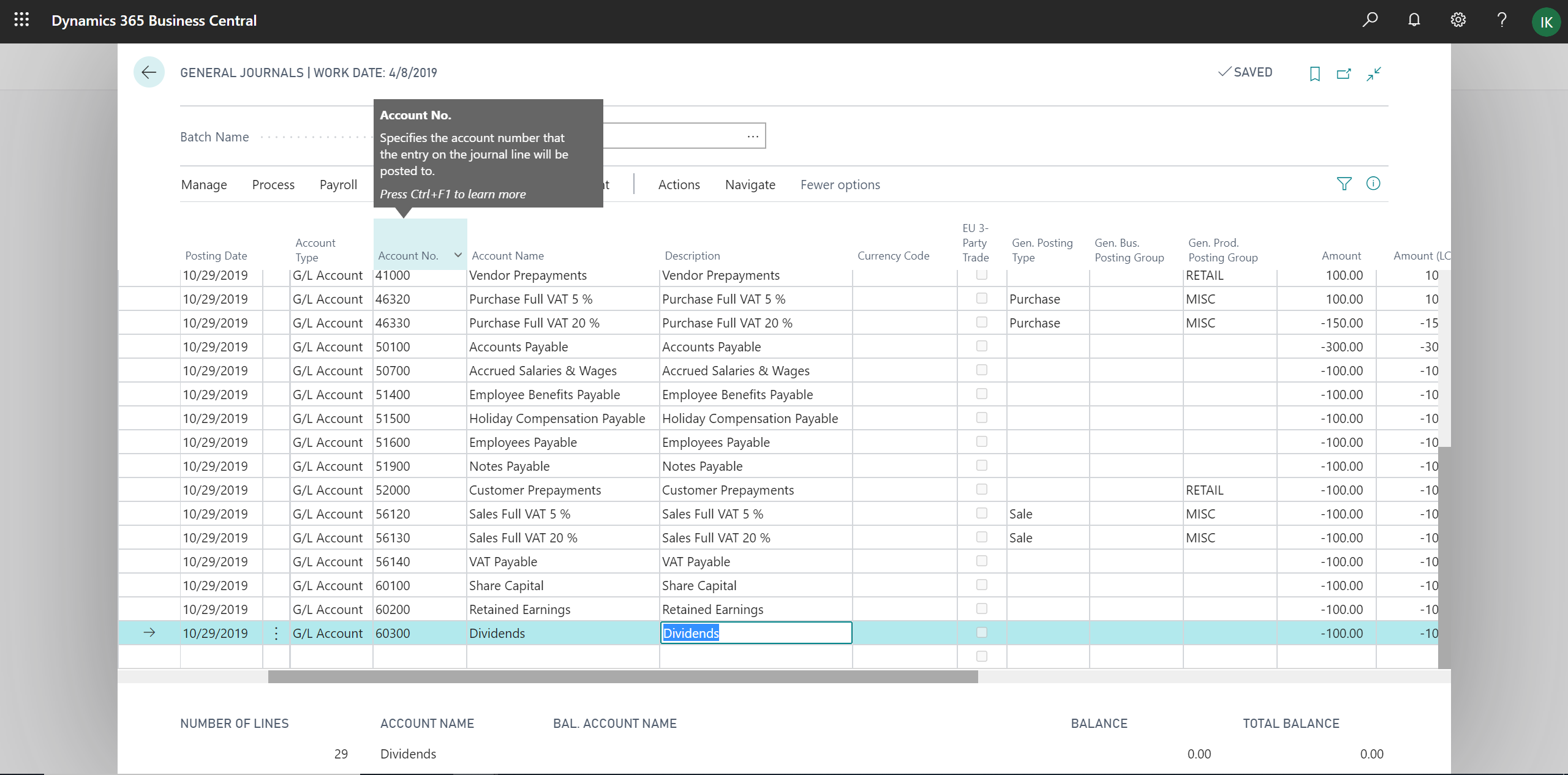
Tell us what you think
Help us improve Dynamics 365 Business Central by discussing ideas, providing suggestions, and giving feedback. Use the forum at https://aka.ms/bcideas.
Thank you for your idea
Thank you for submitting this idea. We listened to your idea, along with comments and votes, to help us decide what to add to our product roadmap.