Resize columns with fewer clicks
Important
This content is archived and is not being updated. For the latest documentation, see Microsoft Dynamics 365 product documentation. For the latest release plans, see Dynamics 365 and Microsoft Power Platform release plans.
| Enabled for | Public preview | General availability |
|---|---|---|
| End users, automatically |  Aug 1, 2019 Aug 1, 2019 |
 Oct 1, 2019 Oct 1, 2019 |
Business value
Users need to quickly and easily adjust the interface to get a better view of their business data. As users switch between business and productivity apps, consistency in fundamental interactions, such as resizing columns, keeps the learning curve low.
Feature details
Adjusting the width of any column just got easier. Without having to start personalizing, you can drag the border of any column header to resize it. Similar to Microsoft Excel, you can double-click the border (AutoFit) to automatically size the column so that the caption and value of all columns on the screen are displayed efficiently.
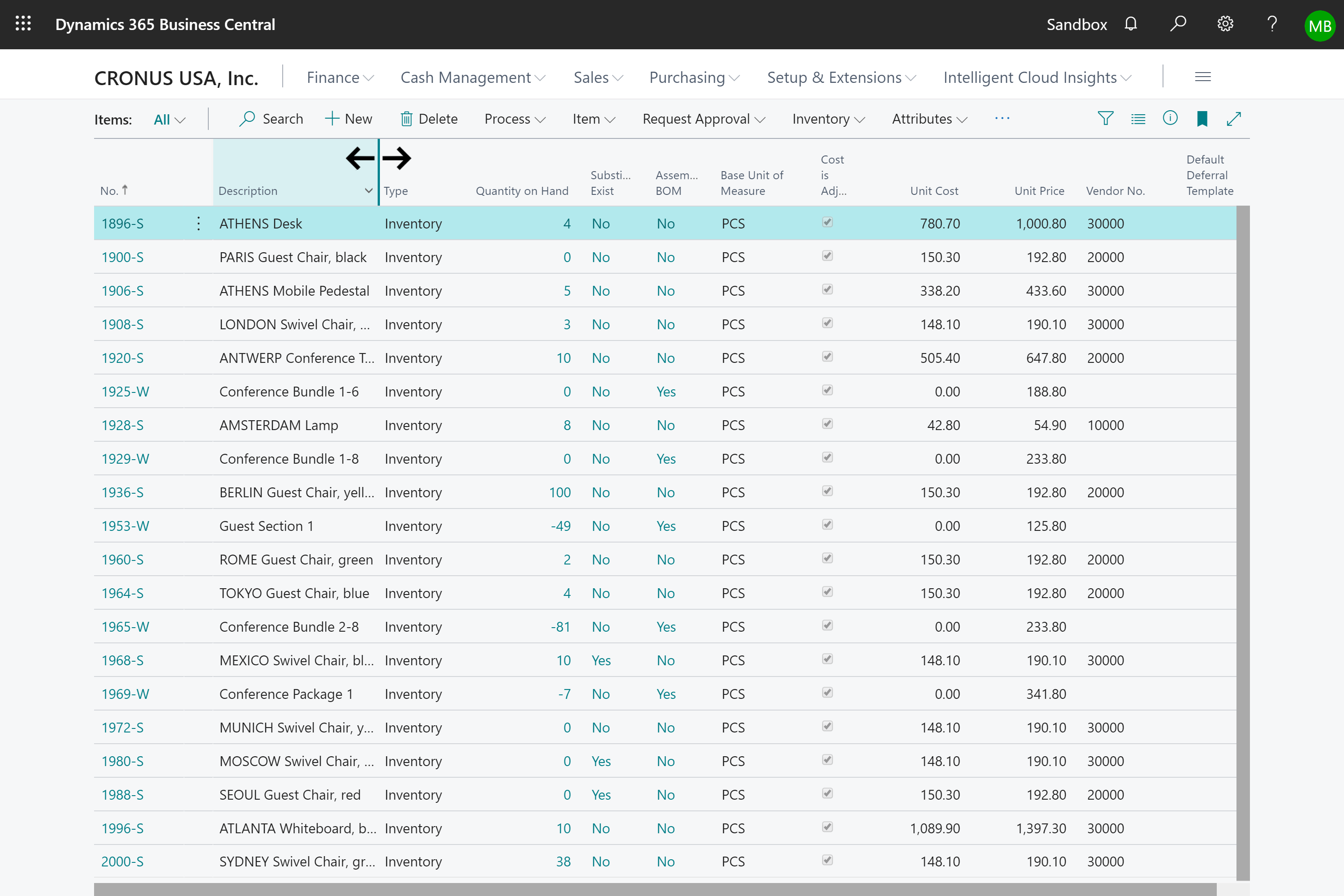
Similar to other UI personalization, your changes roam with you no matter which device you sign in to.
Tell us what you think
Help us improve Dynamics 365 Business Central by discussing ideas, providing suggestions, and giving feedback. Use the forum at https://aka.ms/bcideas.
See also
Feature exploration (video)